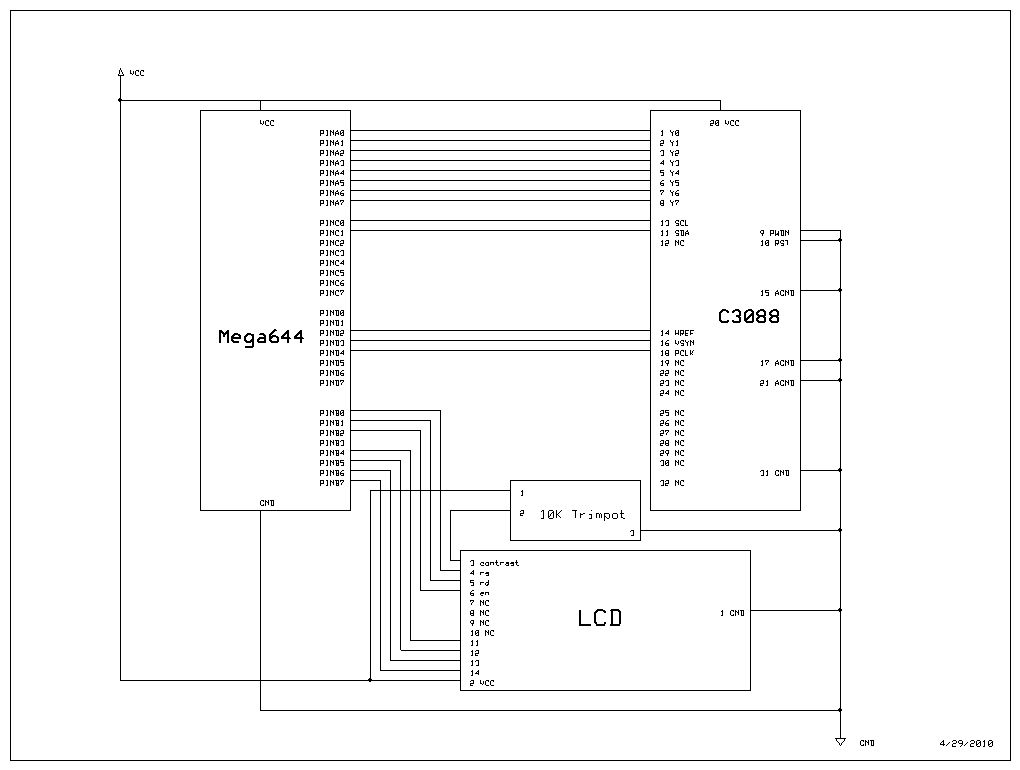Introduction
We created a rock paper scissors game that utilizes a CMOS camera to determine what hand the human player plays. The player is required to wear a glove that has black tape taped on each finger. When the player plays the hand, the camera captures in the image, and based on the quantity of black pixels present, processes and decides whether the player has played a rock, paper, or scissors. The system also generates a random hand, and determines whether the player has won or not, and outputs this onto an LCD screen.
High Level
We started this project out trying to build a camera-based simultaneous localization and mapping system based on image profiles. However, after getting the camera to work, we realized that the speed at which pixels are read from the camera into the STK500 is much too slow for our purposes. Thus, we decided to switch gears and work on a different project that also utilizes the CMOS camera we had working. To this end, we decided to make a rock paper scissors game, as it is a game that everyone knows how to play.
Our project has two main components, the camera and the LCD screen. The LCD screen outputs the current state of the game to the player, while the camera reads in the image to determine what hand the player has played.
After pressing a button to start the game, the screen outputs “ROCK”, “PAPER”, “SCISSORS”, “SHOOT!!!”. At the “SHOOT!!!” cue, the CMOS camera begins reading in the image. As the camera reads in the grayscale pixels, it thresholds the pixels to either black or white. We can do this because we are using a controlled environment, in which the player wears a white glove with black tape on the fingers, and the background is completely white. Thus, we know that there will only be black pixels on the fingers. Using the quantity of black pixels, we determine which hand the player has played. At the start, the game is calibrated by having the player show a scissors to the camera. The camera reads in this image to determine how many black pixels it should expect for a scissors hand, as well as a bound for the differences between the three hands.
In terms of tradeoffs, we chose the CMOS camera because we obtained the module from a previous ECE 4760 group, which allowed us to cut the costs by one third of its original price. We also were debating between using a black/white TV screen versus an LCD screen to output the game’s status. However, we determined that having to continuously print out NTSC signals to the screen would be too much of a burden on the STK500, and thus decided to go with the LCD screen. To the best of our knowledge, there are no relevant standards, patents, copyrights, or trademarks to our project.
Hardware Design
The hardware of the system involves a CMOS camera and an LCD display. For the CMOS camera, we chose the C3088 color sensor module with digital output. It uses OmniVision’s CMOS image sensor OV6620. We chose this camera because it provides an easy to use digital interface, and because most of the projects involving cameras in the previous years used this module. Knowing that previous groups have used this camera, we were confident that we would also be able to get it to work. The pin connections for the camera are included in the schematics in appendix B below, where port A of the STK500 is connected to the digital output bus from the camera.
I2C communications between the camera and the Mega644 are connected through pin C0 and C1 on STK500. We also set pin D2, D3, and D4 to take the timing signals HREF, VSYNC, and PCLK, respectively, from the camera. The LCD is connected to port B on the STK500 in the same way that we have done in the previous labs. The game environment is set up using two empty boxes, one holding the camera in place and the other supporting the white screen. The distance between the camera and the screen is about 10 inches apart.
Software Design
Main Operation
The overall structure of the code is based around a simple state machine. The state machine starts by having the user calibrate the camera. This is done by having the camera capture an image of the player showing scissors, and then calculating the number of black pixels in this image. The number calculated serves as a threshold in the future to figure out what hand the player is playing. After calibration, the state machine goes into a start state, and waits until the player presses the start button. When the start button is pressed, the state machine transitions to the game state, and cues the player to show his hand.
After capturing the image of the player’s hand, the hand is processed by calculating the number of black pixels in it, and using this, the system figures out what the player has played. The system then compares the players hand to a randomly generated computer hand, and displays whether or not the player wins or loses. Finally, the state machine transitions back to the start state, and waits for another button press to start the game over again. Throughout the various states, the LCD screen is printed to notify the player of the current status of the game.
Camera Configuration
To configure the camera for our needs, we had to program the registers in it to adjust a couple of settings. This is done by using the I2C protocol on the Mega644’s TWI (Two-wire interface). Although the TWI provides the ability to use an internal pull-up resistor, we chose to use 2 external resistors that were 5.1K ohms each to leave less room for unaccountable errors. The code for programming the camera’s registers was taken from the 3D Scanner group from last year, and involved two files: i2cmaster.h and twimaster.c.
The camera settings were determined by looking at the datasheet for the OV6620. Some of the most notable choices we made were adjusting contrast to maximum to generate a stark difference between dark and light pixels for our threshold operation, using grayscale images, and choosing a frame size of 176×144. We chose this frame size because the Mega644 has 4KB of memory, and since each pixel is a byte, this is not a lot of space to work with. More details on the actual size of the image stored are given below in the image processing section.
Parts List:
| Part | Source | Unit Price | Quantity | Total Cost |
|---|---|---|---|---|
| Total | — | — | — | $49.5 |
| STK500 | 4760 Lab | $15 | 1 | $15 |
| C3088 Camera Module | From Older Project | $15 | 1 | $15 |
| LCD (16×2) | 4760 Lab | $8 | 1 | $8 |
| Breadboard | 4760 Lab | $6 | 1 | $6 |
| 40-pin Flat Cable | 4760 Lab | $0 | 1 | $0 |
| 40-pin DIP Socket | 4760 Lab | $0.5 | 1 | $0.5 |
| 1-pin Jumper Cables | 4760 Lab | $1 | 5 | $5 |
| Latex Glove | Previously Owned | $0 | 3 | $0 |
| Wire, Misc | 4760 Lab | $0 | — | $0 |
For more detail: CMOS Camera Rock Paper Scissors Game System Using Atmega644