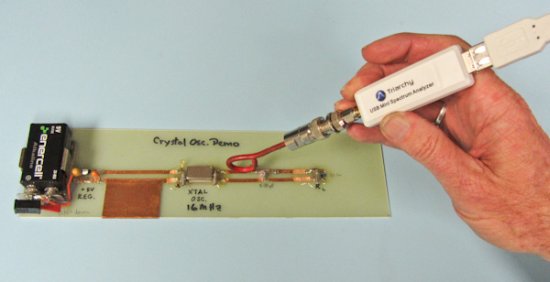The one piece of gear that’s essential for EMC troubleshooting is a spectrum analyzer. You can buy a decent portable for about $10k or used ones go for $1k to $5k if you don’t mind the 30 to 80 pounds of weight or the initial investment. This article reviews several models that cost under $2,000.
Models less than $600
RF Explorer – The RF Explorer was designed by Ariel Rocholl (an engineer from Spain) and manufactured by www.seeedstudio.com, a Chinese electronics supplier for the hobbyist crowd. The original RF Explorer (Model WSUB1G) is limited to a frequency range of 240 to 960 MHz, which covers quite a bit of the most desired radiated emissions band. However, it sells for just $129, which will at least give you some idea of the emissions profile of a product under test.
I’ve used this with the Beehive probes and it works well for general troubleshooting. They also sell the WSUB1G with added Wi-Fi receiver module, called the RF Explorer – ISM Combo, for $175. In 2012, Rochell released a brand-new design – the RF Explorer 3G Combo – that is available for $269 and will tune from 15 MHz to 2.7 GHz. With DIY probes, and scavenging through your local hardware store, you should be able to put together a “starting out” kit for under $300 ($500, for the upgraded RF Explorer 3G Combo. I reviewed the original RF Explorer – WSUB1G here . As you can see in Figure 1, the user interface is quite limited, so you may find it a little slower to use than the full-sized analyzers. But if price is an issue, it works well enough.
Figure 1 – The “RF Explorer – 3G Combo”, a handheld spectrum analyzer that sells for $269 and covers 15 MHz to 2.7 GHz. I also added the optional Wi-Fi receiver module (2nd antenna).
To test the RF Explorer, I attached an H-field loop probe fromBeehive Electronics and started probing a crystal oscillator demo board used in my EMC seminars (Figures 2 and 3). The sensitivity was sufficient to display usable harmonics.
While the keyboard is limited, the analyzer is relatively easy to configure for frequency and span (or high and low limits) and reference level. Once the span is set, pressing the left and right keys causes the frequency to change in half-span steps. Pressing the up/down keys changes the vertical range in steps according to the defined vertical scale. The resolution bandwidth (RBW) is automatically set and displayed at the bottom by pressing ‘Return’ during a measurement. This displays the center frequency, span, and RBW. Pressing Return once again displays the start, center, and stop frequencies.
For more detail: Compare low-cost spectrum analyzers