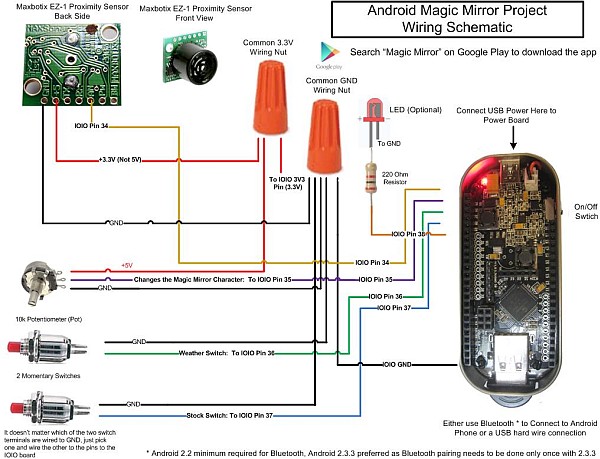iPad Design
Like the iPhone, the iPad is primarily a touch device. The front is dominated by a 9.7-inch (24.6-centimeter) touch screen, with a single button (the same Home button found on the iPhone) placed below it. Apple offers two different iPad colors: one with a black face bezel and one with a white face bezel. The front also houses a webcam for Apple’s FaceTime video chatting, while the back has a higher resolution camera for taking better photos. The iPad’s build looks more like an iPhone 3GS than the newer iPhone 4 or iPhone 5, thanks to a smooth, curved metal body. A power button sits at the top edge of that curved surface. The iPad’s only other buttons sit on the right side of the device: a rocker controls volume, while another button can serve as mute or rotation lock for the screen.
The fouth generation iPad measures 9.5 inches (24.1 centimeters) tall by 7.3 inches (18.5 centimeters) wide and 0.4 inches (1 centimeter) deep. Unlike most Android tablets, Apple has chosen a 4:3 aspect ratio for the iPad instead of the widescreen 16:9. The closer-to-square design keeps the iPad from being awkwardly tall or wide in either portrait or landscape orientation, though the trade-off is that widescreen videos can’t make as much use of the screen space. The iPad uses an IPS, or in-plane switching, LCD planel. The viewing angles and colors of IPS displays are superior to standard or twisted nematic TFT screens typically found in notebooks and flat-panel monitors. For instance, the iPad can be viewed clearly from a viewing angle of 178 degrees [source: Brandrick].
While the look of the iPad hasn’t changed much from iteration to iteration, it has gotten lighter (and then heavier again). Apple cut the first iPad’s 1.5 pounds (0.7 kilograms) down to 1.3 pounds (0.6 kilograms) with the iPad 2. The third and fourth generation models increased that weight a little due to a larger battery. That’s a rare move for Apple, but they had a good reason for the increased weight: The third generation iPad introduced a dramatically higher resolution screen to the tablet, which makes content much sharper.
We’ll dive into the specifics more on the next page, which is all about the iPad’s hardware.
iPad Hardware
Taken apart, tablets and smartphones look a whole lot like laptops. The same basic components are all there: processor and memory, screen and battery. Of course, there are some key differences between mobile devices and full-size computers. Where your desktop PC likely has a large graphics card that’s totally separate from the central processing unit (CPU), mobile devices like the iPad run on systems-on-chip (SoCs). A SoC contains the CPU and GPU in a single, compact unit, which is very power- and space-efficient.
The fourth generation iPad, released in late 2012, runs on the Apple A6X, a 1.4GHz dual-core processor with a quad-core graphics processing unit (GPU) onboard. At the time of its release, benchmarks showed it was the most powerful SoC on the market [source: Extreme Tech].
Other key components of the fourth generation iPad include 1GB of RAM, a 720p FaceTime front-facing cam, 5 megapixel rear camera, a 42.5 watt-hour battery, Bluetooth 4.0, standard sensor package (gyroscope, accelerometer and ambient light sensor) and a digital compass. Of course, every iPad includes a WiFi chip, and Apple sells models with 3G and LTE cellular support. The base model comes with 16 gigabytes of flash storage, but for $100 or $200 more you can upgrade to 32GB or 64GB, respectively.
With the launch of the iPad 2, Apple introduced a new type of cover for the device. The iPad Smart Cover uses magnets to latch on to the iPad and cover it snugly. The cover can be opened and folded into a triangular shape to prop up the iPad 2 and serve as a stand. And once the cover is on the iPad 2, the device switches to sleep mode. The cover helps protect the screen while conserving battery life. The iPad Smart Cover is purchased separately from the tablet itself.
The iPad’s standout feature is its screen, and that’s especially true with the third and fourth gen models. The first two iPads used a 1024 by 768 pixel display, while the third generation model quadrupled the number of pixels to 2048 by 1536. That’s a higher resolution than most computer monitors and HD televisions! Apple has branded its high resolution screens “Retina” displays because the pixels are so small, you can’t individually discern them.
But wait, does that mean you’re going to have to squint to read anything on the iPad 3 or 4? Nope. The iPad still displays content at the same resolution, but essentially uses four display pixels for every one image data pixel. The increased pixel density reduces aliasing, making text and images smooth and sharp. Apple kept the iPad’s resolution unchanged so that apps developed for past hardware would still work just as well on the new screen.
As good as the iPad hardware is, Apple’s real strength is iOS, the mobile operating system its tablets and phones run on. Let’s take a look at the iPad’s user interface and app store.
For more Detail: How the iPad Works