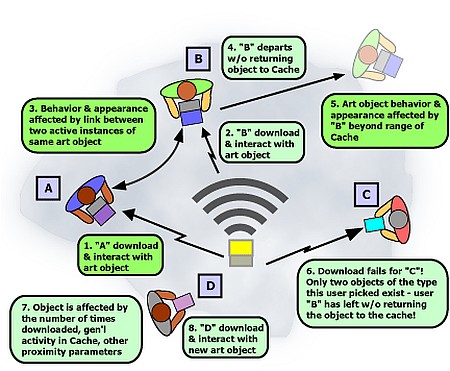The Wii’s Interface and Specs
If you look at the controllers for the Xbox 360, the Playstation 3 and the GameCube, you’ll notice that they’re nearly identical. You hold them in two hands and use your thumbs to control the in-game action with buttons, D-pads and joysticks. Your index fingers pull triggers that shoot guns and perform other functions.
There are two ways to look at the similarity between these controllers. Are they identical because the design has been honed to perfection and there is no room for improvement? That’s what happened, for example, with the car steering wheel. All cars have steering wheels, and they’ve all had steering wheels for nearly a century.
The other approach is to think about controllers in a completely different way — a way that can revolutionize gameplay.
Nintendo took the latter approach: Its designers went outside of the box and innovated. If you’ve only used traditional two-handed controllers, the Wii controller may appear a little strange. It looks like the remote control for a TV and it has no joystick. But the initial reviews have been good, and it actually makes sense once you understand the design principles.
The key to Nintendo’s new game interface lies inside the controller. Instead of using a joystick to control the game, the primary control is the controller itself. The controller contains solid-state accelerometers that let it sense:
- Tilting and rotation up and down
- Tilting and rotation left and right
- Rotation along the main axis (as with a screwdriver)
- Acceleration up and down
- Acceleration left and right
- Acceleration toward the screen and away
The surprising thing is that you can create an accurate and natural user interface this way. See the next page for more information about the controller.
Wii Controller
Prior to its release, Nintendo had several demos that let people experience the new controller. One demo let players shoot at an object on the screen — they simply pointed the controller at the target and fired. In another demo players flew an airplane. All they had to do was move the controller in the way theywanted the plane to move, and the plane on the screen moved. The motion-sensitive controller made it easy to do sharp turns, barrel rolls and loops.
In other demos the controller acted like a stick. The controller manipulated an on-screen fishing pole, drumstick or flyswatter.
There are several advantages to this approach:
- Controller use seems to be completely intuitive, meaning that anyone can use it almost immediately — there’s no learning curve or fumbling as with joysticks.
- The controller is very fast. You can move from one side of the screen to the other with a quick flick of the wrist.
- The controller is very accurate: Things respond exactly as you expect.
- The controller lends itself naturally to new game-playing paradigms. Playing a sword-fighting or fishing game with a joystick is clunky. Playing it with a controller that can be swung like a sword or a fishing pole is completely natural.
- Playing an active game like tennis, boxing or baseball with the Wii can even give you a cardio workout — a bonus for those who’d rather play video games than hit the gym [source: Berkrot].
For more Detail: How the Wii Works