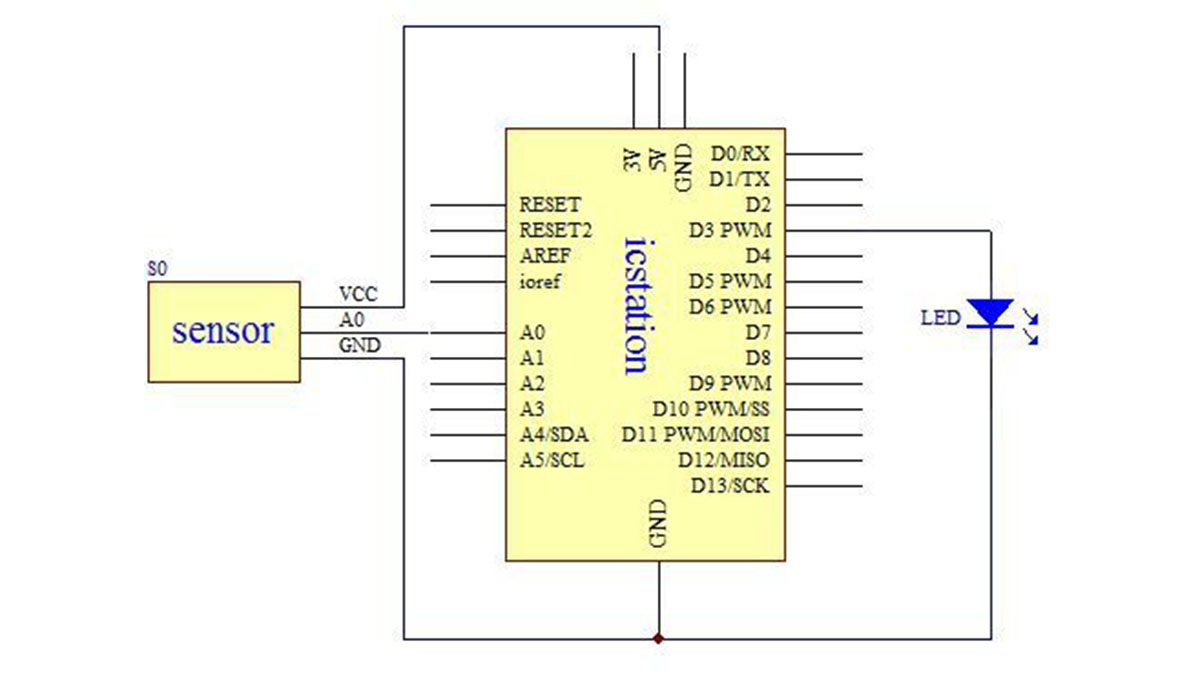Step 1: Components list
2.Bread board
3.Highlight LED light emitting diode
4.Analog light sensor
5.Hard jumper wire
6.4 PCS jumper wire
7. 5 Voltage DC power supply
8.3 PCS of pins
9.3P DuPont line
Step 2: Schematic Diagram
Step 3: Connect the +5V Power Supply and GND of development board to the bread board
The red wire connects the power supply and the black wire connects the GND
Step 4: Connect the analog light sensor with 3P DuPont line
Connect the analog light sensor with 3P DuPont line and connect the pin to the another end of 3P DuPont line.