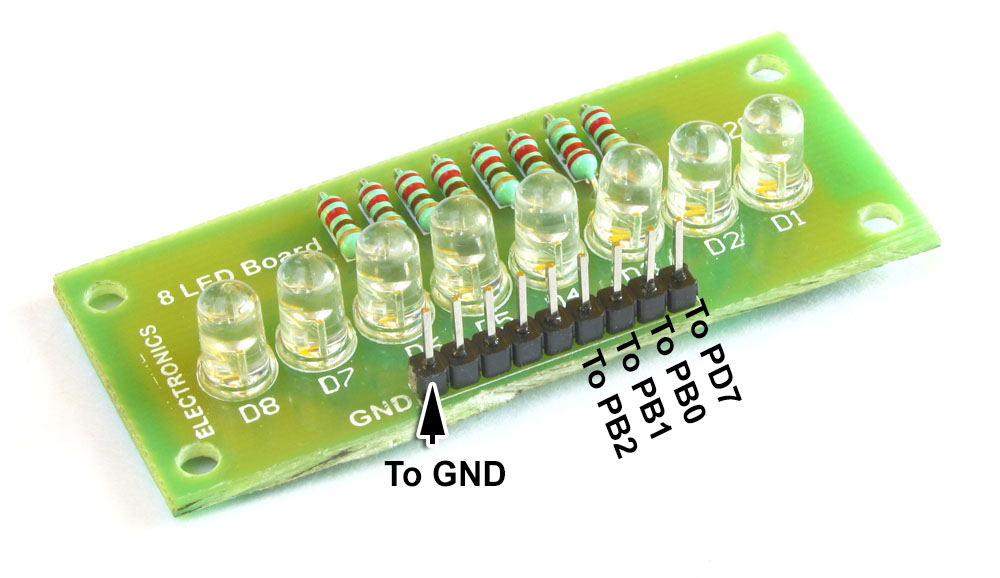Connecting Bluetooth Module with Development Board
The Bluetooth module has seven interface pins of which two are NC (not connected) pins. The table below shows how you can interface with it our low cost AVR development board.
| Bluetooth Module | Dev Board |
|---|---|
| GND | GND |
| RST | PD2 |
| TX | PD0 |
| RX | PD1 |
| NC | |
| NC | |
| +5V IN | VCC |
Connecting Output Indicator LEDs
For initial testing purpose we will use LEDs to indicate the state of four loads. Once the testing is successfully completed then you can replace the LEDs with relays or triacs that can actually control the AC mains loads like light bulbs or fans. The load control outputs are available on the pins PD7, PB0, PB1, PB2
These are the only two module required to build this project. One more thing that you need is two bi-colour LEDs that will indicate the status of system. Please refer to the schematic for more details. After the connections are complete, download and burn the hex file for this project using USB AVR Programmer. Please refer to this video for the steps.
Schematic
We cordially thanks the following peoples who shared this page on various social networks and insprided us to develop more quality contents!
for more detail:Control Electrical Appliances from Android Smart Phone using Bluetooth : Project Construction