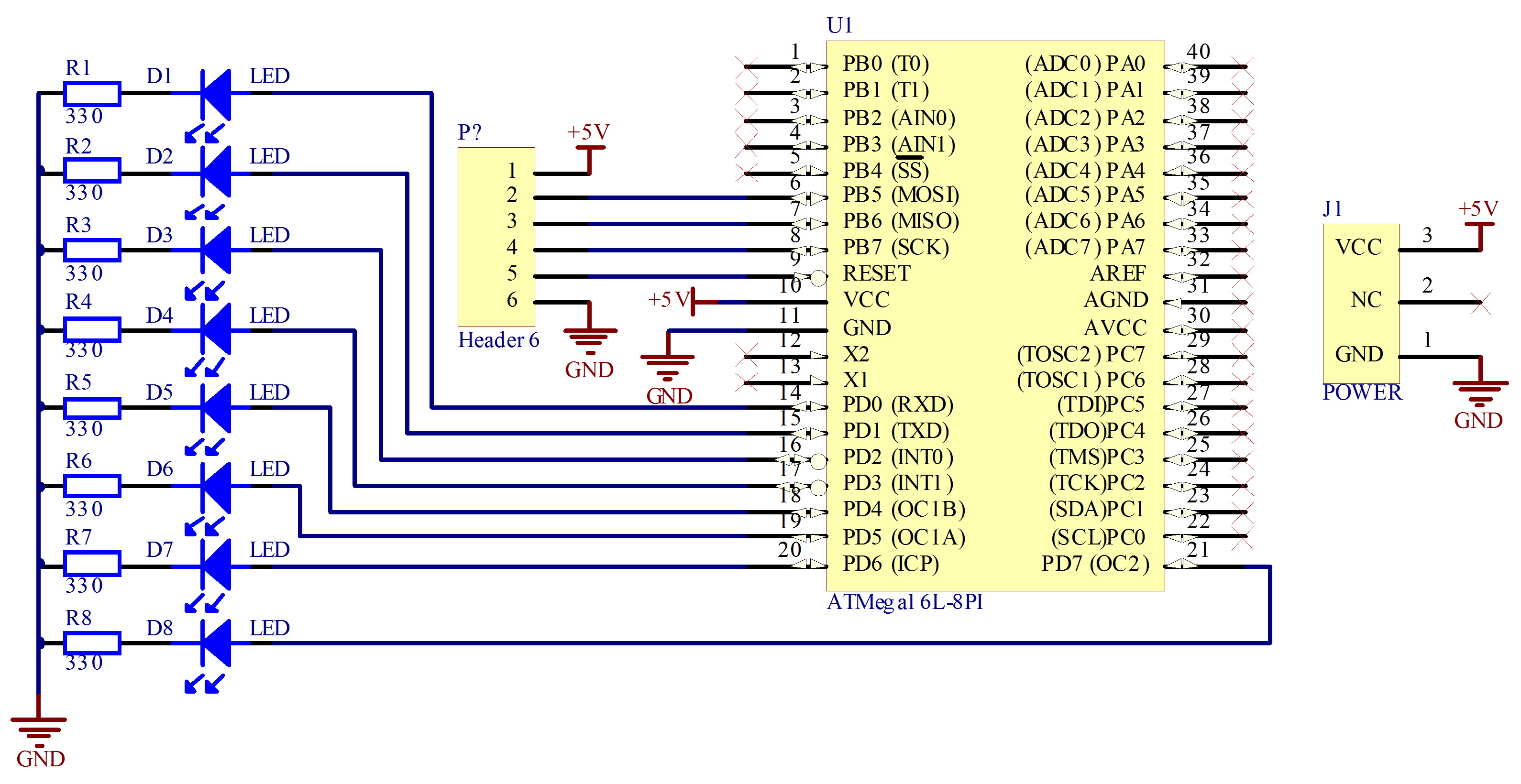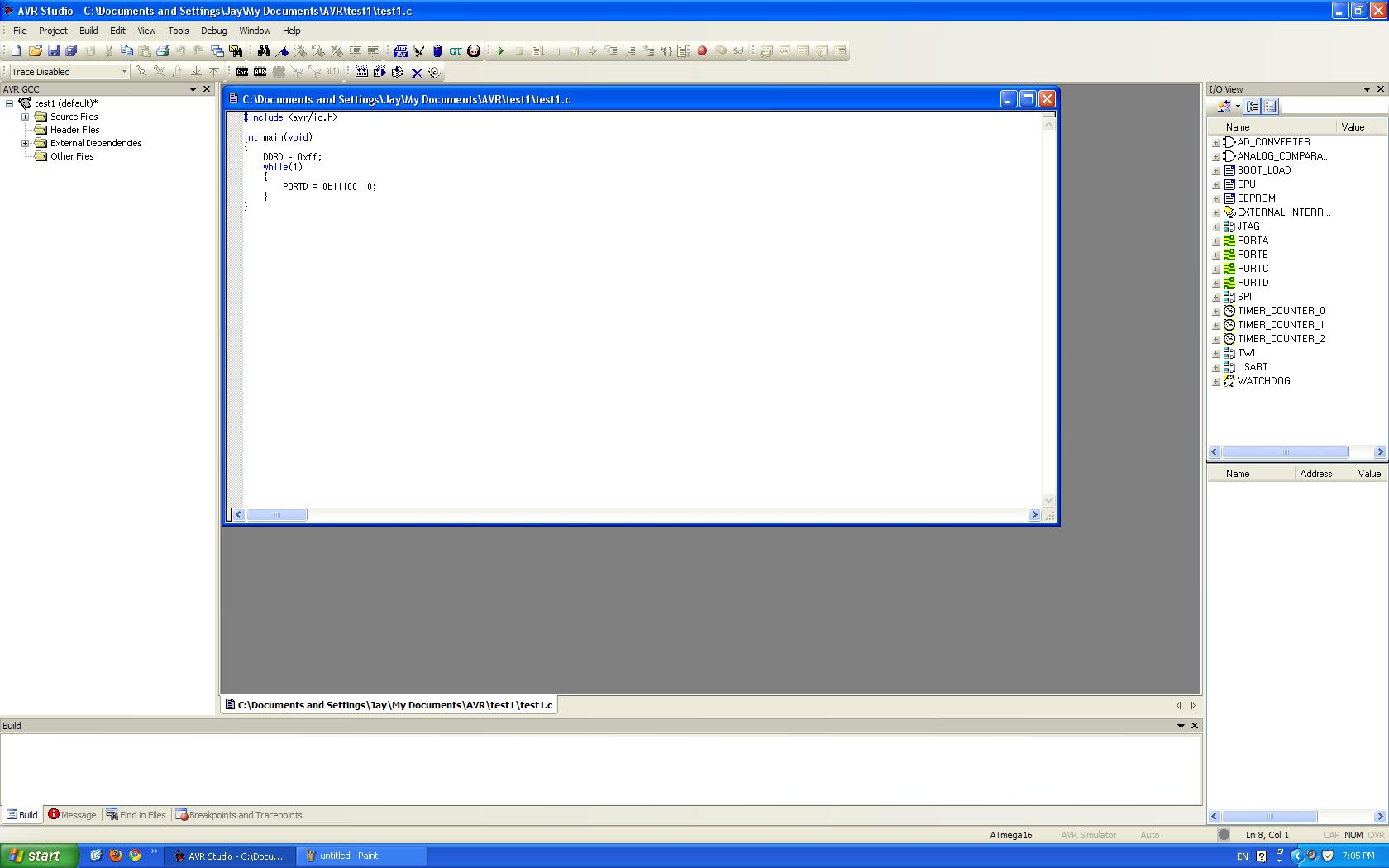Summary of Beginner's Guide – AVR Programming
This project demonstrates a simple LED control circuit using an Atmel AVR Atmega16 microcontroller. The setup involves connecting eight LEDs with 330-ohm resistors to a circuit board, programmed via an AVR programmer like the STK500. The provided code sets port D as output and lights specific LEDs continuously. This guide is suitable for beginners looking to learn AVR programming and microcontroller-based LED control.
Parts used in the AVR Atmega16 LED Control Project:
- Any type of circuit board
- Atmel AVR Atmega16 microcontroller
- 330 ohms resistors (8 pieces)
- LEDs (8 pieces)
- AVR Programmer (e.g., STK500)
Step 1: Parts
1. 1 X any type of circuit board
2. 1 X Atmel AVR Atmega16 microcontroller
3. 8 X 330 ohms Resistors
4. 8 X LEDs
5. 1 X AVR Programmer (just use for download the code, i used a STK500)
Step 2: Build the circuit
It’s very simple, just follow the diagram that i attached.
Now you can download the code. I am using the AVR Studio to download the code. You may copy and past this code to AVR studio:
#include
int main(void)
{
DDRD = 0xff;
while(1)
{
PORTD = 0b11100110;
}
}
For more details, click: Beginner’s Guide – AVR Programming