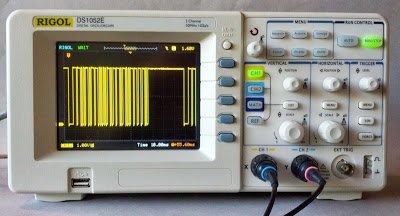Summary of Twelve tips for using the Rigol DS1052E Oscilloscope
This article provides tips for effectively using the Rigol DS1052E oscilloscope. It highlights the functionality of pushing knobs to center traces, zero trigger levels, or activate fine adjustments. Enabling Long Memory significantly increases data storage (64 times more), allowing detailed waveform zooming. The horizontal position knob enables panning across recorded waveforms, with zoom mode offering simultaneous full and zoomed-in views. Optimal zoom performance is achieved with Single triggering. These features help users maximize the oscilloscope’s capabilities for detailed waveform analysis.
Parts used in the Rigol DS1052E Oscilloscope Project:
- Vertical Position Knob
- Horizontal Position Knob
- Trigger Level Knob
- Scale Knob
- Acquire Menu Button
- Memory Depth (MemDepth) Setting
- Long Memory feature
- Zoom Mode
- Display Screen
- Run/Stop Button
Push the knobs
The knobs all have convenient actions if you push them: pushing Vertical Position or Horizontal Position centers the trace vertically or horizontally. Pushing Tigger Level sets it to zero. Pushing Scale sets it to fine adjust mode.
Long Memory
If you don’t use Long Memory, you’re wasting most of the capacity of the oscilloscope. Long Memory stores 64 times as much data, so you can really zoom in on the waveform. To enable Long Memory, push the Acquire menu button, then select MemDepth to set Long Mem. There’s additional documentation here.
Use zoom
Once you’ve recorded a waveform, you can pan across it using the horizontal position knob – the waveform window indicator at the very top of the screen shows where you are. In mid-range settings, however, the pan range is fairly limited (about a factor of 5) compared to how deep you can zoom with the horizontal scale knob (about a factor of 1000 with Long Memory). Note: zoom works best with Single triggering; if you use Auto or Norm triggering and hit Run/Stop, sometimes the detailed data isn’t in memory and zoom doesn’t show more than is on the display.
Pushing the Scale knob turns on the cool zoom mode, which lets you see the trace and a zoomed-in version at the same time, letting you zoom and pan.
For more detail: Twelve tips for using the Rigol DS1052E Oscilloscope