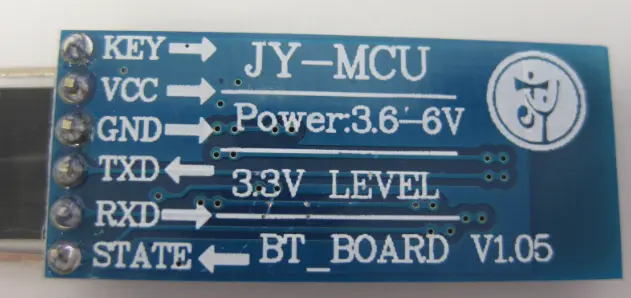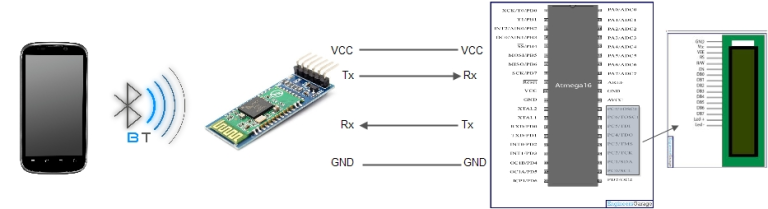Over the past decade, microcontrollers have gained significant popularity across various fields, including consumer products and industrial applications. At the same, smartphones have transformed the type of personal computing and provided Internet connection to billions of individuals globally. As expected both of these technologies have merged with the result of mobile devices. Can command and manage microcontroller-based Low Power System chips through wireless networks. In this commentary, I will endeavor to dissect a basic project. Which entails interfacing of an Android smartphone with a microcontroller using Bluetooth to control RGB LEDs.
Project Overview
The essence of this work is to create a Bluetooth Serial Port Profile (SPP). Link or a connection between an Android device and an ATmega16 microcontroller. The HC-05 Bluetooth module works as a wireless serial converter that communicates to the microcontroller. Via voltages conversion, and to the phone via Bluetooth. On the microcontroller side, pulse width modulation is employed for brightness control of red, green, and blue LEDs. This is connected to its input/output interfaces, allowing seamless communication between components.
The Android app allows the selection of color values that are sent over Bluetooth to the microcontroller. An onboard Arduino-compatible development board with an LCD interface is used for debugging and displaying received Bluetooth data. With this simple system, an Android phone can wirelessly control and change the color of RGB LEDs. Connected to the embedded microcontroller circuit.
While a basic demonstration, this project highlights several key concepts in interfacing mobile and embedded systems. It shows how to establish serial communication between different devices, perform wireless data transmission over Bluetooth, and use microcontroller features like PWM for real-world control applications. With some extension, similar approaches could be applied to remotely control lights, appliances, sensors, motors, and more using a smartphone as the interface.
Microcontroller Basics
The ATmega16 microcontroller lies at the heart of this embedded system. As an 8-bit AVR microcontroller, it has several features well-suited for interfacing with external peripherals like the Bluetooth and PWM modules used here. Key aspects relevant to this project include its UART hardware for serial communication and digital I/O pins for controlling devices. The microcontroller’s UART works by asynchronously transferring a start bit, 8 data bits (least significant first), an optional parity bit, and a stop bit over two dedicated pins – transmit (TX) and receive (RX). By configuring the UART control and status registers like baud rate, and data format, and enabling transmit/receive functions, serial data can be sent and received on these pins following the asynchronous format.
This allows the microcontroller to communicate with any other UART-compatible device by simply connecting their TX and RX pins appropriately. For wireless transmission, a Bluetooth or RF module acting as a serial bridge connects to the microcontroller UART like a wired serial port would. Digital I/O pins meanwhile provide a means to control external logic levels and devices by setting pins high or low in software.
Bluetooth Module Configuration
The HC-05 Bluetooth module used provides a simple way to add wireless serial connectivity to any UART-capable microcontroller or MCU development board. As a slave Bluetooth module, it listens for connection requests from an external “master” device like a smartphone or PC. Once paired, data received on its Rx pin is transmitted wirelessly and vice versa for Tx.
Key parameters like default baud rate, data format, and pairing/visibility modes are predefined in the HC-05 firmware. For this project, its slave mode at 9600 bps, 8-N-1 format matches the ATmega16 UART configuration needed. A level shifter is also required since the module operates at 3.3V while the microcontroller uses 5V levels. Together, these interfaces allow two-way serial transmission between the MCU and a connected mobile device once paired.
System Setup and Connections
To physically connect all components in the system, the microcontroller needs to interface with both the Bluetooth module and RGB LEDs. A hardware development board simplifies wiring by providing breakouts for the ATmega16, a level shifter circuit for the 3.3V Bluetooth module, and pin headers. Connecting the microcontroller UART pins to the level shifter, which then connects to the Bluetooth Rx and Tx, establishes the wireless serial link.
Digital I/O pins on the microcontroller drive RGB LED cathode lines through current-limiting resistors. The common anode connects to power. This allows the software to independently control the brightness of each color component using PWM. An LCD module is also interfaced to display incoming serial data for debugging purposes. Once all physical connections are established, the software can be programmed to control the overall system functionality.
Microcontroller Programming
The CodeVisionAVR C compiler helps generate firmware for the ATmega16 by handling register-level configurations needed for serial communication and PWM output. Configuring the microcontroller’s control and status registers appropriately sets the UART baud rate to 9600, 8-bit data format with no parity as required to interface with the Bluetooth module.
Initially, the transmit and receive functions are enabled, while interrupts remain disabled because only one-way communication from Android is required. Additionally, the digital I/O directions are configured as outputs to drive the RGB LEDs. Next, PWM is set up by initializing timer 1 in fast PWM mode, which produces the necessary carrier waveforms at different duty cycles on the color pins to vary brightness.
Finally, a simple state machine interprets incoming Bluetooth data as RGB color values. When new data is received, the appropriate duty cycles are written to the timer 1 registers, instantly changing the LED color. With the firmware programmed, the microcontroller system is ready to wirelessly respond to input from a paired Android device.
Android Application
A basic Android application was created using MIT App Inventor to allow selecting and sending new color values over Bluetooth SPP to the microcontroller. After scanning for nearby devices and pairing with the HC-05, a color picker interface displays red, green, and blue sliders. As these sliders are adjusted, the corresponding numeric values are concatenated into a string separated by commas.
Pressing a button publishes this RGB string over the Bluetooth serial connection to the microcontroller. Any data received on the phone is also printed on its screen for debugging. This allows remote selection and testing of different hues, tones, and intensities for the RGB LED system using intuitive color controls on a mobile device. The Android app serves as a simple yet effective wireless interface to the microcontroller circuit.
Analysis and Future Work
Bringing together microcontrollers, wireless connectivity, LEDs and a mobile GUI demonstrates how embedded systems can be enhanced with smartphone control interfaces. The project shows the feasibility of implementing basic Bluetooth SPP functionality for two-way serial communication. Between an Android device and an AVR MCU. Similar approaches apply to pairing other chip families and BLE modules as well.
Several areas offer potential for expansion, like implementing a feedback channel from the MCU to phone. Audio/haptic feedback or dynamic color effects could make the LED system more interactive. Adding environmental sensors read by the MCU expands its functionality beyond basic controls. Connecting multiple systems introduces networking requirements. Ultimately, this project highlights the growing synergy between mobile and embedded domains. As IoT proliferates, expect to see many more applications integrating powerful yet low-cost microcontrollers. With versatile smartphone interfaces over wireless standards. The approach here serves as a foundation for developing more sophisticated remote monitoring and control systems using Bluetooth, BLE, WiFi, or other connectivity options.
Android Programming
Now come to the hardest part: make an Android application. If you’re an electronic hobbyist and don’t want to make a mess with Android, you may download an application from Play Store named “Arduino Bluetooth Terminal”. But if you are not a beginner in Android, I’m sure you’ll find this easy. I’ll try to describe as simple as you‘ll understand. PS: I use Eclipse IDE to build an Android program.
Make new projects in Eclipse. File -> new -> Android application project. Fill in the blank for app name, package, etc. Then finish. See AndroidManifest.xml and add 2 permissions: android. permission.BLUETOOTH and Android. permission.BLUETOOTH_ADMIN. Make a layout that contains 2 text fields and a button to go to the next page/activity. My layout looks like this.
Before coding the main program, I suggest you read Bluetooth documentation on the android developer website. Click this.
So first thing we do is to verify that Bluetooth is supported on the device and ensure that it is enabled. Copy the code below under the onCreate method
CODE:
SharedPreferences localSharedPreferences = getSharedPreferences("dataardubtterm", 0);
myBTadapter = BluetoothAdapter.getDefaultAdapter();
if (this.myBTadapter == null) {
Toast.makeText(getApplicationContext(),
"Device doesn't support Bluetooth", Toast.LENGTH_SHORT)
.show();
}
while (this.myBTadapter.isEnabled()) {
return;
}For further details or future updates on this project visit: Wireless RGB LED Control with Android and Bluetooth