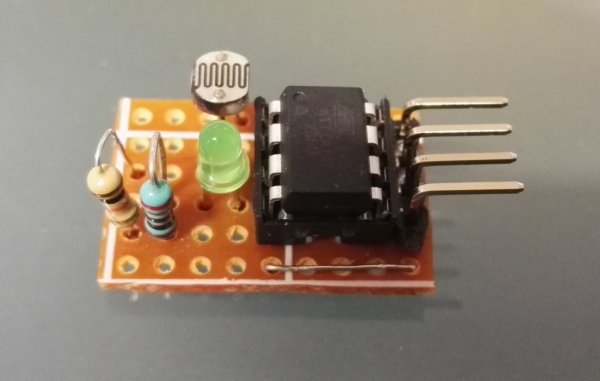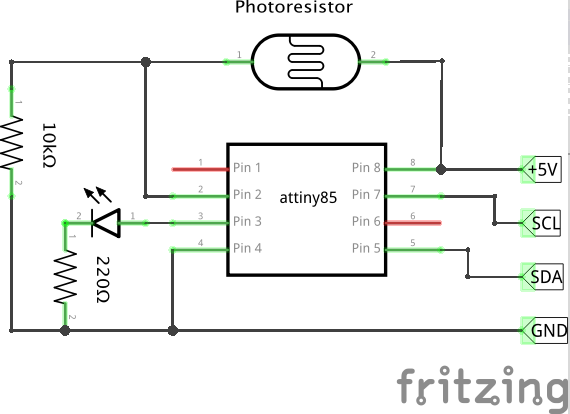Summary of ATtiny85 Light Sensor – I2C slave device
The article describes using an ATtiny85 microcontroller as a remote analog-to-digital converter (ADC) for a Raspberry Pi-based weather station. The ATtiny85 reads data from a photoresistor to measure daylight and communicates via I2C using the TinyWireS library, enabling easy integration despite the Pi’s lack of ADC inputs. The ATtiny85 wakes up periodically, reads and filters the sensor voltage, and provides the sensor data upon I2C requests. This setup offers a compact, low-cost sensor interface that expands the capabilities of the Raspberry Pi weather station.
Parts used in the ATtiny85 Light Sensor Project:
- ATtiny85 microcontroller
- Photoresistor (light-dependent resistor)
- 10kΩ pull-down resistor
- Signal LED
- Raspberry Pi (as master I2C device)
I love AVR ATtinyx5 series microcontrollers. They are cheap, easy to use, they can be programmed just like Arduinos and comparing to their size they offer great features. For example, they can be used as remote analog to digital converters connected to master device using I2C bus.
Background: few year ago I’ve build a weather station based on Raspberry Pi. It collects various data and displays them on dedicated web page and Android app. Every few months I try to add a new sensor to it. Last time it was a daylight sensor. Raspberry Pi does not offer ADC inputs and I has few ATtiny85 on hand that time. One to another, few hours later: photoresistor based daylight meter sensor connected via I2C bus.
Electric assembly is pretty simple: ATtiny85 directly connected to Raspberry Pi via I2C, photoresistor with 10kOhm pull down connected to ATtiny85 and signal LED.
Code driving this rig is also pretty simple: watchdog timer wakes up ATtiny every few minutes, measures voltage, filters it and stores in memory. Every time read operation is requested, last filtered ADC value (10 bits as 2 bytes).
I2C support is provided by TinyWireS library that configures USI as I2C slave.
/**
* This function is executed when there is a request to read sensor
* To get data, 2 reads of 8 bits are required
* First requests send 8 older bits of 16bit unsigned int
* Second request send 8 lower bytes
* Measurement is executed when request for first batch of data is requested
*/
void requestEvent()
{
TinyWireS.send(i2c_regs[reg_position]);
reg_position++;
if (reg_position >= reg_size)
{
reg_position = 0;
}
}
/*
* Setup I2C
*/
TinyWireS.begin(I2C_SLAVE_ADDRESS);
TinyWireS.onRequest(requestEvent); //Set I2C read event handler
Example code to read from device might look like this:
For more detail: ATtiny85 Light Sensor – I2C slave device