This example code and simple wiring demonstrated how to setup an AVR ATtiny85 processor to react to external interrupts. Whenever the voltage changes on the chosen input pin (pin 6 / PB1), it executes the interrupt service routine (ISR), checks the current voltage, and sets the output pin (pin 3 / PB4) to match. This is visible because of an LED (with current limiting resistor) attached to the output pin.
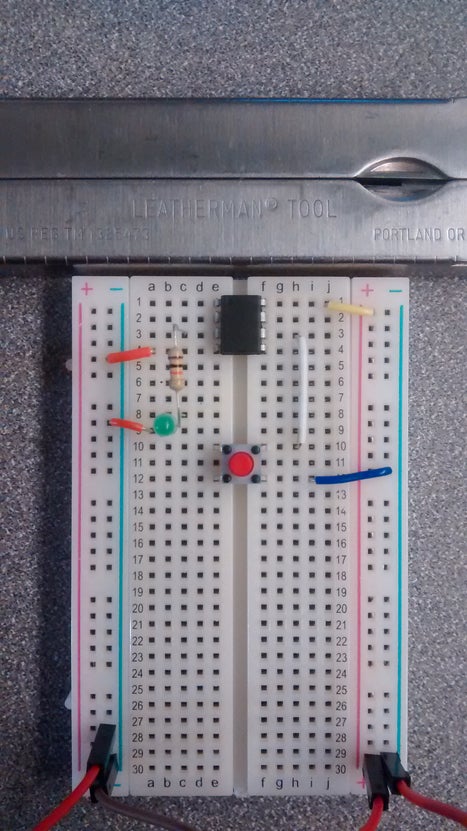
I needed this setup because examples of how to configure an ATtiny85 to enable interrupts are often complex or incomplete. After reading several sites, processor documentation, and learning more about the platform, I was able to clean up and distill down a couple of examples I found into one single nearly-barebones code and circuit example.
Supplies
AVR ATtiny85 (PDIP package in this example)
breadboard
LED
Resistor (any value 300 to 2.5k ohms should work fine)
Momentary switch
Jumper wires
5v power supply (I was using a USB power supply)
Step 1: Program the ATtiny85 and Wire the Board
The key piece of code to enable the interrupts lives here:
// Requires headers for AVR defines and ISR function
#include <avr/io.h>
#include <avr/interrupt.h>
#define INTERRUPT_PIN PCINT1 // This is PB1 per the schematic
#define INT_PIN PB1 // Interrupt pin of choice: PB1 (same as PCINT1) - Pin 6
#define LED_PIN PB4 // PB4 - Pin 3
#define PCINT_VECTOR PCINT0_vect // This step is not necessary - it's a naming thing for clarit
void setup() {
pinMode(LED_PIN, OUTPUT);
cli(); // Disable interrupts during setup
PCMSK |= (1 << INTERRUPT_PIN); // Enable interrupt handler (ISR) for our chosen interrupt pin (PCINT1/PB1/pin 6)
GIMSK |= (1 << PCIE); // Enable PCINT interrupt in the general interrupt mask
pinMode(INT_PIN, INPUT_PULLUP); // Set our interrupt pin as input with a pullup to keep it stable
sei(); //last line of setup - enable interrupts after setup
} // This is the interrupt handler called when there is any change on the INT_PIN
// ISR is defined in the headers - the ATtiny85 only has one handlerISR(PCINT_VECTOR) { if( digitalRead(INT_PIN) == HIGH ) { digitalWrite(LED_PIN, HIGH); }else{ digitalWrite(LED_PIN, LOW); } }
That code alone will run, but the attached .ino file has more comments, features and setup information.
Source: ATtiny85 Interrupt Barebones Example
