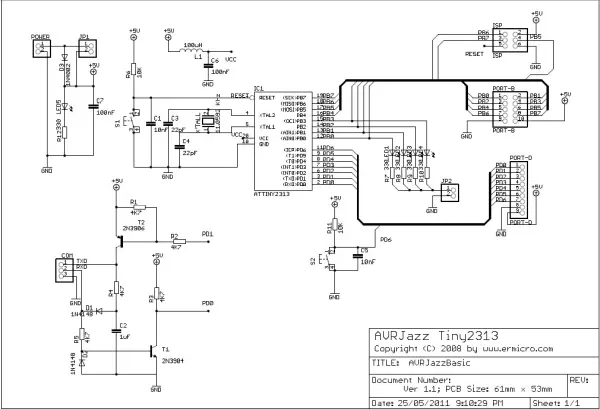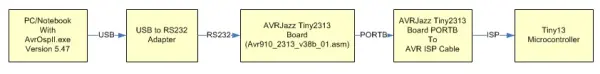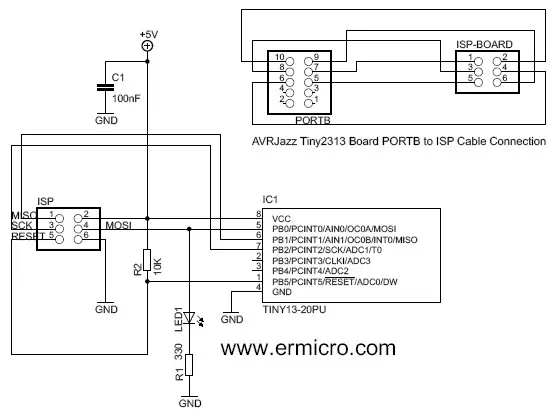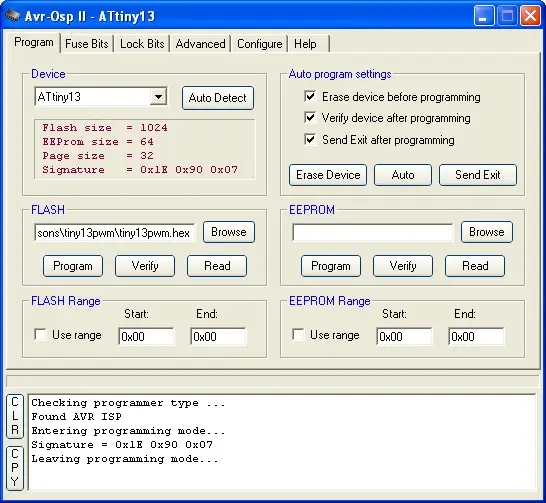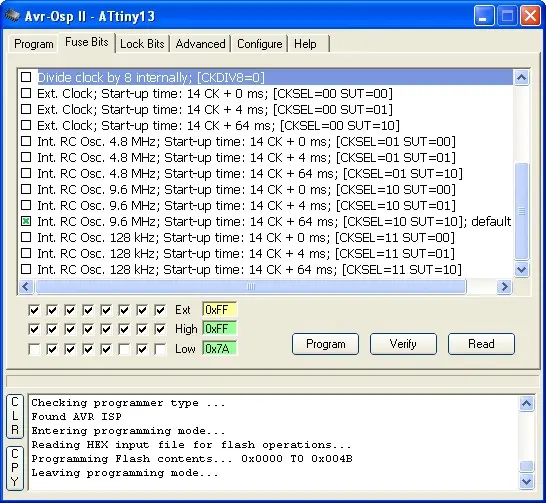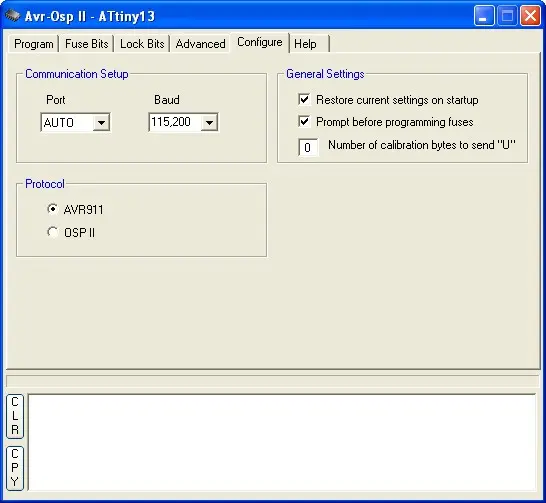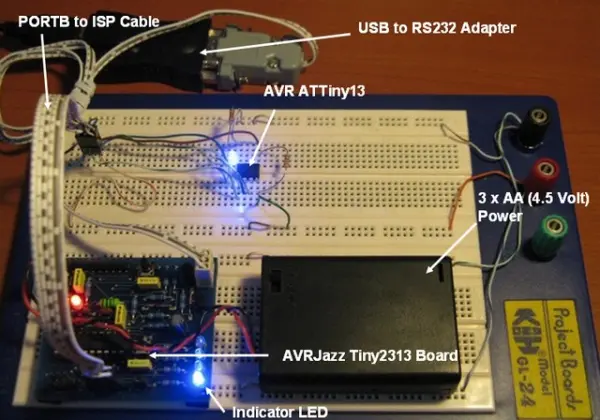Summary of Building Your Own Atmel AVR ISP Microcontroller Programmer
This article presents a project using the AVRJazz Tiny2313 board and an ATtiny13 microcontroller to create an AVR ISP programmer compliant with the AVR911 protocol. The programmer firmware was adapted for compatibility with the Tiny2313 board, enabling programming of the ATtiny13 via AvrOspII software on Windows. The project demonstrates controlling an LED's brightness using the ATtiny13's fast PWM mode. Steps include setting fuse bits, connecting hardware properly, and programming the device with ASM code compiled in AVR Studio 4. The approach offers a cost-effective and updated solution for AVR microcontroller programming.
Parts used in the AVR ISP Programmer and ATtiny13 PWM Project:
- AVRJazz Tiny2313 Board (ermicro)
- AVR ATtiny13 Microcontroller
- LED (connected to PIN 5 / OC0A of ATtiny13)
- Crystal oscillator (modification referenced: 7.3728 MHz originally, 9.6 MHz internal RC oscillator used)
- PC or Notebook for programming (via USB or RS232 port)
- Programming software: AvrOspII (Windows)
For beginners delving into AVR microcontrollers, one of the most challenging aspects is acquiring the AVR microcontroller programmer. The query typically revolves around how to program the AVR microcontroller. A Google search for AVR ISP Programmer yields abundant information, ranging from simple PC parallel port methods to sophisticated options like Atmel’s AVRISP mkII programmer. This often leads to the dilemma: which one to choose?
Choosing an Atmel AVR programmer involves considerations such as the number of supported AVR devices by the programmer’s software and how the programmer hardware connects to your PC/Notebook. Naturally, Atmel’s own AVR programmer tends to be the most comprehensive and optimal choice.
Atmel also provides an open-source AVR ISP programmer known as AVR911: AVR Open-source Programmer. The reference to the number “911” may indicate the significance of this topic. The hardware schema is available in their application note AVR910: In-System Programming. The original schema utilizes the outdated AT90S1200, and both the firmware (at90isp_ver23.asm) and the downloader (AVROSP.exe) support only a limited range of older devices. However, enthusiasts have updated this application note to support current devices, ensuring its relevance.
For this project, I’m utilizing the AVRJazz Tiny2313 board from ermicro as the foundational board for the programmer, with the AVR ATtiny13 microcontroller serving as the target device. The firmware, originally obtained from Klaus Leidinger at mikrocontroller-projekte.de, underwent modifications in the source code to ensure compatibility with the AVRJazz Tiny2313 board. These alterations primarily focused on adjusting parameters such as the ATTiny2313 microcontroller type (originally AT90S2313), crystal oscillator frequency (initially set at 7.3728 MHz), LED routines (initially designed for a dual-color LED connected to PORT B3 and B0), and the health-check function to initiate LED blinking five times upon startup. The complete source code and hex code are available for download here.
While the firmware operates efficiently with Atmel’s AVRPROG included in AVR Studio 4 (accessible from Tools -> Avr Prog…), this programmer supports only a limited range of devices. Additionally, it appears that Atmel may no longer update this program; the last update (version 1.40) mainly focused on supporting their new AVR Butterfly evaluation board using ATMega169. Consequently, I’ve opted for AvrOspII developed by Mike Henning for the latest Windows programmer version, which supports the AVR911 protocol. This programmer software is compatible with a wide array of commonly used AVR microcontroller devices.
Below, you’ll find the hardware diagram, cable connections from PORTB of the AVRJazz Tiny2313 board (referencing the AVRJazz Tiny2313 schema above), and the schema for the ATtiny13 utilized in this project:
In this project, I’ll leverage the AVR ATtiny13’s fast PWM mode feature to control the brightness of LED1 linked to PIN 5 (OC0A). Below is the AVR assembler code:.
;********************************************************************* ; Program : tiny13pwm.asm ; Description : Tiny13 Fast PWM Mode demo ; Last Updated : 30 November 2008 ; Author : RWB ; IDE/Compiler : Atmel AVR Studio 4.14 ; Programmer : AvrOspII v5.47 from Mike Henning ; : AVRJazz Tiny2313 Board with firmware ; : Avr910_2313_v38b_01.asm Modified by RWB from ; : Klaus Leidinger(mikrocontroller-projekte.de) ;*********************************************************************
.include "tn13def.inc"
; The Tiny13 Default Frequency Clock .equ F_CPU = 9600000
.cseg
; Start on the flash ram's address 0 .org 0 main: ldi R24,RAMEND ; Initial Stack Pointer out SPL,R24 ; SP = RAMEND
; Initial I/O
ldi R16,0xFF
out DDRB,R16 ; DDRB=0xFF; Initial PWM
ldi R16,0b10000011
out TCCR0A,R16 ; TCCR0A = 0b10000011
ldi R16,0b00000001
out TCCR0B,R16 ; TCCR0B = 0b00000001repeat: ldi R16,255 ; R16 = 255
bright: inc R16 ; R16 = R16 + 1
out OCR0A,R16 ; OCR0A = R16
ldi R19,1
rcall delay_func ; Call Delay Function Parameter R19 = 1
cpi R16,255
brne bright ; if (R16 <> 255) goto bright label
out OCR0A,R16 ; OCR0A = R16
ldi R19,1
rcall delay_func ; Call Delay Function Parameter R19 = 1 clr R16 ; R16 = 0
dark: dec R16 ; R16 = R16 - 1
out OCR0A,R16 ; OCR0A = R16
ldi R19,1
rcall delay_func ; Call Delay Function Parameter R19
cpi R16,0
brne dark ; if (R16 <> 0) goto dark label
out OCR0A,R16 ; OCR0A = R16
ldi R19,50
rcall delay_func ; Call Delay Function Parameter R19
rjmp repeat; Simple Delay Function
delay_func:
delay0: ldi R20,25 ; R20 = 25
delay1: ldi R21,255 ; R21 = 255
delay2: dec R21 ; Descrease R21
brne delay2 ; if (R20 != 0) goto delay2 label
dec R20 ; Decrease R20
brne delay1 ; if (R20 != 0) goto delay1 label
dec R19 ; Decrease R19
brne delay0 ; if (R19 != 0) goto delay0 label
ret ; Return to the caller
.exit
Following the compilation of the provided code in AVR Studio 4, launch the AvrOspII program. If the connections are properly set up, the programmer will automatically detect the target ATtiny13 microcontroller. Alternatively, you can initiate the detection process by clicking on the “Auto Detect” button.
Before proceeding with the hex program download, review the Fuse Bits located on the Fuse Bits tab. Ensure that you disable the “Divide clock by 8 internally” option [CKDIV8=0] and opt for the default Internal RC oscillator at 9.6 MHz. Click the Program button to update the Fuse Bits, and then verify the changes by clicking the Read button once more.
Also check the configuration on the Configure tab as follow:
The Port is configured as AUTO, with a baud rate of 115200, and the protocol is designated as AVR911. Ensure that all the Auto Program settings (Erase, Verify, and Exit) are enabled on the Program tab. Load your hex file into the Flash fill-in box and initiate the download process into the target AVR ATtiny13 by clicking the Auto button.
Employing this method provides you with a robust Atmel AVR ISP programmer equipped with either a USB or RS232 port. Below is a video demonstrating the AVR Tiny13’s fast PWM mode.