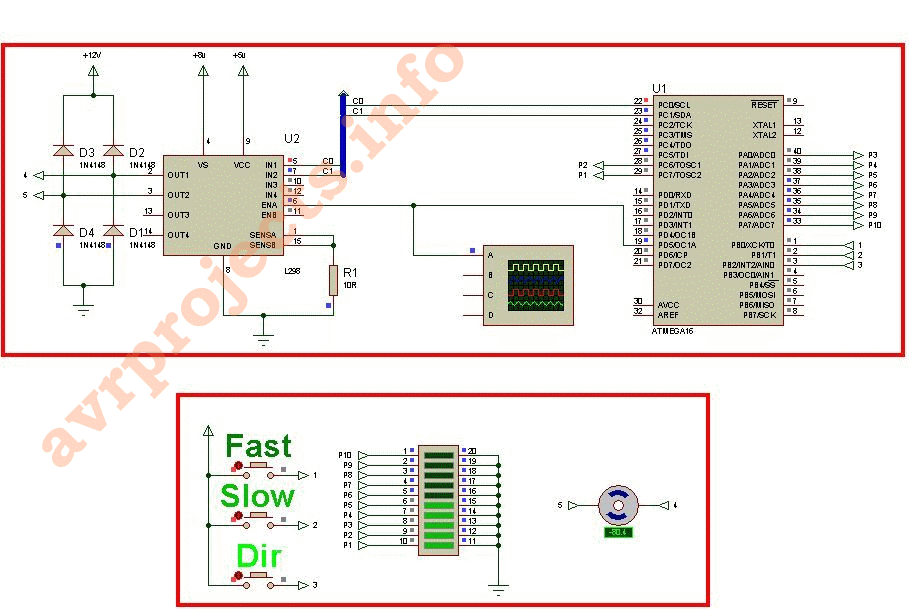Summary of DC Motor Speed Control using PWM
This project demonstrates speed and direction control of a DC motor using PWM (Pulse Width Modulation) via an L298 driver IC. Three buttons adjust the motor speed and direction, while an LED bar graph visually indicates the current speed. The provided Bascom code configures a microcontroller (ATmega16) to handle PWM signals, motor driver control pins, and button inputs. A Proteus simulation file is available to test the setup virtually before hardware implementation.
Parts used in the DC Motor Speed Control using PWM project:
- DC Motor
- L298 Driver IC
- Microcontroller (ATmega16)
- Three Push Buttons (for speed and direction control)
- Bar Graph LED display
- Proteus Simulation Software (for virtual testing)
This project gives a speed control of DC motor through PWM method. The Dc motor is derived by the L298 driver IC.
You can also control the direction of the motor.
There are three buttons to control the motor. Also a bar graph Led display indicate the speed of the motor.
An proteus simulation file is also available at the download so that you can check the code on your PC.
Project from this Link
Bascom Code
$regfile = “m16def.dat”
$crystal = 1000000
‘============================================================================
Config Timer1 = Pwm , Pwm = 8 , Compare A Pwm = Clear Down , Prescale = 1024
Config Portb = Input
Config Portc = Output
Config Porta = Output
‘============================================================================
Dim A As Word , B As Bit
‘============================================================================
Declare Sub Progress(num As Word)
‘============================================================================
A = 100
Pwm1a = A
Portc.0 = 1
Portc.1 = 0
B = 0
‘============================================================================
Do
‘////////////////////////////////////////////////////////////////////////////
If Pinb.0 = 1 Then
A = A + 10
If A >= 250 Then A = 250
Pwm1a = A
Waitms 250
End If
‘////////////////////////////////////////////////////////////////////////////
If Pinb.1 = 1 Then
A = A – 10
If A <= 10 Then A = 10
Pwm1a = A
Waitms 250
End If
‘////////////////////////////////////////////////////////////////////////////
If Pinb.2 = 1 Then
If B = 0 Then
B = 1
Portc.0 = 0
Portc.1 = 1
Elseif B = 1 Then
B = 0
Portc.0 = 1
Portc.1 = 0
End If
Waitms 250
End If
‘////////////////////////////////////////////////////////////////////////////
Call Progress(a)
‘////////////////////////////////////////////////////////////////////////////
Loop
‘============================================================================
End
‘/\/\/\/\/\/\/\/\/\/\/\/\/\/\/\/\/\/\/\/\/\/\/\/\/\/\/\/\/\/\/\/\/\/\/\/\/\/\
Sub Progress(num As Word)
If Num < 25 Then
Portc.7 = 1
Portc.6 = 0
Porta = 0
End If
If Num < 50 And Num >= 25 Then
Portc.6 = 1
Portc.7 = 1
Porta = 0
End If
If Num < 75 And Num >= 50 Then
Portc.6 = 1
Portc.7 = 1
Porta = &B00000001
End If
If Num < 100 And Num >= 75 Then
Portc.6 = 1
Portc.7 = 1
Porta = &B00000011
End If
If Num < 125 And Num >= 100 Then
Portc.6 = 1
Portc.7 = 1
Porta = &B00000111
End If
If Num < 150 And Num >= 125 Then
Portc.6 = 1
Portc.7 = 1
Porta = &B00001111
End If
If Num < 175 And Num >= 150 Then
Portc.6 = 1
Portc.7 = 1
Porta = &B00011111
End If
If Num < 200 And Num >= 175 Then
Portc.6 = 1
Portc.7 = 1
Porta = &B00111111
End If
If Num < 225 And Num >= 200 Then
Portc.6 = 1
Portc.7 = 1
Porta = &B01111111
End If
If Num < 255 And Num >= 225 Then
Portc.6 = 1
Portc.7 = 1
Porta = &B11111111
End If
End Sub
For more Detail: DC Motor Speed Control using PWM