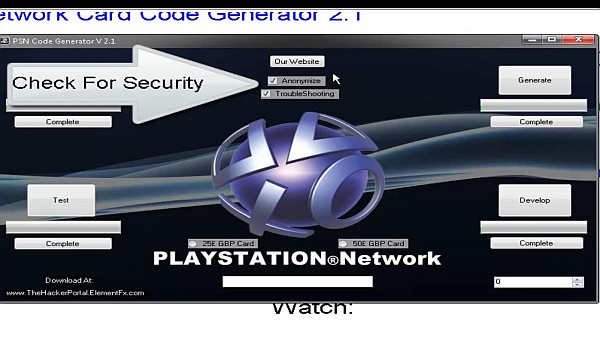Microsoft had built up buzz for its Xbox Live service since their console launched in 2001. The Xbox’s Ethernet port was ready and waiting for a broadband connection, and Xbox Live’s yearly subscription fee bought gamers an exclusive Gamertag and friends list they could access in any Live-enabled game. Xbox Live was Microsoft’s big push into the game console business; Microsoft had a well-developed plan for the integration of their console and their online presence. Sony wasn’t quite so organized with its networked entertainment offering. In early 2002 the company casually announced a strategy to launch its network adapter in the fall, right around the same time as Xbox Live. Sony’s approach had its own advantages and disadvantages: There would be no subscription fee like Xbox Live, but also no unifying infrastructure. All this background is important, because it closely resembles the exact same scenario Microsoft and Sony were in when they launched their follow-up consoles, the Xbox 360 and PlayStation 3.
Microsoft pushed the benefits of its subscription service harder than ever, building Xbox Live access straight into the heart of the Xbox 360. The friends list and game invites were available at the press of a button in any game thanks to the new Xbox Dashboard, and Xbox Live expanded to include an online store full of downloadable games and other media. Sony again didn’t quite seem to know how to approach its online gaming platform. The PlayStation 3 launched with the brand new PlayStation Network (PSN), which included downloadable content from the PlayStation Store. And again, the PlayStation Network was free, but it lacked the core functionality that made Xbox Live so engaging. The PlayStation 3’s navigation system, the XrossMediaBar (XMB), wasn’t accessible in games like the Xbox Dashboard. Sony’s lack of planning meant friends lists and messaging weren’t available across different games for nearly two years after the PlayStation 3 launched.
To Sony’s credit, the PlayStation Network has been consistently updated and improved since the PS3’s launch in 2006. Everything about the platform has gotten better — except for its security, which led to a major hacking breach in April 2011 that brought down the entire PlayStation Network for several weeks. But before we get into that incident, let’s cover the basics of Sony’s online gaming network.
Connecting to PlayStation Network
Two different systems can connect to the PlayStation Network: Sony’s home console, the PlayStation 3, and its handheld system, the PlayStation Portable. In 2012, that list will expand to include the PSP’s follow-up, the PS Vita. When Sony launches a successor to the PlayStation 3 (PS3), it will be able to connect to PSN as well — but for right now, the PS3 home console is the primary gateway to Sony’s online service. The PS3 hardware includes a built-in 802.11b/g wireless adapter for connecting to a WiFi network and an Ethernet port for accepting a hardline broadband connection.
Connecting to the PlayStation Network on a PS3 is simple: The XrossMediaBar (XMB), the console’s dashboard navigation system, provides access to network settings necessary for getting the system online. That process is as simple as connecting an Ethernet cord from a router to the PS3, or configuring the console to connect to a WiFi network. With Internet connectivity enabled, the second step is to navigate to the PSN section of the XMB and create a free account. This requires a valid e-mail address and a unique online ID of the user’s choosing [source: PlayStation]. Once registered and logged into the PlayStation Network, users have access to everything we’ll cover in the remainder of this topic: online gaming, friends lists, the PlayStation Store and PlayStation Home.
Connecting to PSN with a PlayStation Portable (PSP) follows a similar procedure, but the handheld system can only get online via a WiFi connection. Once connected to a wireless hotspot, the registration/login process works the same as it does on the home console. PSP users connected to PSN can play games wirelessly with friends and access the PlayStation Store, but not all content available for one platform is available on the other — demos of PS3 games aren’t playable on the PSP, for example [source: PlayStation].
Of course, not all PSP users have access to a WiFi connection, so Sony created a way for gamers to download content to a computer and move it over to the PlayStation Portable. Sony’s Media Go program for Windows is an organizational tool for music, movies, game downloads and other media gamers may wish to move from their computers to their PSPs. And the PlayStation Network is accessible via the Web, too, at Sony’s Website. PlayStation owners who prefer to shop online — or don’t want to go through the registration process using a game controller — can register online and go shopping on the PlayStation Store on the Web. This makes the PlayStation Store convenient to access, but it’s no substitute for PSN’s most important feature on the PS3: playing games online.
For more Detail: How PlayStation Network Works