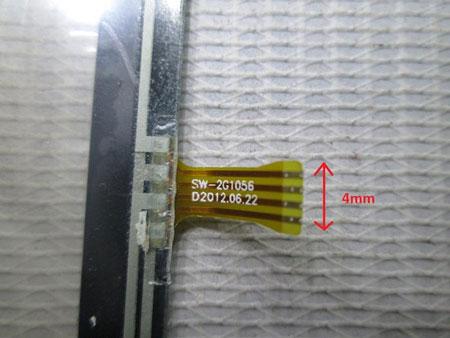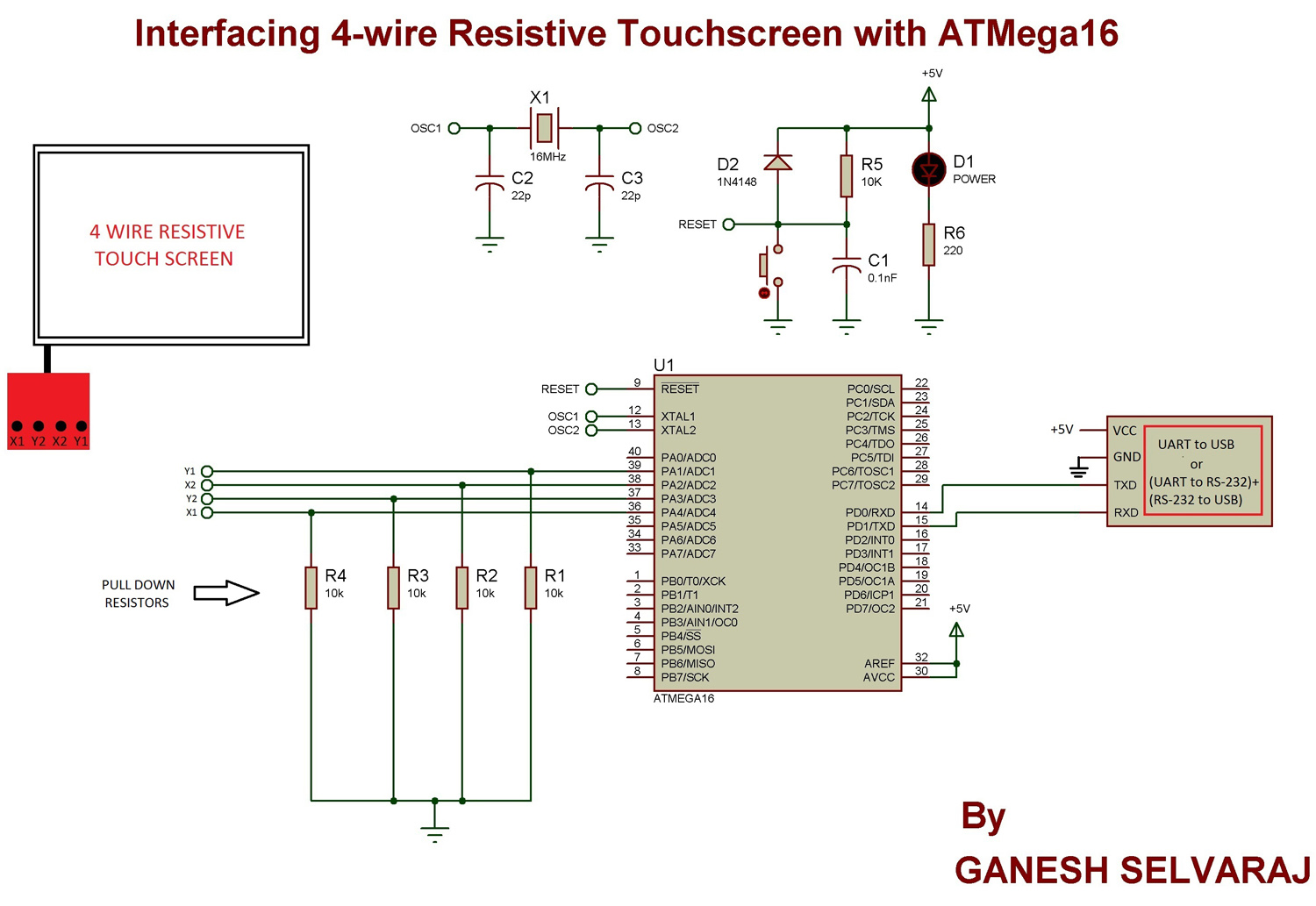Touch screens are two dimensional input devices. Nowadays most of the electronic gadgets use them. Laptops, smart phones, tablets and even some home appliances like washing machines & microwave ovens also use a touch screen nowadays.
Why Touch screens?
Touch screens are preferred over keypads because they need very little or no pressure to operate whereas the Keypads/ buttons need a minimum pressure to operate and our hands start aching after some time of continuous usage.
And one more great advantage in using a touch screens is that it enables us to make more room for the screen itself instead of wasting the space on the permanent keypad. And that’s the reason for our smart phone’s screens to become big enough to browse web pages also and still fit in our pockets.
Touch screens are of various types like Resistive, Capacitive, Surface Acoustic Wave (SAW), Infrared Grid, Optical Imaging, etc.
In this tutorial we’ll learn how to interface a 4-wire Resistive touch screen with ATmega16 microcontroller
Components Required
1. ATMega16 development board
2. UART to USB converter or (UART to RS-232 converter + RS-232 to USB converter)
3. Touch Screen with connector
4. Few female to female jumper wires
5. Breadboard
6. 4 x 10k Resistors
Making a Connector
Before learning how to interface a touch screen we need to look into a problem. One of the biggest drawbacks of using a cheap touch screen is that they usually don’t come with the connector which is very much required to interface them with any kind of microcontroller development board. You can buy connectors online but in some cases they cost more than the touch screen itself. So I’ll show how to make break out board by soldering tiny wires onto the strip emerging from the touch screen.
Caution: Do the following procedure with your own risk. It does require some good soldering skills (not expert level but if this is your first time soldering then I advice not to do this by your own) since the strip emerging from the touch screen is very narrow.