Summary of Magnetic Plinko Game With Makey Makey
This article details creating a magnetic Plinko game using Makey Makey, magnetic reed switches, magnets, laser-cut MDF and acrylic panels, and Scratch programming. The project involves building a physical board with dowels and numerical compartments, wiring magnetic sensors connected to Makey Makey inputs, and programming a Scratch game to detect where a magnetized disk lands. It serves educational purposes in teaching circuits, electromagnetism, programming, and probability, with provided design files and classroom application ideas.
Parts used in the Magnetic Plinko Game With Makey Makey:
- Makey Makey board
- Scratch 3.0 software
- 2 MDF plates (900x600x6mm)
- Acrylic plate (900x600x3mm)
- 3mm MDF spacers
- 40 wooden pegs (8mm diameter, 30mm length)
- 11 slotted screws (3/16 x ½)
- 11 plain washers (3/16)
- 11 hexagonal nuts (3/16-24)
- Adhesive vinyl or colored paper for numbers and decoration
- 6 Magnetic Reed Switch Sensors
- 1 Neodymium magnet (disc, 10x4mm approx)
- Tools: laser cutter, screwdriver, cutting pliers, hammer, super glue or wood glue, computer
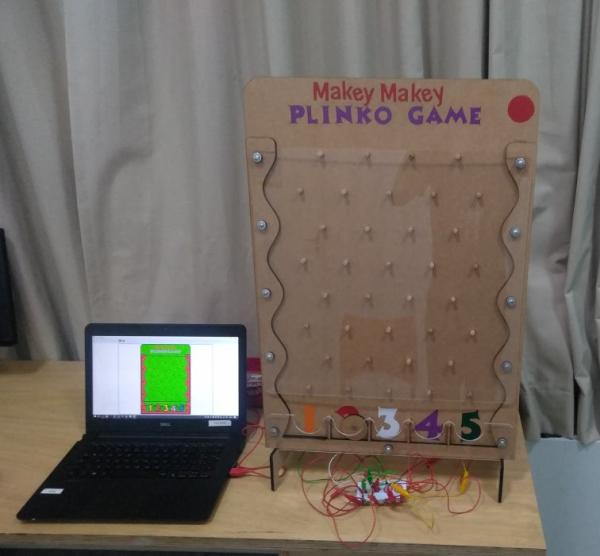
Olá, em seguida, mostrarei como criar um jogo magnético de Plinko com Makey Makey.
O título do projeto foi estendido para ser auto-explicativo: um jogo no estilo Plinko, que usa sensores magnéticos, ímãs e Makey Makey.
Para a construção do painel, fui inspirado por este projeto: https: //www.instructables.com/id/Laser-Cut-Plinko …
Também usei o corte a laser como eles, mas acredito que pode ser feito sem usá-lo, como mostrado aqui:
Vou disponibilizar os arquivos para corte a laser, bem como o projeto em Scratch, que não coloquei no título para não estender mais.
Step 1: Materials and Tools

Tools:
- Laser cutting machine
- Screwdriver
- Cutting pliers
- Hammer
- Super glue or wood glue
- Computer
- Makey Makey – https://makeymakey.com/
- Scratch 3.0 online or offline – https://scratch.mit.edu/ or https://scratch.mit.edu/
Materials:
- 2 – MDF plates of 900x600x6mm – for board construction
- 1 – Acrylic Plate 900x600x3mm – for construction of the board cover
- 3mm MDF peaces, to create the spacers
- 40 – 8mm diameter pegs with 30mm length, can be shorter or cut at installation
- 11 – 3/16 x ½ slotted screws – https://www.ccpvirtual.com.br/parafuso-lentilha-c…
- 11 – 3/16 plain washers – https://www.ccpvirtual.com.br/arruela-lisa-3-16-z…
- 11 – hexagon nuts 3 / 16-24 – https://www.ccpvirtual.com.br/porca-sextavada-g-2…
- Adhesive vinyl in different colors, can be colored paper – for making the numbers and logo.
- 6 – Magnetic Reed Switch Sensors
- 1 – Neodymium magnet
Step 2: Design
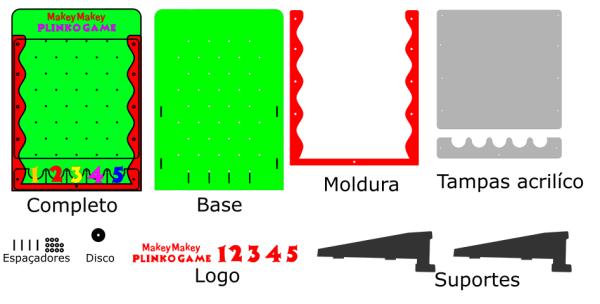
I recommend doing some tests before cutting the entire project on the laser, as the holes for fitting the dowels, nuts and the magnet may differ depending on the type of material and configuration of the laser machine. I left the holes tight for a tight fit.
Measures:
Complete set 476x668x18mm (WxHxD) – Assembled without the supports, with the supports it is added about 80mm in height.
Disc with magnet: 50mm diameter with 9.8mm diameter hole where the magnet fits
Bolt holes: 7.95mm
Step 3: Assembly
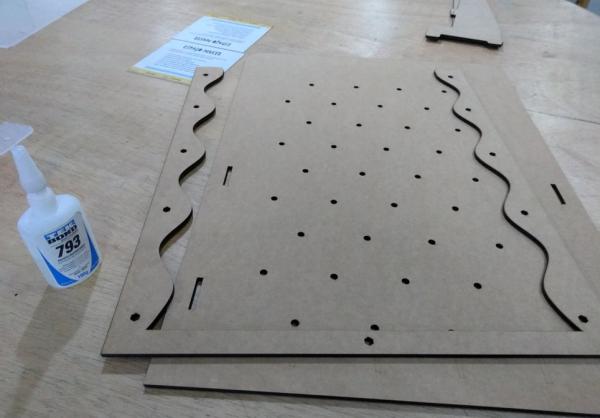
The physical assembly of the project is very intuitive. Includes the photos of the steps and a brief description follows:
1 °- Using glue, fix the frame to the base. Be careful to keep the edges well aligned
2 °- In the frame there is space in the shape of the nuts, fit them so that they are secured, perhaps the use of a hammer is necessary.
3 °- Insert the dowels into the holes in the base. Leave about 9mm out. This can be adjusted better after there will be a large part of the bolt left at the back of the base. I kept it there.
4 °- Paste the dividers of the houses that will be numbered. Note: At this point we can paste the stickers and decorate the plate according to preference.
5 °- We will now need washers, laser-cut wooden spacers and screws. We will fix the acrylic covers.
6 °- Paste the stickers and finish the decoration
7 °- Fit the supports on the base, from the bottom and rear.
8 °- Mounting the disk: Insert the magnet in the center of the disc.
9 °- Check if it will be necessary to adjust bolts and screws and its done!
Step 4: Circuit
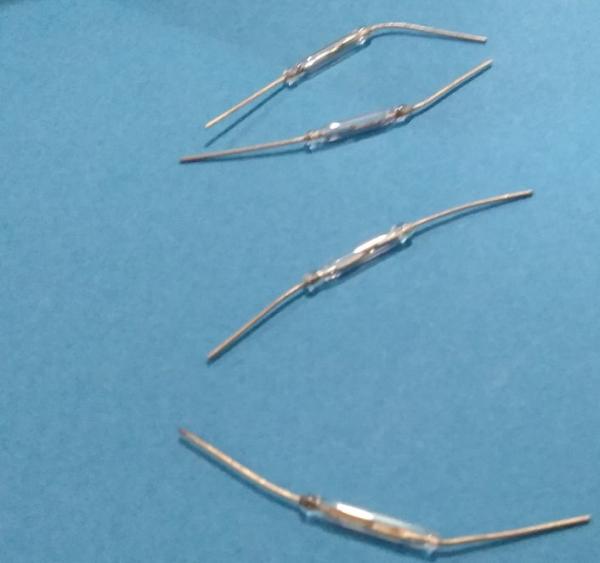
1 – Basic explanation:
The circuit works based on the Reed Switch Magnetic Sensor together with the Makey Makey.
Reed Switch Magnetic Sensor is a small component that is used to detect the presence of a magnetic field. Its operation is very simple, when it is exposed to a magnetic field the two iron threads inside the glass ampoule are attracted together and the contact closes, and when the magnetic field is removed, the threads separate again and the contact opens.
- More details about the sensor: http://blog.first4magnets.com/what-is-a-reed-swit…
Makey Makey: It is a small board that allows you to connect any objects to the computer and use them as a data entry method.
Basically it controls some keys and interacts in the most diverse ways with the computer. This happens when we close the circuit connected to Makey Makey.
- More details about Makey Makey: https://makeymakey.com/
This is how our Plinko will work: When the disk containing the magnet falls into the numbered box, the magnetic sensor key closes, activating a key corresponding to the one connected to the Makey Makey. A simple game created in Scratch displays a message and sound informing you which square was drawn.
- About Scratch: https://scratch.mit.edu/about
2 – Circuit:
We will need 5 magnetic sensors and each sensor will be connected to a Makey Makey key, related to the numerical compartments of the game, like this:
- Up arrow: Compartment 1
- Down arrow: Compartment 2
- Left arrow: Compartment 3
- Right arrow: Compartment 4
- Letter A: Compartment 5
- Space key: Restart the game
3 – Connections:
As the magnetic sensor has no polarity, choose one end and connect an alligator clip.
In the photos I used the red alligator clip to connect to Makey Makey’s ground. At the other end of the magnetic sensor, connect another alligator clip.
This cable will be connected to the Makey Makey, the key corresponds to the compartment number, as previously mentioned. Make these connections to all keys.
Connect the Makey Makey Makey to the computer, using the USB cable and test with a magnet. If everything is working, the led corresponding to the key should light up, whenever the magnet is approached to the sensor.
4 – Fixing the sensor to the base:
This project is a prototype and I intend to make changes in the future (using Arduino, for example) I will not weld or fix anything definitively, since I also intend to leave the construction part of the circuits to the students.
So I will use a kind of adhesive clay to attach the sensor to the back of the base, aligned to the numerical compartment where the wooden circle with the magnet will drop. It can be secured with tape or other material. Be careful when handling the magnetic sensor, which is very fragile.
I positioned the button related to the space key (restart the game) at the top right of the game base. I added a red sticker on the front.
The electronics are ready!
Step 5: Programming:
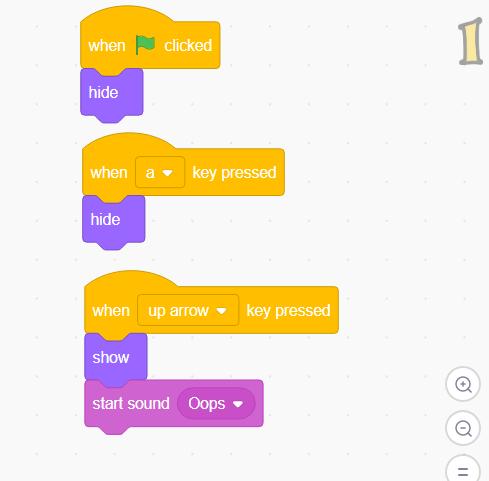
We will use Scratch to create the game’s schedule. At that moment, I opted for something very simple, which in the future can be improved or totally changed, depending on the project proposal.
Game operation:
The game has the function of informing the number of the compartment where the disk with the image fell.That simple! This event occurs through an audible warning and the display of an image on the screen.
This occurs every time the circuit is closed, each key is programmed with the same sets of blocks, as shown in the images.
I will leave the link to the game where it can be remixed. It can be downloaded for use in the offline version of Scratch 3.0.
Step 6: Classroom Use

A idéia é implementar esse projeto em sala de aula, onde alunos e professores podem, desde a construção do projeto até seu uso durante as aulas. Além disso, pode ser usado para apresentações em shows culturais, nos corredores da escola, como uma forma interativa de ensino.
Durante a aplicação deste projeto, publicarei atualizações nas implementações.
- Ensino de circuito elétrico – Serial e paralelo: https: //phet.colorado.edu/sims/html/circuit-const …
- Eletromagnetismo: https: //learning-center.homesciencetools.com/artic …
- Lógica de programação e programação de blocos: https://studio.code.org/courses
- Probabilidade: https://www.mathdemos.org/mathdemos/plinko/
Source: Magnetic Plinko Game With Makey Makey
