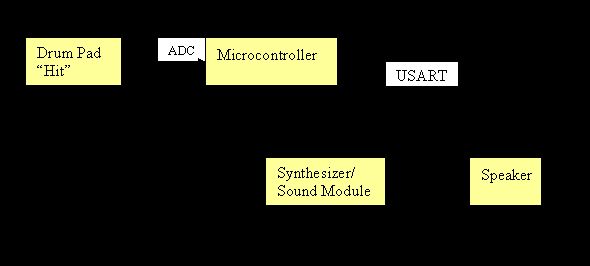Summary of MIDI DRUM CONTROLLER USING MEGA 32 MICROCONTROLLER
The MIDI Drum Controller project uses a MEGA 32 microcontroller to create a percussion instrument that sends MIDI messages to a synthesizer or sound module. Each drum pad has an accelerometer that detects hits, measuring velocity and volume to send accurate MIDI note-on/off messages. The design follows MIDI 1.0 and General MIDI standards, allowing selection of various drum types compatible with Roland RS-70 and other GM instruments. The device supports expressive play and approx. 30 seconds of recording and playback, serving as an innovative interface for digital percussion performance.
Parts used in the MIDI Drum Controller:
- DIN5 cable
- LCD 16x2 display (LCD16X2BL)
- Custom PC board
- MEGA32 microcontroller
- Prototype board
- Power supply
- SN74LS04 IC
- Pushbuttons
- Assorted resistors and capacitors
- Motorola MMA1220D accelerometers
- MIDI keyboard (for sound module)
[ INTRODUCTION ]
MIDI Drum Controller
Our Final Project for ECE476 was to build a MIDI drum machine using the MEGA 32 microcontroller. We wanted to make an actual product that can produce “good-quality” percussion sounds. Our drum machine would be played via a keyboard or any sound card with MIDI support.
The user would be able to choose from a wide selection of drum types (e.g acoustic, hip-hop), and percussion instruments both common to General MIDI (GM) specifications and native to the Roland RS-70 keyboard. Each drum-pad is fitted with an accelerometer, providing expressive, polyphonic drum play with velocity and volume control. When struck, the drum machine will send the appropriate MIDI messages to the external MIDI sound module. We would also like our drum machine to be able to be capable of short 30 seconds record and playback.
The project was a great learning experience about how music is generated digitally and how we can interface a set of external physical drum-pads to an electronic instrument.
[ DESIGN ]
Project Idea
Initially, we wanted to build a drum machine, which synthesize its own drum-sounds. We then learned about the MIDI protocol and the General MIDI (GM) Drum Specification from a friend who owns a music keyboard. We thought it would be more fun to be able to play “real” percussion sounds by striking physical drum pads instead of playing from the keyboard. Thus, the idea for the “ MIDI drum machine” was born.
Project Structure
An overview of our project setup is as follows:
When a drum-pad is hit, the z-axis accelerometer on the underside of the drum-pad would send an analog voltage waveform to the microcontroller. Using the ADC to track the peak voltage recorded by the drum hit, and de-bounce the “tail”, the microcontroller will then output the appropriate MIDI message through USART to a drum synthesizer or sound module to play the drum sounds. As we are using a Roland RS-70 keyboard as our sound module, we have to write our MIDI messages according to the Roland MIDI Exclusive Format for the keyboard to recognize the MIDI messages to generate the right drum sounds.
Hardware/ software Tradeoffs
Our basic drum-pads provide an alternative way of playing percussion sounds instead of playing from the keyboard. They have limited range of expressive drum performance. The drum-pads have limited velocity and volume control compared to playing percussion sounds on the keyboard. Since our simple drum-pads are small, they would not withstand drum sticks or mallets, but they would provide hours of entertainment of drum playing with fingers or hands.
Standards
MIDI (Musical Instrument Digital Interface)
MIDI is a digital communication language and hardware specification that allows multiple electronic instruments, music controllers, computers and other related devices to communicate with each other within a connected network. We specifically refer to the MIDI 1.0 Specification by the MIDI Manufacturer’s Association, MMA to write our MIDI messages for detection by the RS-70 Sound Synthesizer.
The MIDI messages that are relevant in our project are the note-on, note-off, and program change message. Most MIDI messages consist of three bytes. The first byte is a status byte which identifies the message type such as note on or note off. The second byte is the value of the MIDI note of the drum triggered as shown in the GM Drum Key Map. The third byte is the velocity byte. The velocity byte denotes the loudness of a sounding note. When the velocity byte is zero, it is equivalent to a note off message.
General MIDI (GM) is a standard that assigns 128 instrument patches in a specific order. GM enables musicians to put Program Change messages in their MIDI song files, where the correct or originally intended instruments will be selected to play the song file. The percussive instrument patch relevant to our project is shown in the GM Patch Map with the Program Change number of 113 to 120. These numbers are used in our Program Change MIDI message.
Parts list:
Component | Quantity | Part Number | Source | Price |
DIN5 cable | 2 | CAT# CB-330 | allelectronics.com | $3 |
LCD | 1 | LCD16X2BL | Futurlec.com | $7.90 |
Custom PC board | 1 | – | Lab | $5 |
Mega32 | 1 | – | Lab | $8 |
Prototype board | 1 | – | Lab | $3 |
Power supply | – | – | Lab | $5 |
SN74LS04 | 1 | – | Lab | – |
Pushbuttons | 1 | – | Lab | – |
Assorted resistors and capacitors | – | – | Lab | – |
Accelerometers (Motorola) | 4 | MMA1220D | Lab* | – |
MIDI keyboard | 1 | – | Borrowed | – |
TOTAL COST: $31.90
For more detail: MIDI DRUM CONTROLLER