Summary of NOKIA LCD MODELS PROTEUS ISIS EXAMPLES CIRCUITS LIBRARY
This article discusses using Nokia LCD screens alongside PIC and Atmel microcontrollers in electronics projects, focusing on Proteus simulation software. It highlights the availability of Proteus ISIS library models for various Nokia LCDs such as 6610, 6100, 3530, 3510i, and 1100, which allow developers to create virtual environments for circuit simulation. The article also mentions specific LCD drivers like S1D15G14 and PCF8833/PCF8814 corresponding to these models. Detailed instructions are given for placing library files in the correct Proteus installation directories to enable simulation.
Parts used in the Nokia LCDs Proteus Simulation Project:
- Nokia 6610 LCD
- Nokia 6100 LCD
- Nokia 3530 LCD
- Nokia 3510i LCD
- Nokia 1100 LCD
- PIC Microcontrollers
- Atmel Microcontrollers
- S1D15G14 LCD Driver
- PCF8833 LCD Driver
- PCF8814 LCD Driver
- Proteus ISIS simulation software
Nokia lcd screens, pic, atmel microcontrollers used in this project, with a lot of other job so popular as talking about the proteus simulation model for the program, set up a virtual environment, try… Electronics Projects,Nokia LCD Models Proteus isis Examples Circuits Library “avr project, microcontroller projects, “
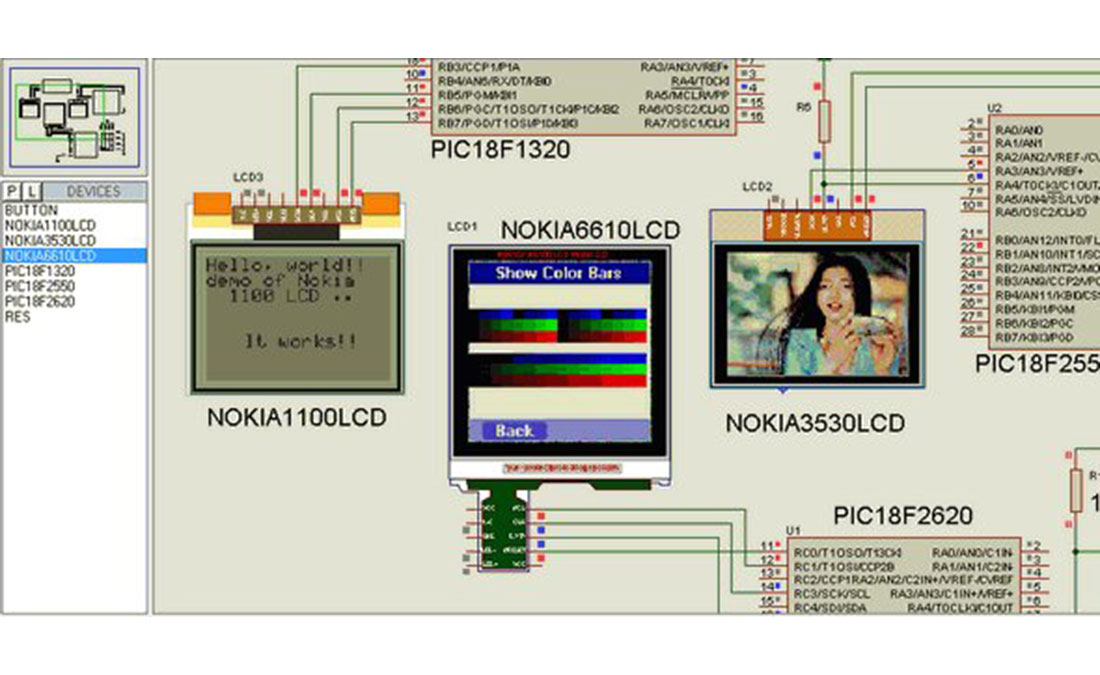
Nokia lcd screens, pic, atmel microcontrollers used in this project, with a lot of other job so popular as talking about the proteus simulation model for the program, set up a virtual environment, try the library files created circuit
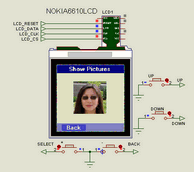
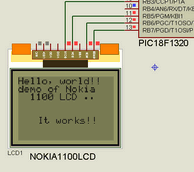
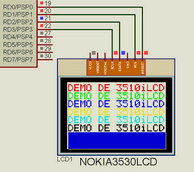
Nokia: 6610, 6100, 3530, 3510i, 1100, isis can work with LCDs. S1D15G14 drive of the 3530/3510 6610/6610i/6100 sürcül PCF8833 PCF8814 1100 is a driver. Also isis hex file with simulation and application circuit there are a lot of examples.
Note: LIBRARY and MODELS proteu files in the folder where you installed section will take into folders with the same name generally; C: \ Program Files \ Labcenter Electronics \ Proteus x Professional will be installed in the directory but the files within the folder NOTICE Please be copied to the folder with the same name.
Source: http://projectproto.blogspot.com/2010/11/nokia-lcds-proteus-vsm-models.html Alternative link: nokia-lcd-models-proteus-isis-examples-circuits-library.zip
