Hello this is my first instructable and hope it will be helpfull to who ever builds one. My arduino project is called the Sonic Ruler. When painting a wall or repairing a floor or sealing the sonic sensor will help you find a distances without breaking out a ruler.

Step 1: Parts That You Will Need to Build One
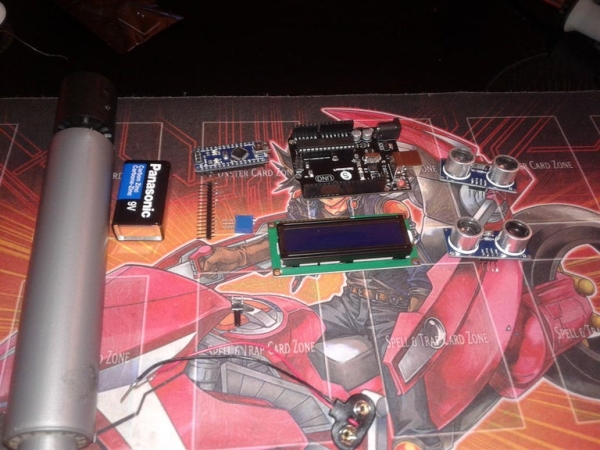
you wil need some kind of case or tube which i got from a old table which had plastic screwable legs
. make sure to measure the case or the tube you are using and add it where it says tube on the code and add the size of your case
.1hot glue gun
.1wires.16×2 lcd
.19 volt battery
.19 volt battery clip connectors
.2 ultrasonic sensors
.solder
.1soldering iron
.1arduino uno and for prototyping if you want to change the code/jumper wires
.1arduino nano to fit in tube or small enclosure
.1variable resistor which should come with lcd screen
.1 button
Step 2: Hooking Up the Lcd
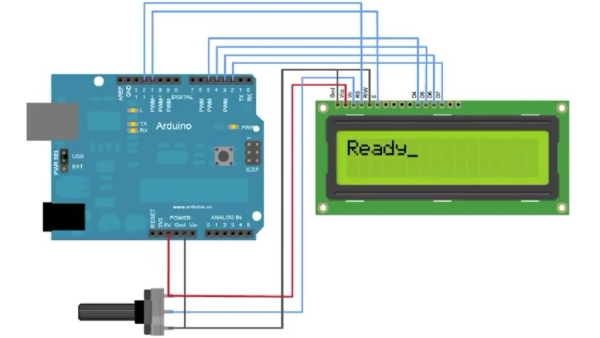
the variable resistor has the same pin set up the spiner is on the right left pin gnd middle pin v0 right pin vcc. the A pin on the lcd is conected to a 220 ohm resistor and vcc which is 5 volts from the arduino
Step 3: Coding to the Aduino Uno or Nano
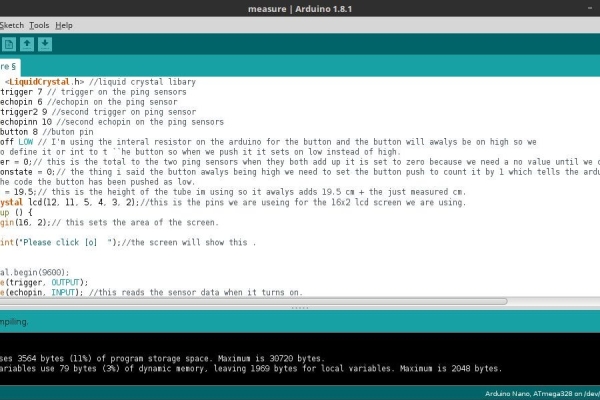
#trigger 7
#echopin 6
#define trigger2 9
#define echopinn 10
#define button 8
LiquidCrystal lcd(12, 11, 5, 4, 3, 2);
Step 4: Prototyping the Lcd,aduino Code,ping,sensors.
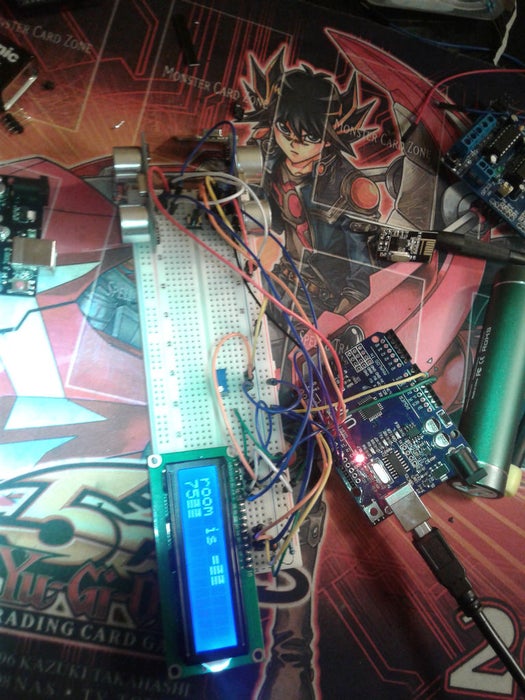
its awalys best to try for your self to learn something new or for fun
Step 5: Hot GluingSoldering and Shoving the Sensors Into the Tube

make sure to solder 2 wires to the ping sensors to extend the wires the button has only 2 pins you are going to use since you used the internal resistor the front 2 legs the left one connects to gnd and the right pin connects to the arduino pin with this code is digital pin 8 the all the wires are connected to the same ground even the 9 volt battery make sure to hot glue all the expose wires or use heat shrink. i hot glued the lcd sides to the tube and the sensors
Step 6: Done Wiring and Ready to Use
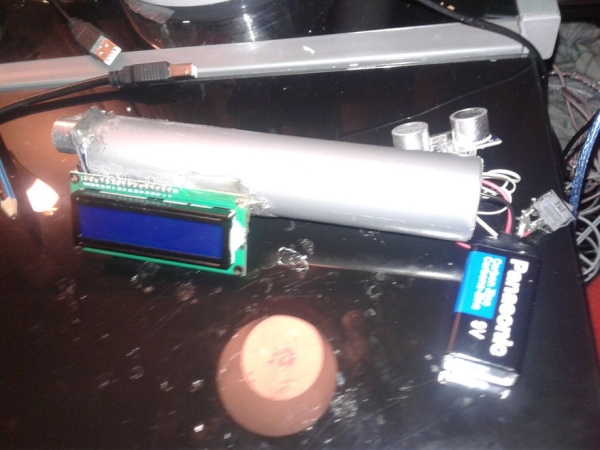
the usb plug for the nano is still reachable if you want to change the code well you are done i hope you enjoy my instructable
Source: Sonic Ruler
