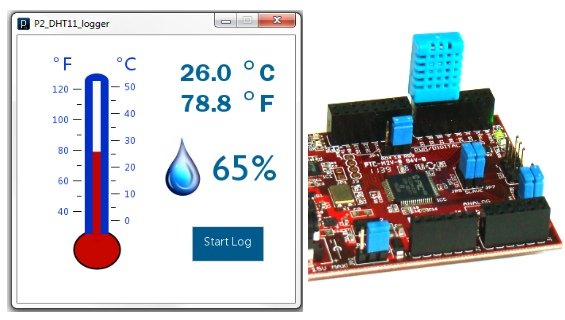This project is about building a PC-based temperature and relative humidity logger using the chipKIT Uno32 board and the DHT11 sensor. The project setup requires no additional wires (other than the USB cable) and components; the DHT11 sensor is directly plugged into four I/O pins of the Uno32 board and the project is ready to go. This could be a handy and an easiest way to setup an ambient room monitoring system for a server room.
The Uno32 reads the temperature and relative humidity from the DHT11 sensor at preset interval and sends the data to PC through the USB-UART interface. A PC application is developed using the open-source Processing programming platform to log data onto an ASCII file. The PC application also displays the real-time temperature and relative humidity on computer screen.
Theory
DHT11 is an inexpensive sensor that provides calibrated digital outputs for ambient temperature and relative humidity. It comes in a single row 4-pin package and operates from 3 to 5.5V power supply. It can measure temperature from 0-50 °C with an accuracy of ±2°C and relative humidity ranging from 20-95% with an accuracy of ±5%. It has got its own proprietary 1-wire protocol, and therefore, the communication between the sensor and a microcontroller is not possible through a direct interface with any of its peripherals. The protocol must be implemented in the firmware of the MCU through bit-banging of an I/O pin. Please read
Measurement of temperature and relative humidity using DHT11 sensor and PIC microcontroller for more details on the DHT11 communication protocol. The following picture describes the four pins of the DHT11 sensor.
DHT11 is an inexpensive sensor that provides calibrated digital outputs for ambient temperature and relative humidity. It comes in a single row 4-pin package and operates from 3 to 5.5V power supply. It can measure temperature from 0-50 °C with an accuracy of ±2°C and relative humidity ranging from 20-95% with an accuracy of ±5%. It has got its own proprietary 1-wire protocol, and therefore, the communication between the sensor and a microcontroller is not possible through a direct interface with any of its peripherals. The protocol must be implemented in the firmware of the MCU through bit-banging of an I/O pin. Please read
Measurement of temperature and relative humidity using DHT11 sensor and PIC microcontroller for more details on the DHT11 communication protocol. The following picture describes the four pins of the DHT11 sensor.
In this project, four pins of the DHT11 sensor is directly inserted into four I/O pins (7, 6, 5, and 4) of the Uno32 board. The power supply (1), data (2), and ground (4) pins of DHT11 go to I/O pins 7, 6, and 5 of the Uno32, respectively. The Uno32 pins 7 and 4 are configured as output pins and are set to High (3.3V) and Low (Gnd), respectively, through software to power the DHT11 sensor. Note that an I/O pin of Uno32 can source up to 18mA current that is sufficient to power the DHT11 sensor, which only requires less than 5mA during data conversion and transfer. Pin 3 of DHT11 is unused. Temperature and humidity bytes are read through I/O pin 6 of the Uno32.
For more detail: Temperature and relative humidity logger