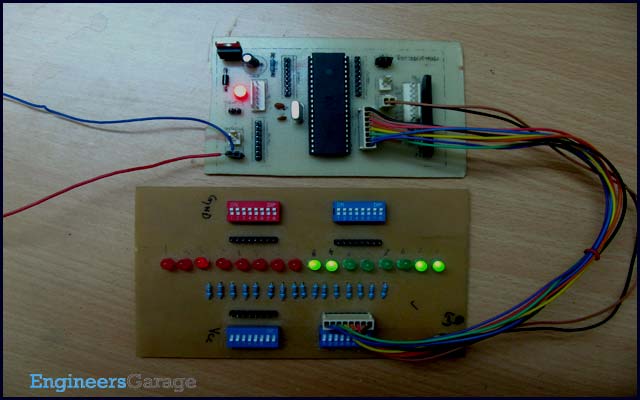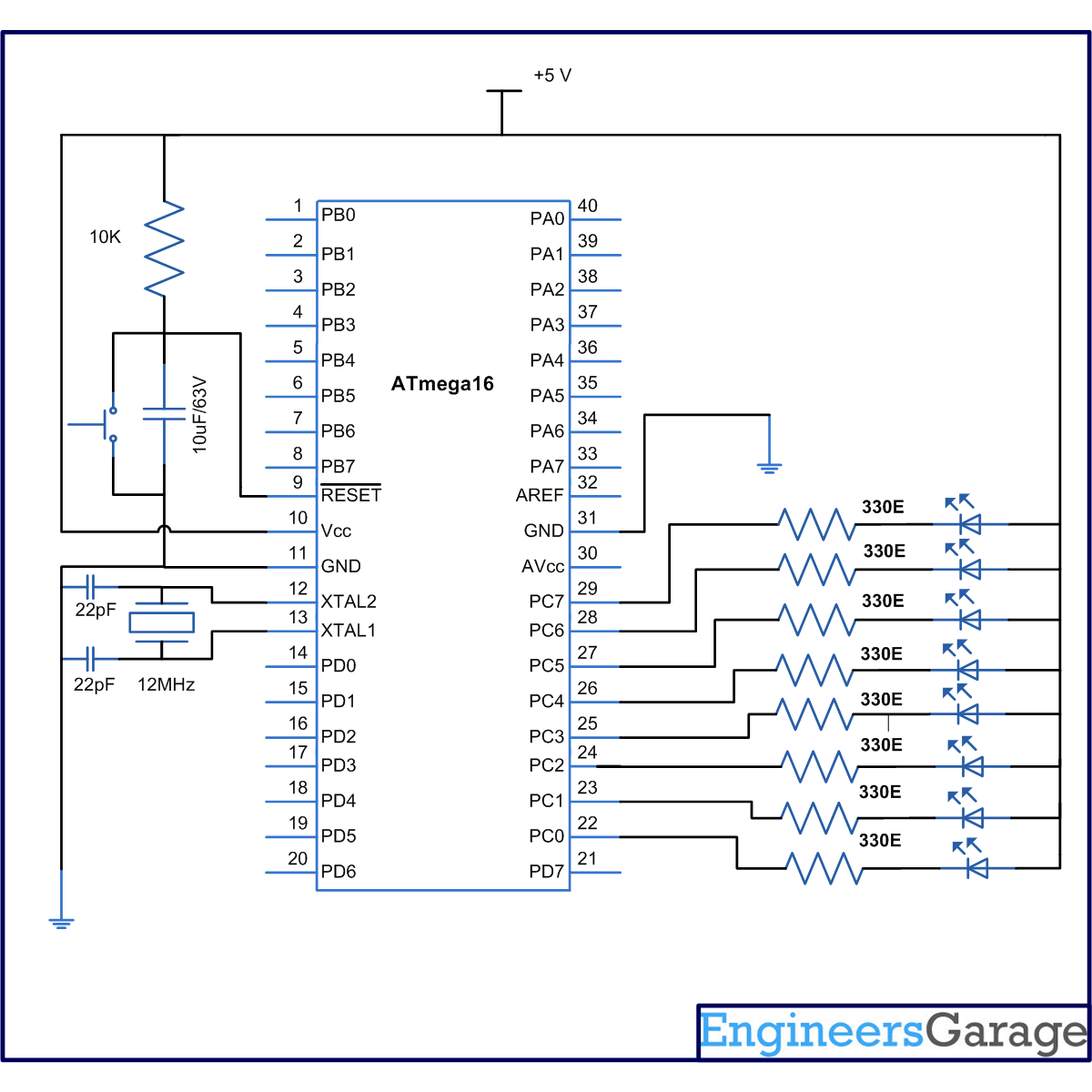Summary of How to disable JTAG of AVR microcontroller
This article explains how to disable the JTAG interface on the ATmega16 microcontroller, which uses pins PC2, PC3, PC4, and PC5 shared with PORTC. Disabling JTAG is necessary to use these pins as normal I/O. Two methods are discussed: a temporary programmatic approach by setting the JTD bit in the MCUCSR register, and a permanent method using Avrdude software to change fuse bits (OCDEN and JTAGEN). The article includes example code, step-by-step Avrdude commands, and a brief explanation of the circuit setup.
Parts used in the How to disable JTAG of AVR microcontroller:
- ATmega16 microcontroller
- LED
JTAG stands for “Joint Test Action Group” which was standardized as the IEEE 1149.1 Standard Test Access Port and Boundary-Scan Architecture in 1990. JTAG is generally used in IC debugging and device programming. Atmega16 consists of one JTAG port which shares four pins with PORTC. Until JTAG port is not disabled, these pins can’t be used as normal I/O pins. This article explores the methods for JTAG disabling.
JTAG interface shares PC2, PC3, PC4 and PC5 of ATmega16. To use these four pins for general I/O operations, JTAG must be disabled. There are two methods for disabling JTAG:
1. By programming
2. Using Avrdude
1. Programming method:
There is a register in atmega16 MCUCSR (MCU control and status register). It consists of JTD (JTAG disable) bit as 7th bit of register. JTAG can be disabled by writing 1 to this bit.
MCUCSR|= (1<<JTD);
This command must be written twice to disable JTAG. This is a temporary method of JTAG disabling because using this method, it is required to write the above command in every program. For permanent disabling next method can be used.
2. Using Avrdude:
JTAG can be permanently disabled by configuring two fuse bits, OCDEN and JTAGEN (must be disabled). This is done by using Avrdude software. The following instruction should be followed carefully to disable the JTAG
1. Connect your microcontroller burner circuit to your system.
2. Go start>run and write “cmd”.
3. Write command “avrdude –p <microcontroller code> –c <programmer type> -t” in Command window
Commands -p to select microcontroller
-c to select programmer type
-t to enter in AVRDUDE’s interactive window.
Microcontroller code m8 for ATmega8
m16 for ATmega16
m32 for Atmega32
Programmer types are bsd for parallel port programmer (Brain Dean’s programmer)
usbasp for USB programmer (USBasp)
The following picture shows the output of above command.

4. Write command “d lfuse” and “d hfuse” at avrdude interactive window to get values of low Fuse byte and high fuse byte.

5. As shown in above picture the value of Fuse bytes is 0x89FF. This value shows that JTAG port of the microcontroller is enabled. To disable JTAG, the value of fuse bytes must be 0xC9FF.
6. To write 0xC9 in higher fuse byte the command “w hfuse 0 0xc9” is written. Lower byte will remain same.

7. Write “d hfuse” command again to make it confirm that value is written or not.

8. For terminating this window by type “quit”.
By this operation JTAG will be disabled and PORTC will work as normal I/O port.
Project Source Code
###
//Program to disable JTAG of AVR microcontroller
#define F_CPU 12000000UL
#include<avr/io.h>
#include<util/delay.h>
int main(void)
{
int i=0;
DDRC=0xFF; // Port C as output port
PORTC=0x00;
/* JTAG port is enabled*/
while(i<=10)
{
PORTC=~PORTC; // toggle all bits of port C
_delay_ms(1000); //1 sec delay
i++;
}
/*Now diable JTAG port*/
MCUCSR|=(1<<JTD); // sendig 1 to JTD
MCUCSR|=(1<<JTD);
while(1)
{
PORTC=~PORTC;
_delay_ms(1000);
}
}
###
Circuit Diagrams
| Circuit-Diagram-of-How-to-disable-JTAG-of-AVR-microcontroller |
For more detail: How to disable JTAG of AVR microcontroller