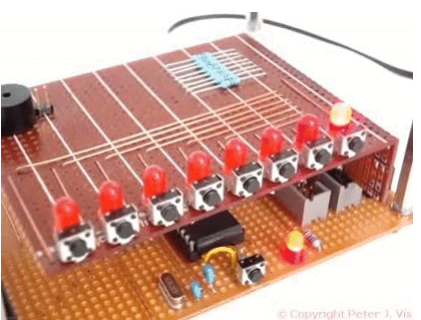Using the ATMega32 microcontroller to flash or blink some LEDs is extremely simple and this tutorial shows how to make a blinker circuit including the example program code to blink eight LEDs. In this tutorial, you will learn how to make a program to blink eight LEDs sequentially, how to generate the hex file in AVR Studio, and how to transfer it into the ATMega32 memory using PonyProg2000.
This is a multi-part article and the previous parts already show how to build the blinker / flasher circuit on a standard prototyping board, and how to calculate the value of the series resistance required for any particular LED. The previous parts also show how to make the ISP cable, and how to set the ATMega32 16Mhz Fuse Bits. Assuming you have done all of these prerequisites, then this part is simple and straightforward and involves writing the blinker program.
LED Blink Program Code
1: /********************************************
2: Author: Peter J. Vis
3: First Written: 8 Dec 1999
4: Last Updated: 12 Dec 2006
5: 6: Microcontroller:ATmega32
7: Crystal: 16 MHz
8: Platform: Development System
9: 10: LIMITATIONS:
11: Permission is not given to bloggers to use
12: this work. Copyright Protected. All Rights
13: Reserved.
14: 15: PURPOSE:
16: This program will light the LEDs
17: sequentially.
18: 19: CIRCUIT:
20: 8 LEDs connected to Port A
21: 22: ********************************************/
23: 24: #define F_CPU 16000000UL
25: 26: #include <avr/io.h> 27: #include <util/delay.h> 28: 29: int main(void)
30: { 31: 32: // --------------------------------------
33: // Set all Data Direction Register bits
34: // to 1 which means that all the pins
35: // in Port A will be sending data out.
36: // --------------------------------------
37: DDRA = 0b11111111; 38: 39: 40: for ( ; 1==1 ; ) // loop while 1 equals 1
41: { 42: 43: // --------------------------------------
44: // Send the following sequence of binary
45: // numbers to the PortA.
46: // As you can see, the binary 1 basically
47: // shifts along to the right.
48: // --------------------------------------
49: 50: PORTA = 0b10000000; 51: _delay_ms(1000); 52: 53: PORTA = 0b01000000; 54: _delay_ms(1000); 55: 56: PORTA = 0b00100000; 57: _delay_ms(1000); 58: 59: PORTA = 0b00010000; 60: _delay_ms(1000); 61: 62: PORTA = 0b00001000; 63: _delay_ms(1000); 64: 65: PORTA = 0b00000100; 66: _delay_ms(1000); 67: 68: PORTA = 0b00000010; 69: _delay_ms(1000); 70: 71: PORTA = 0b00000001; 72: _delay_ms(1000); 73: 74: }75: return 1;
76: }Making the Hex File and Flashing
Once you have written the LED blinker code and understood it, you need to generate the hex file using AVR Studio, and flash the contents of it into the ATMega32 memory using PonyProg2000. The following steps document what you need to do.
Read More: ATmega32 blinking LED Lights