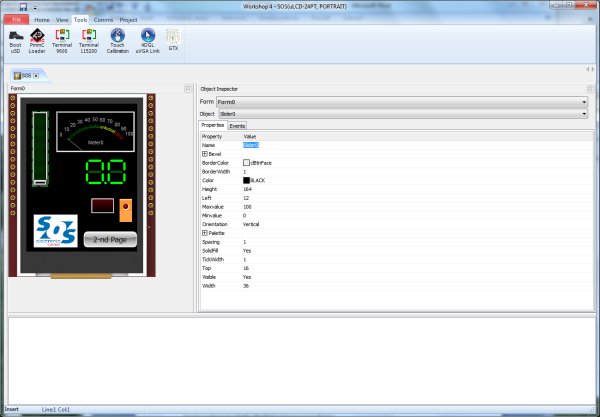Displays from 4D Systems can be used even if you don´t have experience with programming of graphic displays. Let´s look at how …
No doubt, that a graphic display significantly improves a user interface of practically every product. Maybe a little less obvious is the fact, that already a relatively small display with a touch panel is able to replace many buttons, switches, potentiometers and even a keyboard.
Many designers are discouraged by a fact, that for a successful usage of graphic display, it is usually necessary to study a large documentation and it lasts a considerable time till a man reaches usable results. Then, mainly at smaller projects is the development too much time consuming, thus unprofitable.
Anyhow it may sound unbelievably, but for a successful usage of 4D Systems graphic displays, it´s not necessary to know virtually anything about the given graphic processor, about commands, …
For many applications, it´s sufficient to use the VisiGenie graphic editor, which is a part of the Workshop IDE software package (freeware). We already brought you a brief description of this editor in the article – Genially simple and fast programming of 4D Systems displays. The keystone of VisiGenie is, that literally within few minutes it enables to create menu with various buttons, potentiometers, switches, „7-segment displays“, various panel meters, pictures, video, sound, geometric shapes, …
The second basic feature of the program created in Visi Genie is, that many objects can be “binded” to each other through so called events – for example – by sliding a potentiometer, a value of a display or a panel meter can increase. At the same time it is possible to (very simply) define an event „report message“, when for example at switching on a switch (on a display), the uLCD module sends a message through a serial port. This message can then be used in a microcontroller of your device.
Output of the VisiGenie is a short service program, which will be loaded to EPROM of the graphic module and the main program with data, which will be saved to a uSD card (through a reader of your PC). Inserting a uSD card into the display module we get a fully operating display in such a way as we designed it in the Visi Genie.
For more detail: Displays suitable even for applications, where you´d not count with a display