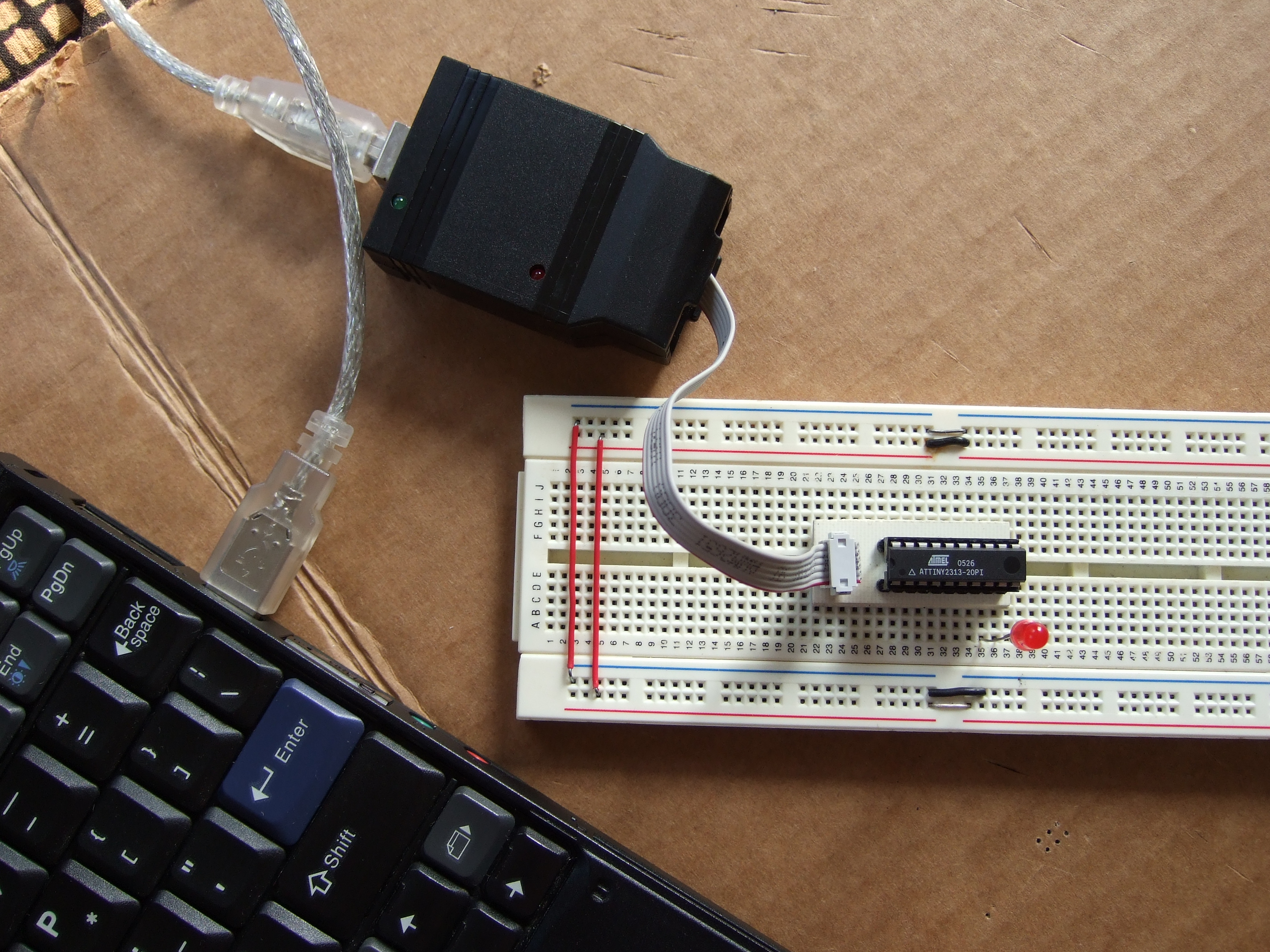A while back, I posted up a quick and dirty “el cheapo” method of getting started programming the Atmel AVR series chips: Ghetto Programmer (version 1.0)
Since then, I’ve vamped, re-vamped, and otherwise improved my setup. Thought it’d be nice to document it.
The goal was to get a flexible, compact, portable, use-anywhere, AVR-based microcontroller prototyping environment. On the cheap(ish).
So without further ado, here’s the Ghetto Development Environment (GDE) (version 1.2).
Step 1: The Kit
The basic kit contains the following stuffs:
USB programmer. Because you want to be able to program microcontrollers from your laptop anywhere. And because USB is a very handy source of +5v.
Programming cradles. One for each kind of chip you’re playing with. For me, that means one with 8 pins (ATtiny13, 15), one with 20 pins (ATtiny 2313), and one with 28 pins (ATmega8).
Blinkenlights. When something’s wrong with your code, nothing clears it up like sticking lights in to diagnose. Plus, the LED blinker program is the “Hello World” of microcontrollers.
Breadboard. It’s a development kit, after all.
Step 2: The USB Programmer
In Ghetto Programmer (v.1.0) I used a parallel port programmer. It’s great because it’s simple and cheap and fast. But my laptop doesn’t have a parallel port.
I played around with making serial port programmers for a bit, but honestly they’re just as complicated as the USB version and even serial ports are becoming scarce.
Indeed, my laptop’s only really got USB. So USB it is. Looking around, the USBTiny programmer is pretty simple and works with the free GNU/AVR-GCC tools.
Do it yourself or buy a kit?
The DIY way is good if you can already program an ATTiny2313 (with parallel programmer) and have a 12MHz crystal sitting around. USBTiny Page lays out the basics.
He terminates the programming cable with a parallel port, but I’d finish it up in a standard 6-pin header if I were starting afresh. (Why? Because it’s standard.) Here are his pin-outs, and check the image below for the cable layout.
PD3 – MISO
PD5 – Reset
PD6 – SCK
PD7 – MOSI
If you make your own, please learn from my experience and put it into a nice plastic box. If you don’t, it’ll fail eventually when the 12MHz crystal breaks off. Which is why I now use…
The quick-and-elegant way is Ladyada’s USBtinyISP kit. It’ll set you back $22, but you get a nice PCB, pre-programmed ATTiny2313, and a clean box with nice cables. Raw parts are like $15-16 anyway, and you don’t have to call up Digikey and then worry about programming up your own 2313. Takes 30 min – 1 hr to solder it all together.
Splurge. Trust me.
(No affiliation, satisfied customer)
And just saw this link: Ladyada’s AVR Tutorial which seems pretty good to me.
(And do note that Ladyada’s design and the original USBTiny use different USB product identifier codes — you’ll have to find the ID strings and re-compile avrGCC if you’re switching between the two. I think there’s instructions on the respective webpages.)
In case you’re on a Ubuntu Linux system and using the USBTiny programmer, here’s the commands that’ll get the whole toolchain up and running:
sudo apt-get install build-essential avr-libc binutils-avr gcc-avr avrdude
(tested on Hardy Heron)
If you have an AMD64 arch, you may also need: byacc libusb-dev flex bison libc6-dev
and then to compile AVRdude by hand:
(
wget http://download.savannah.gnu.org/releases/avrdude/avrdude-5.5.tar.gz
tar xvzf avrdude-5.5.tar.gz
cd avrdude-5.5
## Patch needed for AMD64:
wget http://savannah.nongnu.org/patch/download.php?file_id=14754
patch -p1 < avrdude-5.5.usbtiny.64bit.patch
./configure
make && make install
sudo avrdude -p attiny2313 -c usbtiny ## to test
)
If you see something like “avrdude: AVR device initialized and ready to accept instructions” then you’re done.
For more details, click: Ghetto Development Environment Using Microcontrollers