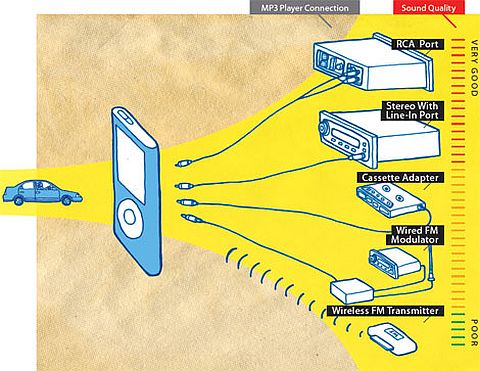Then MP3 players like the iPod came along, and the inner space of music lovers everywhere was forever transformed. By donning a pair of white earbuds, people can drown out the outside world to a personally customized soundtrack. Wouldn’t you know it — that’s what we do when we get in the car and crank up the stereo! It was inevitable that iPod lovers would figure out ways to connect their beloved gadget to their vehicles’ sound system.
For many, spending lots of time in transit is a fact of life: Whether you’re an on-the-go student, a commuting office worker or a salesperson with lots of territory to cover, it’s easy to spend huge chunks of time behind the wheel. If this is the case, wouldn’t it be great to have access to thousands of your favorite songs, recorded talks and archived broadcasts? Wouldn’t it be great to stop worrying about burning these selections permanently to compact disc just so that you could ferry that CD to your car? Wouldn’t you like to stop hoping your burned CDs don’t somehow get lost, scratched or rejected by your car CD player as unreadable?
If you answered yes to any of the above, then keep reading. This article will examine the various ways to hook up an iPod to your car’s sound system — from the quick and cheap to the pricey and highly engineered.
iPod Connection Options
You have three basic options to consider when connecting your iPod to your car’s sound system:
- Cassette adapter
- FM radio frequency within your car
- Hardwire or plug directly into your car’s stereo system
Let’s take a look at some of the advantages and disadvantages of each system. First, let’s explore the cassette option. For cars that still have cassette decks, this may be the easiest and cheapest method. Unfortunately, that low price comes at a cost — you’d get much lower sound quality than you would with a more expensive option. Luckily for you, it’s very simple to use: The cassette converts the iPod’s audio signals into magnetic signals that can be read by the car’s cassette player. As we mentioned earlier, it’s also relatively cheap. Expect to pay around $25.
Next on the quality and price scale are wired and wireless FM modulators. That’s just a fancy way of saying the adapter becomes a miniature FM radio station inside your car. Instead of beaming Top 40 hits to your car stereo, the adapter sends the song that’s currently playing on your iPod out through your speakers. Today’s adapters allow you to choose the FM station you want to use to transmit the signal to your car stereo. Ideally, you want a station that has a pretty weak or nonexistent local signal to avoid interference from live radio broadcasts.
Finally, you have the option of connecting your iPod directly to your car’s stereo. Many major auto manufacturers now offer a factory option for an iPod stereo interface, but you’ll be glad to know you’ve other options if buying a new car for this feature just isn’t feasible. There are numerous adapter kits available to retrofit your factory-issued radio to play your iPod. Many makers of aftermarket car stereos include a jack for auxiliary devices right on the front faceplate. We’ll explain these in greater detail later in this article. Be warned that you’ll have to shell out a pretty penny for this kit — anywhere from $150 to $700.
For more Detail: How to connect an iPod to your car stereo