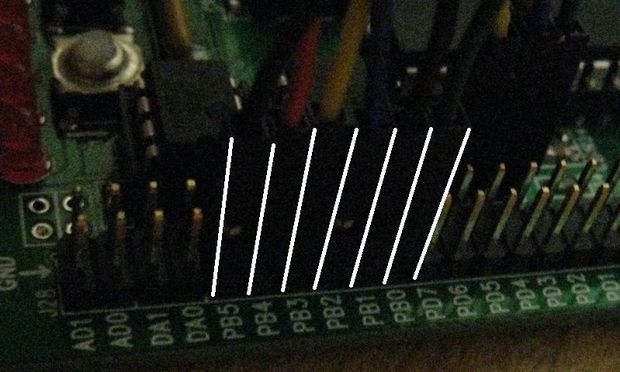There was a thread on the Raspberry Pi forums about running a 16×2 HD44780 based display off the ATmega chip on the Gertboard. I normally use a shift register to run my display, so I wasn’t much help to them. I decided to try and get it setup without the shift register to help out the folks having trouble.
So, this instructable will detail how to go about getting an HD44780 display running off the ATmega chip on the Raspberry Pi Gertboard.
Step 1: Ground an 5V
Step 2: Contrast
Pin 3 on the display controls Contrast. It’s connected from Pin 3 to a 1k pot to ground.
The output from Pin 3 gets connected to one side of the pot, and ground to the middle leg of the pot.
Step 3: Register Select
Pin 4 is Register Select. This is our first pin connected to the ATmega chip on the Gertboard. I chose pin 8, which is marked as PB0, just because I could.
I added some white lines in the picture to help clear up where each pin was, as it was hard to tell.