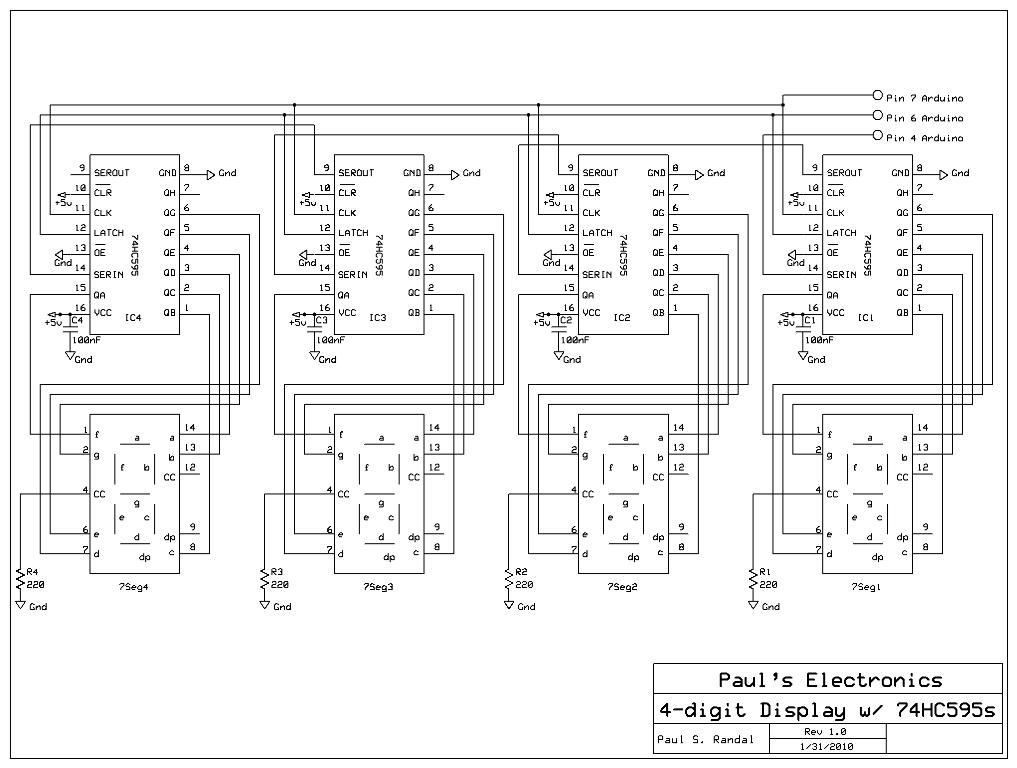Clock is one of the most essential house hold things. There are various types of clocks like good old Pendulum clocks, Analog clocks and the now trending modern Digital clocks.
Digital clocks has many advantages over the analog clocks like the Accuracy in time, easy reading of time when compared to analog, visibility even in darkness and so on…
Here a basic Digital Wall clock is presented which is built using simple Atmega-8 microcontroller and DS-1307 RTC which is a time keeper which keeps the time even when there is a power failure.

Digital clocks has many advantages over the analog clocks like the Accuracy in time, easy reading of time when compared to analog, visibility even in darkness and so on…
Here a basic Digital Wall clock is presented which is built using simple Atmega-8 microcontroller and DS-1307 RTC which is a time keeper which keeps the time even when there is a power failure.

Step 1: Tools and materials required.
The components required for the Clock.
Materials:
Materials:
- Perfboard (about 13CmX10Cm)
- 7 Segment display [choose as per the requirement, here 2.3″ display is used]-4
- SN74LS595-8-Bit Shift Registers –4
- Atmega-8 Microcontroller-1
- 16 MHz crystal and 22Pf Capacitor(2)
- 7805 voltage regulator
- 5v power supply(use any mobile charger if available)
- DS-1307 RTC either IC or module
- 220 ohm resistors-28
- 1k, 10k ohm resistor-2
- 28, 14, 8 pin IC bases
- DC jacks, Male and Female headers and some wire
- Arduino uno for testing and uploading the firmware
If RTC module not available:
DS-1307 RTC IC, 32.768MHz Crystal, CR2032 3V Coin cell and Holder, 10K ohm resistors, small Perfboard
Tools:
- Soldering Gun
- Hot Glue Gun (Optional)
- Bread Board for testing the circuit
- Wire stripper
Step 2: Testing!!
Before going to actual soldering process make sure all the components works according to the plan. The simple way to do that is to test it on a Breadboard.
Make all the connections necessary on the bread board and make any changes required in the circuit like brightness of the displays and any updates that should be made to the RTC and so on…
The shift registers are connected in daisy chain array of four which is as shown in the circuit diagram.
The connections of the shift registers are based on information provided in Paul’s electronics web.
For more information on this please visit this link:)
Make all the connections necessary on the bread board and make any changes required in the circuit like brightness of the displays and any updates that should be made to the RTC and so on…
The shift registers are connected in daisy chain array of four which is as shown in the circuit diagram.
The connections of the shift registers are based on information provided in Paul’s electronics web.
For more information on this please visit this link:)
Step 3: Soldering the components on perfboard!!
After the testing is completed and when everything is working fine its time to make the circuit permanent by implementing it on the perfboard or design your PCB layout using various design tools like Eagle and get it fabricated.
The first step in soldering the components is to place them carefully on the perfboard so as to make the connections among the various components easy. Arrange the various components as required and start soldering as per the circuit diagram.
Always use IC bases instead of actual IC’s for soldering on the perfboard. It reduces the risk of burning the IC while soldering and also provides an option to change of an IC in case of damage to it in future.
Use female headers for the 7 Segment displays instead of soldering it directly as you may need to change it in future in case if u don’t like the color of it, or if it gets damaged.
Solder the circuit for the microcontroller and RTC(if module is not available) following the above steps.
Make sure you have loaded the program before placing the Atmega-8 IC in its base.
The first step in soldering the components is to place them carefully on the perfboard so as to make the connections among the various components easy. Arrange the various components as required and start soldering as per the circuit diagram.
Always use IC bases instead of actual IC’s for soldering on the perfboard. It reduces the risk of burning the IC while soldering and also provides an option to change of an IC in case of damage to it in future.
Use female headers for the 7 Segment displays instead of soldering it directly as you may need to change it in future in case if u don’t like the color of it, or if it gets damaged.
Solder the circuit for the microcontroller and RTC(if module is not available) following the above steps.
Make sure you have loaded the program before placing the Atmega-8 IC in its base.
For more detail: Digital Wall clock Using Atmega-8 and RTC