Summary of TIL311 / INL0397-1 Hexadecimal Display usning AVR microcontroller
This article explains how to interface and program the TIL311 hexadecimal LED display using an AVR microcontroller, specifically the AT90S1200. It provides pin configurations and illustrates setting a 4-bit input to show hexadecimal digits, demonstrated by displaying the number 8. The TIL311 integrates TTL logic, allowing simple connections to display any hexadecimal value with minimal wiring. Example code in assembly highlights the approach to wake and control the display, enabling applications like counters or temperature displays with multiple TIL311 units.
Parts used in the TIL311 Hexadecimal Display Project:
- TIL311 Hexadecimal LED Display
- AT90S1200 AVR Microcontroller
- Connecting Wires
PIN 1 LED SUPPLY VOLTAGE
PIN 2 LATCH DATA INPUT B
PIN 3 LATCH DATA INPUT A
PIN 4 LEFT DECIMAL POINT CATHODE
PIN 5 LATCH STROBE INPUT
PIN 6 OMITTED
PIN 7 COMMON GROUND
PIN 8 BLANKING INPUT
PIN 9 OMITTED
PIN 10 RIGHT DECIMAL POINT CATHODE
PIN 11 OMITTED
PIN 12 LATCH DATA INPUT D
PIN 13 LATCH DATA INPUT C
PIN 14 LOGIC SUPPLY VOLTAGE, Vc
How to program an AVR:
To control the TIL311 you must set a 4-bit number (16 values -> 6=hex, 10=deci) on the inputs. In this example use the first nibble (nibble is half a byte, 1 byte = 8-bit) of PortB of the AT90S1200. If you want to display e.g. the number 8 on the display, you must set the bit on input D of the TIL311, D has the binairy weight 8 (D=8, 1000 binairy):
ldi display, 0x08
out PORTB, display
With only a few lines of assembly you can wake-up the TIL311. The next example is a decimal upcounter with two TIL311’s.
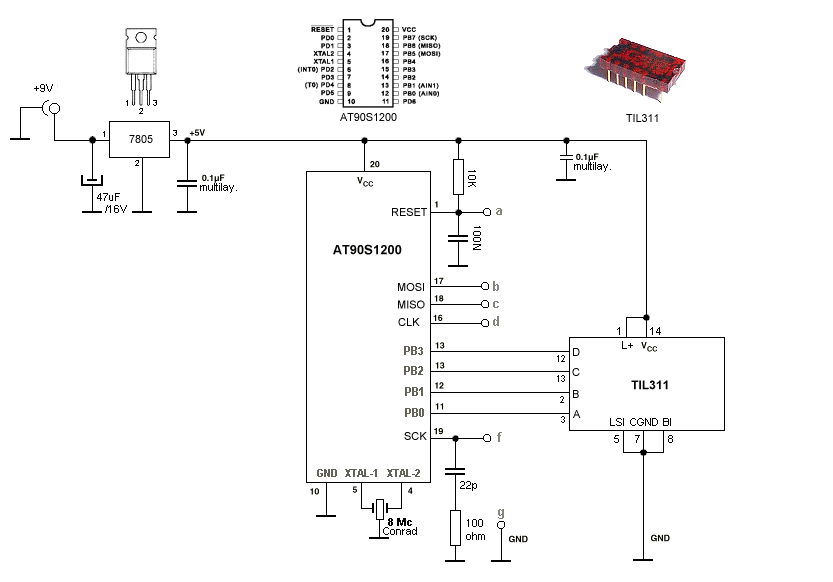
Brief introduction:
On this page you will find a few examples on how to control a TIL311 hexadecimal dot-LED-display. The TIL311 was developed in 1972 by Texas Instruments, it’s a display with integral TTL logic, it has a 4-bit databus, so with only a few wires you’re able to display all hexadecimal numbers (0 – F), which means also all decimal numbers (0 – 9) With a microcontroller attached to it you can display various things, like temperature (e.g. 2 displays), make a counter, an electronic dice, etc. Here a diagram on how to connect a TIL311 to a microcontroller.
For more detail: TIL311 / INL0397-1 Hexadecimal Display usning AVR microcontroller
