The $5 Raspberry Pi Zero is a standalone computer that can be embedded in various applications, but maybe now it is time to add some extra features.
It comes with a USB OTG port, meaning it can function as a USB device rather than a USB host. Thus, it can become a serial device with just a USB cable, an Ethernet device, MIDI device, camera, or just about anything else you can plug into a USB port.
Novaspirit has turned his Raspberry Pi Zero into a USB gadget, just like a RNDIS modem, with some easy steps. He aims to get the maximum benefit out of a Pi Zero without having to lug around any cables: “Just plug it in and you’re networked”
His hack turned the Zero Pi into a USB dongle with shared internet, and he could install services like webmin, owncloud, and vnc making it a great all-in-one device!
With minimal soldering, he converted the Zero’s onboard female USB jacks into a male USB plug.
You only need:
- male usb connector
- 4 wires
- some soldering skills
Then you can follow the diagram to connect the male connector to Zero Pi
How to ‘donglify’ the Raspberry Zero Pi as Novaspirit suggests- Attach the Raspberry Pi Zero running Pixel OS to your computer as a USB network device
- Set up VNC (Virtual Network Computing) on the Pi so that you can log into its desktop in a window
- Set up networking on the Pi so that it can connect to the wider Internet through the laptop
- Install OwnCloud so that the Zero serves as a cloud storage
For more detail: Turn your Zero Pi into a USB Dongle


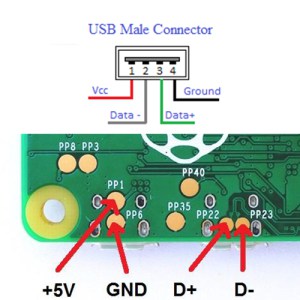 Then you can follow the diagram to connect the male connector to Zero Pi
Then you can follow the diagram to connect the male connector to Zero Pi