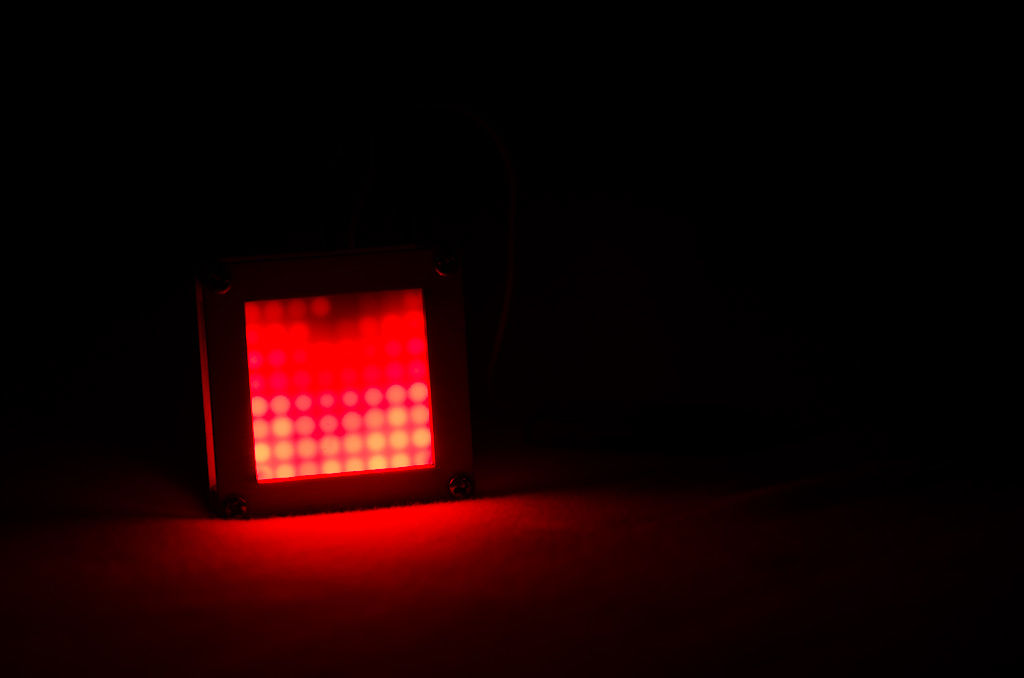A while ago I found some blog posts explaining how to use a LED matrix as a pendant (http://hackaday.com/2013/01/10/8×8-led-matrix-pendant-sealed-in-a-block-of-epoxy/ and https://sites.google.com/site/tinymatrix/ ). The 8×8 matrix pendant looked cool, but it was missing detailed information on which parts to use and how to solder everything together.
With help from a friend, Uriel Guy, we managed to figure out how to make it work. Well, actually, Uriel did most of the work… including of cleaning up the code, modifying it to work with Arduino, and optimize it. I’m just writing the instructable because he got lazy 🙂
By the way – the code itself is a piece of art. Check it out if you want to see how to implement 16 levels of red using the dot matrix.
Step 1: Materials
You’ll need the following –
- ATMega328
- 8×8 LED matrix. I used the 38mm x 38mm (see the comments below)
- Metal pins
- 10k ohm resistor
- 100uF capacitor
- 2 x 22pf Capacitor
- 16 MHz crystal
- AVR programmer
- Soldering iron and assorted accessories
- Power source. I used 2 x CR2032 cell batteries connected in series
Note about LED Matrix – I used a 38mm x 38mm matrix because it hides the ATMega328 well. The code in this instructable is designed to work with a SZ*21588 matrix, where rows are ground and columns are positive (attach link to schematic and bad schematic). If you are not sure what I am talking about, make sure your schematics look like the one I attached to this instructable. Note that when I ordered mine I ordered two pieces from EBay, and I got two different models – SZ*21588 and SZ*11588. So make sure you know what matrix you ordered. Or just modify the code accordingly.
Step 2: Getting everything ready + testing

You should first place the “Arduino” parts (ATMega, crystal, etc) and try a blink example (sorry, but I won’t cover this part in this Instructable).
After you got the example to work, hook up the matrix and load the code using Arduino IDE (or whatever IDE you are using). Make sure you got Pin #1 of the matrix in the right place (as shown on my lovely sketch).
Is it working? Great. Time to do some soldering.
Step 3: Soldering
A little bit of warning now – this part can get really confusing, so read carefully. We actually got everything soldered the wrong way on the first attempt… and it was a pain to take apart.
For more detail: Flames effect with a 8×8 LED Matrix and ATMega328