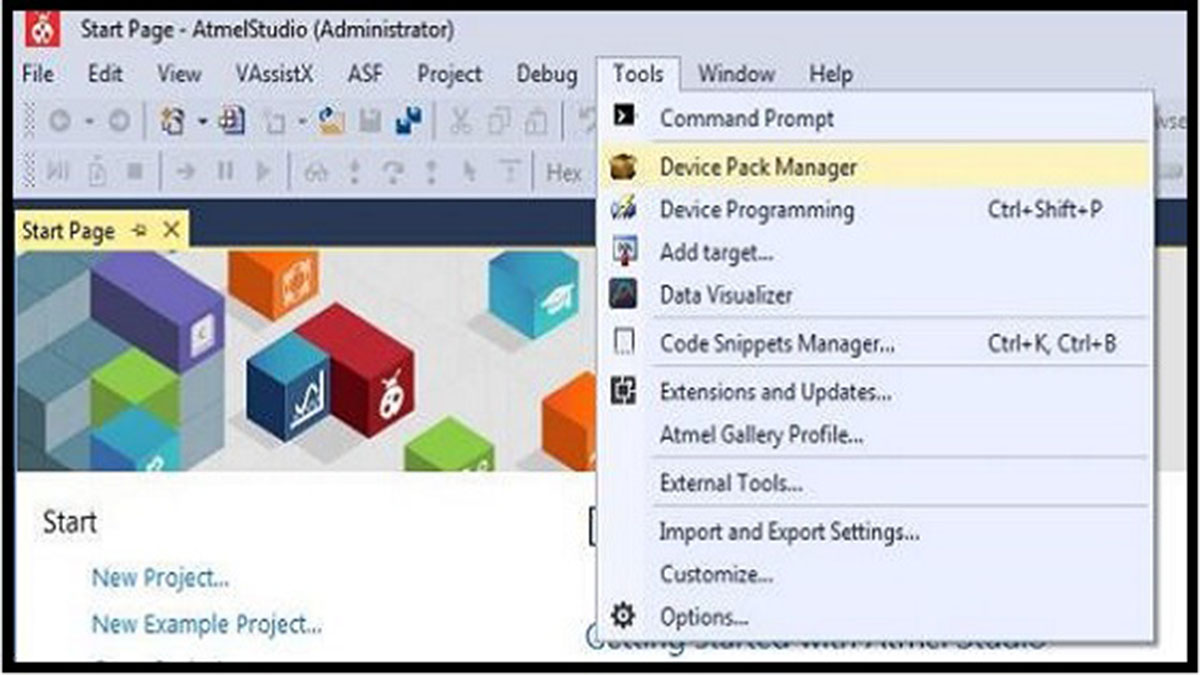Summary of Atmel Studio 7 Latest Version for Windows & MacOS
The article discusses Atmel Studio, an integrated development platform designed for developing, building, and debugging microcontroller applications using Atmel AVR and SAM devices. It supports programming in C/C++ and assembly, offers compatibility with Arduino sketches, and integrates debugging and power profiling tools. The software includes extensive libraries, project examples, and supports over 300 device variants. Atmel Studio features an online app store (Gallery) for plugins and extensions, seamless project imports, and advanced debugging capabilities, benefiting both students and professionals in electronics development.
Parts used in the Atmel Studio:
- AVR Microcontrollers
- SAM Microcontrollers
- Microsoft Visual Studio Shell
- MPLAB XC8 Compiler
- Power Debugger
- Xplained Pro Development Boards
- Arduino Zero Board
- Shield Adapters for Arduino Boards
- Xplained Mini Boards
- Xplained PRO Boards
- Atmel Software Framework (ASF)
- Percepio Tracealyzer (for debug visualization)
Atmel Studio was developed to help them build and debug microcontroller applications. It comes as a platform for integrated creation that uses the shell of Microsoft Visual Studio. This software manages programs written in C/C++ and even in the language of assembly effectively.
I know that as a former student of electronics and telecommunications, Atmel microcontrollers are used intensively in this area. There are a number of software available for programming such machines but many of them do not provide support for all Atmel series microcontrollers. For both students and professionals, Atmel Studio is helpful and provides a wide range of resources to help them build and debug microcontroller applications.
Atmel Studio V7.0 & V6.2 Free Download
| Atmel Studio V7.0.2389 | DOWNLOAD HERE |
| Release Notes/Readme | DOWNLOAD HERE |
| Atmel Studio V6.2.1548 | DOWNLOAD HERE |
| Release Notes/Read me | DOWNLOAD HERE |
Atmel Studio 7
Atmel Studio 7 is the Integrated Development Platform (IDP) for all AVR and SAM microcontroller apps to be developed and debugged. In order to write, construct and debug your applications written in C/C++ or assembly language the Atmel Studio 7 IDP offers a streamlined and easy-to-use setting. It also seamlessly links to the AVR and SAM devices provided by debuggers, programmers and development kits.
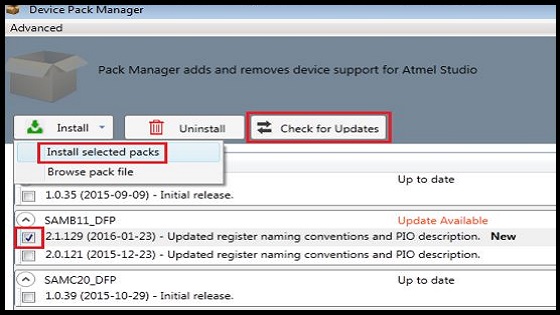
Atmel Studio also provides Gallery, an online app store that helps you to expand the programming environment with plug-ins created by native and third-party tools and embedded device vendors. It can also import your Arduino Sketches smoothly as C++ designs, offering a clear route from Makerspace to Marketplace for transformation.
Atmel Studio 6
In order to build and debug Atmel ARM® Cortex™-M processor-based and Atmel AVR® microcontroller software, Atmel® Studio 6 is the Integrated Development Environment. Atmel Studio offers a full range of features including project file management, work management and version control integration: a syntax highlighting, navigation and code completion C/C editor.
A debugger that facilitates run control including steps and breakpoints at source and instruction level; registers memory and I/O views and setup and management of goals. Based on Eclipse, Atmel Studio makes quick integration for enhanced functionality with third party plugins.
Atmel Studio 6 IDE also provides developers a streamlined and easy-to-use platform for user applications written in C/C or assembly code to write, build and debug.
MPLAB® XC8 PRO
Microchip Studio arrives with the installed and ready to use MPLAB XC8 Compiler. A TUV SUD-certified Practical Safety license is also available for the new edition of the MPLAB XC8 Pro license, which provides optimizations that equal those of more expensive compilers on the market to minimize code size and improve performance.
- Try a 60-day MPLAB XC8 PRO Evaluation License
- Learn more about MPLAB XC8 Licenses
- Learn more about MPLAB XC8 Functional Safety Licenses
Low-Power Application Design
When used with the Power Debugger or the supported Xplained Pro board. The Data Visualizer plug-in collects and displays runtime power data from your programs.
As part of a regular debug session, the power consumption of your programmer can be profiled. By sampling the software counter during power measurements, you can also compare power spikes with the code which triggered them.
A Seamless Transition to Production-Ready Tools
Microchip Studio features seamless one-click import of projects produced in the production environment of Arduino. Your sketch will be imported into Studio as a C++ project, including any libraries that it references. You can use the full Studio capabilities to fine-tune and debug the design once the sketch is imported.
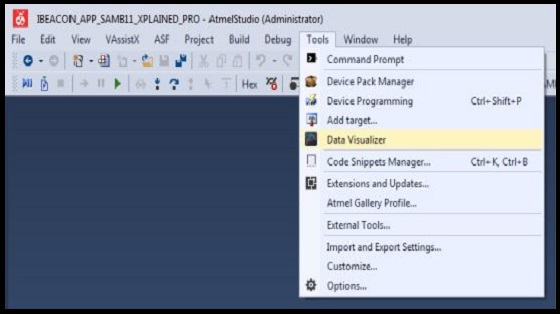
The strong embedded debugger on the Arduino Zero board is completely supported by Microchip Studio. For other Arduino boards, shield adapters that show debug connectors are available or you can turn to one of the many available Xplained Mini or Xplained PRO boards to completely exploit our hardware tool ecosystem. You will definitely make something spectacular regardless of which choice you select.
Device Specific
In Microchip Studio, the Assistance system supports both online and offline access. This implies that when you are wired, you will get the latest documents and that when you are mobile, it will stay with you.
In the editor, user-aware context sensitivity and I/O-view are available, allowing you to look up the register-specific details of your device from the data sheet without leaving the editor. The context-sensitive support framework is further improved by the AVR-libc documentation, enabling you to quickly look up feature definitions.
Project Examples
Microchip Studio is free of charge and is integrated with the Advanced Software Framework (ASF) a large free source code library containing 1,600 examples of projects. To reduce much of the low-level design needed for projects. ASF strengthens Studio by providing access to ready-to-use code in the same environment. To build new software for a microcontroller (MCU) project, standard IDEs are useful. IDP from Microchip Studio also:
- Facilitates the reuse of existing software to enable differentiation of designs.
- Supports the process of product creation with quick access to Microchip Gallery optimized tools and software extensions.
- Reduces time to market by offering advanced features an expandable ecosystem of applications and deep debug integration.
Key Features
- Support for 300+ AVR and SMART ARM-based devices
- Vast source code library, including drivers, communication stacks, 1,600+ project examples with source code, graphics services and touch functionality through Atmel Software Framework (ASF)
- IDE extensions through Gallery, the online apps store, for native and third-party development tools and embedded software.
- Tune capacitive touch designs, validate system performance, monitor power consumption, and real-time data and trace graphing with QTouch® Composer
- Configure and test the performance of wireless designs with the Wireless Composer running on the target
- Write and debug C/C++ and assembly code with the integrated compiler
- Advanced debugging features include complex data breakpoints, nonintrusive trace support (SAM3 and SAM4 devices), statistical code profiling, interrupt trace/monitoring, polled data tracing (Cortex-M0+ devices), real-time variable tracking with optional time stamping, and integration of Percepio® Tracealyzer for leading-edge debug data visualization and RTOS awareness
- Integrated editor with visual assist
- New project wizard allowing projects created from scratch or from a large library of design examples
- In-system programming and debugging provides interface to in-circuit programmers and debuggers
- Create transparent debug views into CPU and peripherals for easy code development and debugging
- Full chip simulation for an accurate model of CPU, interrupts, peripherals, and external stimuli
Source: [Free Download] Atmel Studio 7 Latest Version for Windows & MacOS