Do you want to take revenge from your friend or your elder brother because he fooled you on a occasion. Are you searching for something by which you can scare anyone and have fun. If that is the case then you are at the right place. This instructable will tell you how to make a motion sensor prank by which you can scare or fool your friends and family member. It does not use any visual effects to scare people. Only loud sound is used which make this project very simple to be made.

This prank uses linkit one as the micro controller. When any motion is detected, a car or bike horn attached to it starts blowing and then noise made by it surprises the person. To detect motion, this prank uses a PIR motion sensor as well as a laser sensor. It has two sensors for detecting motion so rare would be the case when a motion is not detected by this alarm. PIR sensor detects the motion when their is a change in infrared radiation and turns it output pin high whereas laser sensor detects motion when someone blocks the path of the laser light. In case of motion, a loud horn is made by the horn which scares a person. Hide it is a place where no one can find it and scare people with it.
Please don’t use it a lot because such a loud noise can damage your ears and can also make you partially def. Do not use it on old people. They may get scared a lot and can also get serious. You can get beating from your elders for scaring them. Excessive usage prohibited.
For more cool projects like and follow my Facebook page Frozen solenoid.
PLEASE VOTE FOR ME IN THE CONTEST.
Step 1: Gather Parts
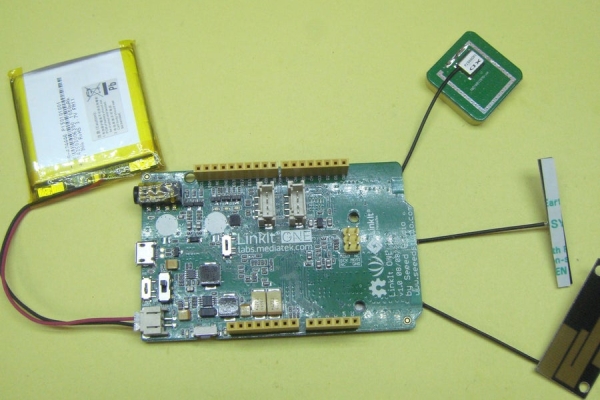
Here is the part list of this projects. Everything is easily available at online stores. Laser module can be bought easily from online store. You can buy a horn either from a car or bike access store or from a online store. Here is the list:
- Linkit one
- Motion sensor
- Relay module or simple relay
- LDR(light dependent resistor)
- Laser light
- Car or bike horn
- 12V adapter
- BC547 transistor
- 1K ohms resistor
- 10K ohms resistor
- 1N4007 diode
- PCB
- Female header
- Wire
- A box
- 3V battery pack
- A battery pack to power linkit one board
- Switch
TOOLS:
- Soldering iron
- Hot glue gun
- A dremel or drill or something why which you can make holes in your box
- Pliers
MISCELLANEOUS:
- Ruler
- Marker
- Tape
Step 2: Connecting Motion Sensor
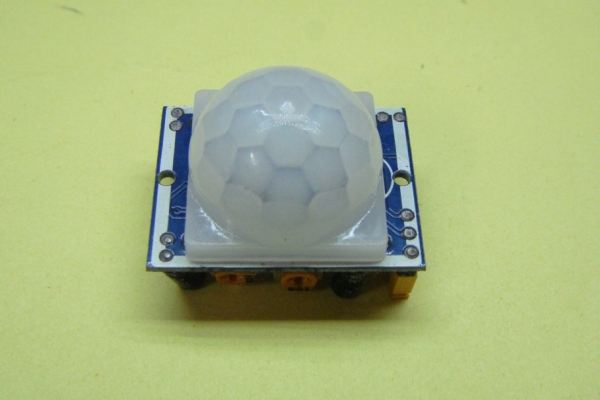
When a motion is detected, the horn attached to the linkit one board should start blowing. There are multiple ways to detect a motion but according to me the best way is to use a PIR motion sensor. You can use a infrared led motion sensor but it is not as much accurate in detecting motion as PIR motion senor is. This PIR motion sensor works on the principle of infrared radiation. A human body emits infrared radiation due to heat generated by various organs of the body. A change in infrared radiation trig the motion sensor and output pin of this sensor goes high. This is how a infrared motion sensor works. To know more visit my instructable Linkit one sensor tutorial
I made a small shield for my sensor because it is not much breadboard friendly. You can use female to male jump cables but I prefer both side male. Connect your Motion sensor to your linkit one board as follow:
- vcc of sensor—–vcc of board
- gnd of sensor—–gnd of board
- Vout of sensor—–digital pin 8 of board
To check your motion sensor visit my instructable linkit one sensor tutorial whose link you can find above. Copy and paste the code given there. I also ,made a small shield for my linkit one power connector as it has only one vcc and gnd a number of connections to them are more
Step 3: Connecting the LDR
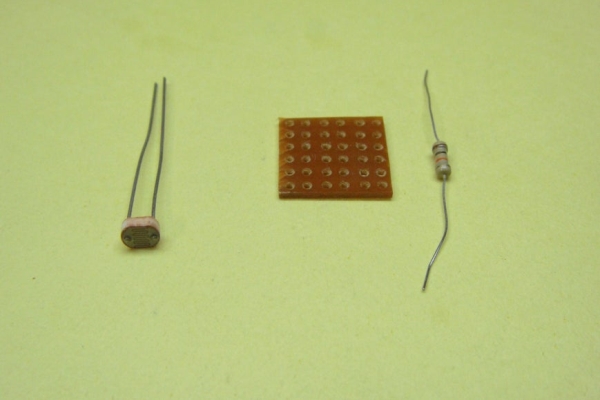
If a person is at a far distance or by chance our motion sensor fails to detect motion then their should be some backup plan which can detect motion a blow the horn. This laser trigger is for that only. The laser light get scattered a very little therefor it travel a very long distance in a straight path. A laser pointer is used here. The pointer of the laser light is on the LDR and when their is an obstruction in the path of laser light, the output of the LDR become low and the horn starts blowing. The LDR is connected to analog input of the linkit one board. Laser light is powered separately using a 3V battery pack. The circuit diagram is given above or follow these steps to connect your LDR to the board:
- One end of LDR—–vcc of Linkit one board
- Other end of LDR——Analog input 0 of linkit one board
- Short analog input 0 and gnd of the board using a 10K resistor
Connect the positive of the laser light to positive of the 3V battery pack with a switch in between and gnd of the battery pack to gnd of the laser light. Now you need to check what is the value send to your linkit one by your sensor when laser pointer is on the sensor. To check upload this code code to your board and open serial monitor:
int laser_sensor=A0;
void setup()
{
Serial.begin(9600);
}
void loop()
{
Serial.print(“The value is:”);
Serial.println(analogRead(laser_sensor));
delay(1000);
}
Step 4: Making a Relay Module

Here relay is acting as a switch to switch the 5V supply of linkit one board with 12V supply of adapter. We have to do this because all car and bike horns work on 12V and 5V is not sufficient for them. If you don’t have a relay, you can make a circuit using transistors but using a relay is a lot more easier than making a complicated circuit. If you already have a relay module, then their is no need to make it again. Those who are using a 5V relay can also skip this thing but if you have 12V relay then you have to make a circuit for it. The circuit diagram is given above. After making the above circuit here are its connections with the board:
- vcc of module—–vcc of the board
- gnd of module—–gnd of the board
- Vout of the module—–digital pin 5 of the linkit one board
Source: Linkit One Motion Sensor Prank
