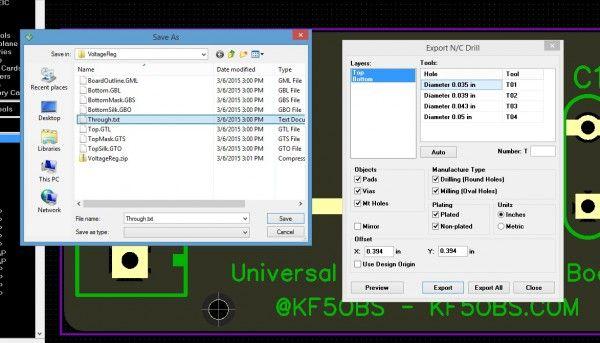DipTrace is a sophisticated schematic and PCB layout software. I had it installed on my computer for over a year but have never really used it. Since I needed a super simple PCB for some 78XX / 79XX type linear regulators, I decided to use this opportunity for my first steps with DipTrace.
DipTrace offers different prices for different packages [1]. The cheapest version, DipTrace Starter (300 pins, 2 signal layers), is available for $ 75. DipTrace Full offers unlimited pins and unlimited signal layers for $ 895. All versions of DipTrace come with a humongous parts library and 3D models for a large amount of general purpose parts. In case a part or footprint is not included in the libraries, DipTrace offers both a component editor and a pattern editor for custom parts.
I needed a super small PCB for 78XX type voltage regulators. This mini project was perfect for my first steps with DipTrace. Please be aware that this article is going to be extremely coarse as it is supposed to be a general overview of the DipTrace software. The functionality of this software is rather complex as this is a professional design tool. More detailed articles will follow.
The starting point for my project was the “Schematic Capture” module. It looks very neat and very well ordered. The positioning of all toolbars and elements seems very intuitive. I selected a 78XX voltage regulator, 1 shunt capacitor for the input side and 2 shunt capacitors for the output. I like to put a small capacitor (~ 100 nF) and a larger capacitor (~10 μF) on the output of my linear regulator circuits. Additionally I put a screw terminal each on the input and output side. It took less than 5 minutes to get the circuit together. To be fair, I totally forgot to enter component values in the schematic capture as I was rushing through it.
After the schematic is complete, the next step is to convert it to a PCB layout. The parts library links schematic symbols and PCB footprints. So when you click on “Convert to PCB”, the layout will be pre-loaded with the right footprints for the selected parts.
For more detail: PCB layout design with DipTrace – An overview