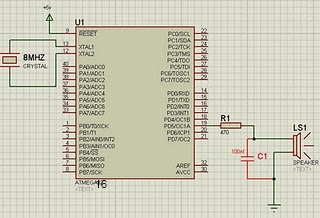This is a simple procedure to play PCM audio on any AVR microcontroller. AVR’s high speed PWM is used to play the audio. It almost sound fine and can be used for simple projects that require sound effects. The code is compiled in winavr GCC compiler. The microcontroller used is ATmega32, though any AVR processor can be used for the purpose. The header file included in this project contains a converted wav file which plays “its working”.
STEP 1: Circuit Diagram
Components:
ATmega16
8 MHZ Crystal
7805
470 ohm resistance
80 ohm Speaker
100uf Capacitance
STEP 2: How to Create your PCM values
Step A:
Create a wav file (if you don’t have any). The following link convert text to speech. Save it as .wav file.
http://www2.research.att.com/~ttsweb/tts/demo.php
Step B:
Convert the created wav file into 8 bit unsigned 8000 samples per second wav file using the software switch from NCH.
For more detail: PCM Audio Based Door Bell using Atmega32 microcontroller