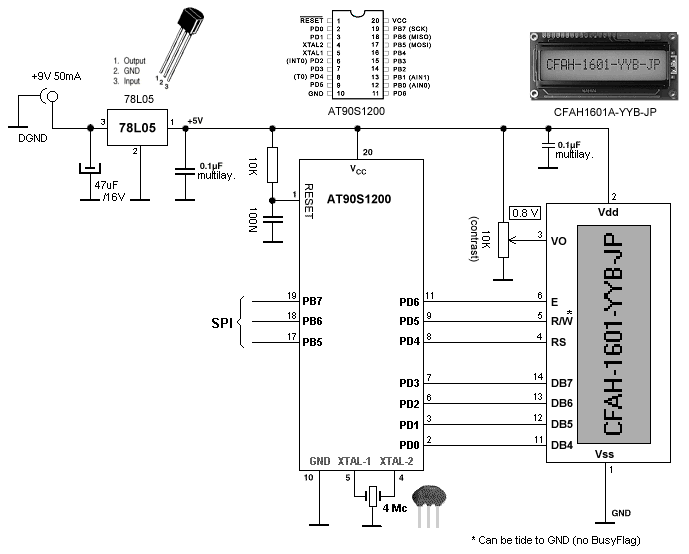Summary of Pinning LCD display 1601 using microcontroller
The article describes the CFAH1601AYYBJP LCD display, a 16-character by 5x8 dot-matrix display with a yellow LED backlight and HD44780 compatible controller. It operates at +5V with low current consumption and supports both 4-bit and 8-bit data interfaces, offering flexible microcontroller communication. It features an internal character generator ROM with ASCII and special characters, and allows custom characters via CGRAM. The display requires contrast adjustment and initialization and can be easily interfaced with microcontrollers like the AT90S1200. A detailed pinout and example circuit for 4-bit interfacing are provided.
Parts used in the CFAH1601AYYBJP LCD Display Project:
- AT90S1200 microcontroller
- CFAH1601AYYBJP 1x16 LCD (HD44780 compatible)
- 78L05 voltage regulator
- 4 MHz resonator
- 47uF, 16V capacitor
- 100nF multilayer capacitor (2x)
- 100nF MKH capacitor
- 10k potentiometer
- 10k resistor
Pinning LCD display 1601A:
| Pin no. | Symbol | Function |
|---|---|---|
| 1 | Vss | GND |
| 2 | Vdd | + 5V |
| 3 | Vo | Contrast Adjustment |
| 4 | RS | H/L Register select signal |
| 5 | RW | H/L Read/write signal |
| 6 | E | H->L Enable signal |
| 7 | DB0 | H/L Data bus line |
| 8 | DB1 | H/L Data bus line |
| 9 | DB2 | H/L Data bus line |
| 10 | DB3 | H/L Data bus line |
| 11 | DB4 | H/L Data bus line |
| 12 | DB5 | H/L Data bus line |
| 13 | DB6 | H/L Data bus line |
| 14 | DB7 | H/L Data bus line |
| 15 | A | 4.2 Volt for LED |
| 16 | K | Power for supply B/L (0V) |
The CFAH1601AYYBJP is an LCD display with 5×8 character-dot space and 16 character positions and LED (yellow) backlite. It has an industry-standard HD44780 compatible controller chip on the back. An 8-bit or 4-bit parallel interface, and a very wide viewing angle. It operates on +5 Volt, and consumes only 1.2 mA which makes it good for battery usage, but the backlite-LED uses 130 [email protected], so make e.g. a button which activates the backlite, and then automatically let it switch off after three seconds. What also can be done with this display is making your own characters (up to 8 max. by internal RAM, called CGRAM = Character Generator RAM) The ROM consists of the complete ASCII character-set, and also the Japanese/Greek characters, a total of 192 character locations. When using the 4bit interface, you must transmit 2 * 4-bit for each instruction. To let the display operate, it first must be initialized (init procedure) (don’t forget to adjust the contrast (0.8V), else you won’t see nothing. Use a 10k potmeter) I will show both 4- and 8-bit interfaces. 4-bit because it saves 4 i/o’s of the microcontroller. 8-bit because it’s shorter code. Here all features this LCD has:
- Interface with either 4-bit or 8-bit microcontroller.
- Character generator ROM: 192 different 5 x 8 dot-matrix character patterns.
- Character generator RAM: 8 different user programmed 5 x 8 dotmatrix patterns.
- Display data ROM and character generator RAM may be accessed by the microcontroller.
- Numerous instructions: Clear Display, Cursor Home, Display ON/OFF, Cursor ON/OFF, Blink Character, Cursor Shift, Display Shift.
- Built-in reset circuit is triggered at power ON.
- Built-in oscillator (270 kHz)
Next a diagram (4-bit interface) of a CFAH1601AYYBJP LCD display connected to an AT90S1200 microcontroller:
1x AT90S1200
1x 1×16 LCD (HD44780)
1x 78L05
1x 4 MHz resonator
1x 47uF/16V
2x 100n multilayer
1x 100n MKH
1x 10k pot
1x 10k
For more detail: Pinning LCD display 1601 using microcontroller