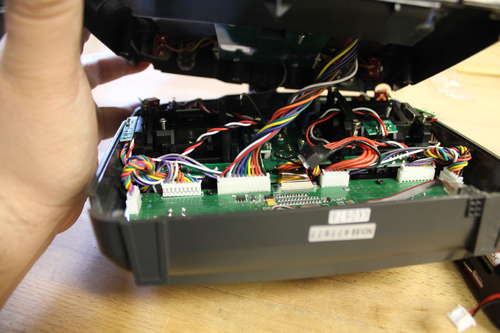The Turnigy 9x is a cheap Chinese radio transmitter widely sold by hobby king and other retailers under a variety of names. This is a computerized radio transmitter and is already a great deal for the price ($53 currently) and pretty capable if you can figure out how to use the stock firmware. The microcontroller running the show is a common ATMEGA64 type and is not code protected. So several groups of dedicated hobbyists have completely rewritten their own firmware versions that vastly improve the radio and are open source to boot. This instructable will show the steps required to modify your radio and reflash it with the firmware of your choice.
Step 1: Tools and Materials
For this instructable I used:
an old IDE cable,
some other bits of wire,
2×6 pin header,
solder,
hot glue.
you will also need:
a soldering iron,
hot glue gun,
small saw,
wire cutters/strippers,
an AVR ICSP programmer, I used a USBasp
a PC.
Step 2: Open It Up!
First thing to do is to remove the battery door and the battery pack within. Next unscrew the six screws on the back of the unit and gently lift the back of the case. Unplug the long connector in the middle holding the two halves together. Set the back half aside.
Time to tear apart your IDE cable. Remove six conductors from the ribbon on the side with the red stripe. These will be used to connect your programming port to the appropriate pads on the main board. Separate the wires and strip them. If you have a 2×3 female pin header plug you can use that, otherwise use a thin saw to cut a piece of the connector that is three long. carefully sand the edges smooth. take your mini-ribbon cable and bend every other wire the same direction, so that the wires line up with the plugs on the connector section. solder them together.
For more Detail: Transform a cheap RC Transmitter with Custom Firmware using ATMEGA64 Microcontroller