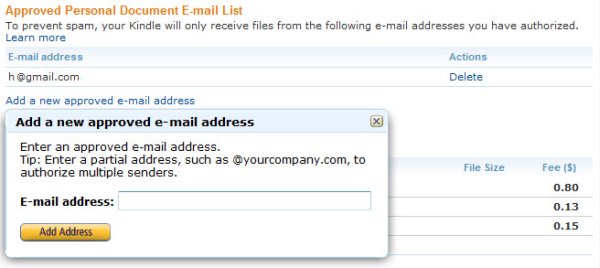Digital Picture Size
The picture size is measured in pixels, so you need to pay attention to how many pixels wide and high the pictures you take are. Generally, a computer screen is 800 to 1200 pixels wide, with 800 being the most common setting. If you are e-mailing someone a picture that they are going to look at on their screen, then there is no reason to send them a picture bigger than their screen. Many cameras take pictures at 640 x 480 pixels, which is a good size for viewing on a screen. For comparison, the largest photos we use at How Stuff Works are about 400 x 300 pixels.
For printing, the general rule is that you want 150 to 200 pixels per inch of print size. On this page, Kodak recommends the following as minimum resolutions for these different print sizes.
Wallet
- 0.3 Megapixels
- 640 x 480 pixels resolution
4 x 5 inches
- 0.4 Megapixels
- 768 x 512 pixels resolution
5 x 7 inches
- 0.8 Megapixels
- 1152 x 768 pixels resolution
8 x 10 inches
- 1.6 Megapixels
- 1536 x 1024 pixels resolution
On our camera, the SQ2 pictures are perfect for e-mailing. The SQ1 pictures are good for printing at 5 x 7 inches, which is nice because you can get two pictures onto a single sheet of 8.5 x 11 paper. And the HQ, SHQ and TIFF settings all make nice full-page prints. But you can see that the file size of the biggest images quickly gets too big to e-mail.
Check out the next page for more information.
For more detail: What are the best settings for e-mailing or printing digital pictures?