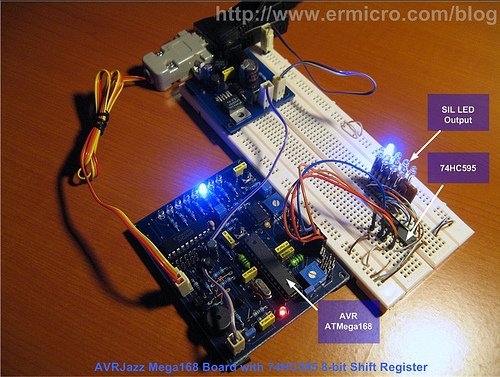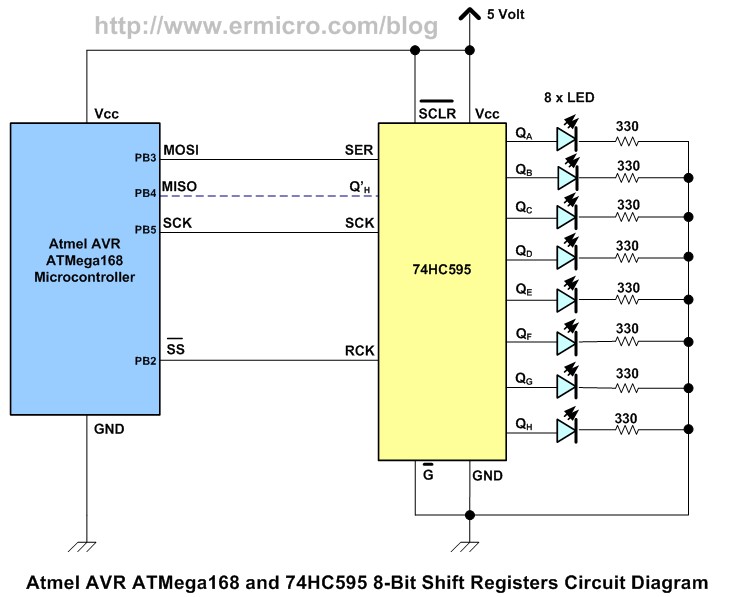Summary of Using Serial Peripheral Interface (SPI) Master and Slave with Atmel AVR Microcontroller
The article explains how to extend and add I/O ports to microcontroller projects using serial data transfer methods, focusing on SPI (Serial Peripheral Interface) due to its speed and full duplex capability. It highlights SPI’s use in connecting high-speed peripherals like Ethernet controllers, memory cards, and sensors. The tutorial demonstrates how to use the Atmel AVR ATMega168’s SPI peripheral to expand I/O ports and enable communication between two microcontrollers, configuring one as master and the other as slave. The principles apply to other microcontroller families and discuss SPI wiring requirements for multiple devices.
Parts used in the ATMega168 SPI I/O Expansion Project:
- Atmel AVR ATMega168 microcontroller
- Microchip Ethernet controller ENC28J60 (example peripheral)
- Multi Media Card (MMC) Flash Memory (example peripheral)
- Microchip SPI I/O MCP23S17 (example peripheral)
- Microchip 128K SPI EEPROM 25AA128 (example peripheral)
- ADC (Analog to Digital Converter) (example peripheral)
- Sensors (example peripherals)
Sometimes we need to extend or add more I/O ports to our microcontroller based project. Because usually we only have a limited I/O port left than the logical choice is to use the serial data transfer method; which usually only requires from one up to four ports for doing the data transfer. Currently there are few types of modern embedded system serial data transfer interface widely supported by most of the chip’s manufactures such as I2C (read as I square C), SPI (Serial Peripheral Interface), 1-Wire (One Wire), Controller Area Network (CAN), USB (Universal Serial Bus) and the RS-232 families (RS-423, RS-422 and RS-485). The last three interface types is used for long connection between the microcontroller and the devices, up to 1200 meters for the RS-485 specification, while the first three is used for short range connection.
Among these serial data transfer interface types, SPI is considered the fastest synchronous with full duplex serial data transfer interface and can be clocked up to 10 MHz; that is why it is widely used as the interface method to the high speed demand peripheral such as the Microchip Ethernet controller ENC28J60, Multi Media Card (MMC) Flash Memory, Microchip SPI I/O MCP23S17, Microchip 128K SPI EEPROM 25AA128, ADC, sensors, etc.
In this tutorial we will learn how to utilize the Atmel AVR ATMega168 SPI peripheral to expand the ATMega168 I/O ports and to communicate between two microcontrollers with the SPI peripheral where one microcontroller is configured as a master and other as a slave. The principal we learn here could be applied to other types of microcontroller families.
Serial Peripheral Interface (SPI)
The standard Serial Peripheral Interface uses a minimum of three line ports for communicating with a single SPI device (SPI slave), with the chip select pin (CS) is being always connected to the ground (enable). If more the one SPI devices is connected to the same bus, then we need four ports and use the fourth port (SS pin on the ATMega168 microcontroller) to select the target SPI device before starting to communicate with it.
For more detail: Using Serial Peripheral Interface (SPI) Master and Slave with Atmel AVR Microcontroller