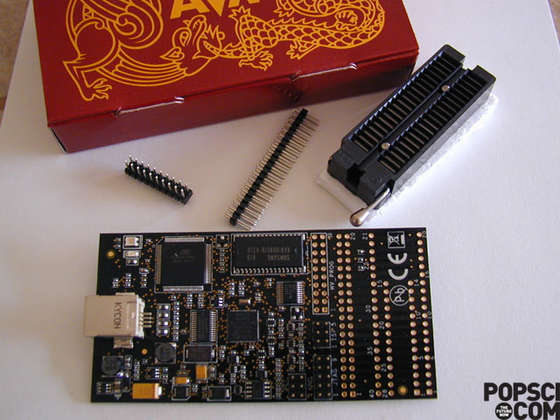If you’d like to test the waters of microcontroller programming, the new AVR Dragon by Atmel Corporation is a nifty, low-cost entry-level development tool. Unfortunately, right out of the box, the AVR Dragon is not the definitive answer for the beginner looking for an all-in-one solution. Rather, the AVR Dragon is a great microcontroller programmer foundation, but it is seriously lacking in enabling the beginner to hit the ground running.
What is an AVR?
An AVR is a relatively inexpensive user-programmable microprocessor that can be integrated into just about any project that needs a brain. Unlike most computer/electronics terms, decoding the AVR acronym is tricky. While some Atmel AVR devotees will claim that it doesn’t have a definition others will state with a straight face that it isn’t even an acronym. Some microcontroller programmers think that AVR is derived from the initials of the engineers who designed the AVR–Alf & Vegard + RISC. After extensive research, however, the most believable definition could be: AVR = Advanced Virtual RISC.
Enter the AVR Dragon
Whether it’s a marketing lapse or a brilliant design configuration feature, beginners should be aware that Atmel Corporation does not include several vital pieces of equipment in the AVR Dragon box.
Key Features
- Supports up to 3 hardware program breakpoints or 1 maskable data breakpoint (depending on the OCD mo
- Supports up to 32 software breakpoints
- On-board 128kB SRAM for fast statement-level stepping
- Robust level converters support 1.8V to 5.5V target operation
- Uploads 256Kb code in ~60 seconds (XMEGA using JTAG interface)
- Full-speed USB 2.0 compliant host interface (12 MB/s)
- Firmware upgradeable for supporting future AVR devices
- Supports NanoTrace (depending on the OCD module on the AVR device; uses target device’s memory)
- USB powered, and capable of sourcing power to an external target
Yes, the AVR Dragon is USB-powered and yes, there is a free programming application that can be used with the AVR Dragon; but, you will need to provide your own USB cable and you will have to download the latest version of AVR Studio from the Atmel Web site.
Furthermore, you will be required to solder several components to the AVR Dragon to enable it to work with the widest variety of 8-bit AVR products. These components enable the budding AVR user to program and emulate many of the products in the AVR device family. A properly configured AVR Dragon offers these programming interfaces:
- In-System Programming
- High Voltage Serial Programming
- Parallel Programming
- JTAG Programming
As well as these emulation interfaces:
- JTAG
- debugWIRE
Still the nagging question for the beginner is what components do I need for making the AVR Dragon easy to use?
Step 1 How to Prepare the AVR Dragon for AVR Programming
Parts List
- AVR Dragon (Digi-Key; ATAVRDRAGON-ND $49)
- (1) AMP 6-Position, 2-Row, .100 Connector Housing (Digi-Key; A3032-ND $1.30)
- (32) AMP 1-Position, .100 Connector Housing (Digi-Key; A26962-ND $11.12)
- (38) AMP 15 Au, Crimp 27-32 AWG, Connector Socket (Digi-Key; A25955-ND $25.02)
- (1) IDC Multi-Color 20-Position Ribbon Cable with 20-Position, 2-Row Socket (Digi-Key; M1AXA-2036R-ND $4.39)
- (1) AMP 20-Position, 2-Row .100 Straight Breakaway Header Connector (Digi-Key; A26525-10-ND $1.21)
- (1) AMP 40-Position, 2-Row, .100 Straight Breakaway Header Connector (Digi-Key; A26525-20-ND $1.61)
- (1) ARES 40-Pin ZIF Socket (Digi-Key; A306-ND $12.02)
Step 2 It’s in There, Somewhere
Atmel does include a brief mention about configuring the AVR Dragon inside its online help with AVR Studio 4. Unfortunately, they don’t offer any help for determining the best components for obtaining this flexible configuration capability.
In order to review Atmel’s AVR Dragon hardware configuration information, select AVR Tools User Guide under the Help menu. Inside the chapter AVR Dragon Prototype Area and under the section Using the Onboard Prototype Area near the bottom of this section there is a brief mention of adding a 20-pin header, a 40-pin header, and a 40-pin zero insertion force socket (ZIF) for making the AVR Dragon “even more flexible.”
For more details, click: An Absolute Beginner’s Guide to 8-Bit AVR Programming-AVR Dragon