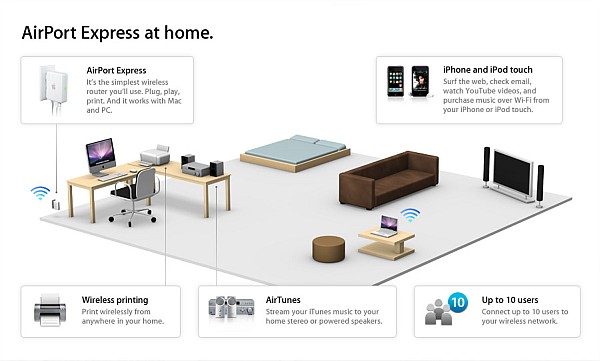The AirPort Express is meant to let you create a wireless Internet access point anywhere — at home, in a hotel room or just about any place you need a fast, dependable connection. It also lets you stream all sorts of multimedia goodies to various devices and extend the range of an existing wireless network. You can even use AirPort to add wireless connectivity to any device, such as a gaming console, that’s equipped with an Ethernet port but not its own wireless card.
That’s a lot of features for a device that’s only 3.7 inches (9.4 centimeters) high by 2.9 inches (7.5 centimeters) wide and 1.1 inches (2.8 centimeters) thick. The small size, of course, is by design. Its small form factor means the Express slips neatly into the side pocket of even a svelte laptop carrying case.
It works with all popular flavors of Wi-Fi, including 802.11b, 802.11a, 802.11g and 802.11n. It’s also compatible with both Mac and Windows operating systems. Security-wise, you can set the Express to use WPA (Wi-Fi Protected Access) or WPA2, 40-bit or 128-bit Wireless Security (WEP) and MAC address filtering.
Connect AirPort to your DSL (direct subscriber line) or cable modem, or your Ethernet network, and it provides wireless Internet access for up to 10 users. Plug it into a printer via the USB cable, and presto, any of those 10 users is able to print documents wirelessly. And if you’re on a Mac, built-in Bonjour capabilities mean users on the network can easily find one another to share pictures, videos or any other kind of data.
Its iTunes capabilities are another key AirPort selling point. Plug its 3.5mm audio mini jack into any speakers around the house and then you can stream music — in digital or analog — wirelessly to those speakers from the iTunes library on your desktop or laptop computer. If you happen to have a handheld Apple device, such as an iPhone or iPod Touch, so much the better; you can remotely control iTunes and play music on demand without ever leaving your cushy couch.
In a hotel room and chained to the uncomfortable desk thanks to a 2-foot-long Ethernet cable? Hook up the AirPort and now your room has swanky, secure wireless, so you can soak in the tub and surf. Is that last room in your huge house suffering from a weak wireless signal? Plop an AirPort within range of your base station and it amplifies that signal and makes it much speedier.
Apple AirPort Extreme
As with all popular hardware, this Apple product has changed since its introduction. The first version of AirPort Express arrived in 2004. The original shipped with an 802.11g networking chip and weighed less than 7 ounces, marking the company’s entry into the ultra-portable router market. Official specs listed its range at around 150 feet.
In 2008, Apple kicked the Express up a notch, throwing in an 802.11n chip that doubled its wireless range to around 300 feet. That frequency also meant data transfer speeds that were nearly five times faster than before [source: Apple]. But beyond the change-up in networking chips, the product was pretty much the same.
The Express isn’t the only AirPort in town. For power users, Apple also unleashed the Airport Extreme, which takes the Express’s concepts and beefs them up significantly.
The company unveiled the first Extreme in 2003, and as with the Express, it used an 802.11g chip. It featured all of the same capabilities of the Express, but instead of maxing out at 10 users, it supported up to 50. With that increase in capacity, the Extreme was suited for small- and medium-sized organizations of all types.
Apple released an update to the Extreme in 2007. The current unit substitutes an 802.11n chip for the older 802.11g, meaning it’s roughly five times faster. Those increased speeds, of course, make it a lot easier to send the image- and sound-laden multimedia files that have become staples of both personal and business correspondence.
The Extreme has other features that make it valuable to power users, including not one but three LAN (local area networking) ports. It also has multiple antennas, meaning it can send and receive data simultaneously for faster transfer.
As such, the Extreme is a bit larger than the Express. It measures 6.5 inches (16.5 centimeters) square and 1.3 inches (3.3 centimeters) thick.
Yet both the Express and the Extreme are rather tiny by traditional router standards. Their portability means just about anyone can set up a wireless base station anywhere they need it. And on the next page, you’ll read more about what it takes to get data flying at your own Apple AirPort.
For more Detail: How Apple Airport Express Works