I know STMicroelectronics Nucleo platform for IoT. Recently W5500 Ethernet shield will be announced by WIZnet.

So I implemented a firmware of Nucleo board by Ethernet SW modification because I can handle a source code easily. You can know the status of equipment even if it is so far. Please refer to the following step.
Step 1: Prepare Materials

Please refer to the following.
1. Nucleo board
2. W5500 Ethernet shield
3. Easy Module shield
4. LAN cable
5. USB cable
Step 2: Hardware Connection
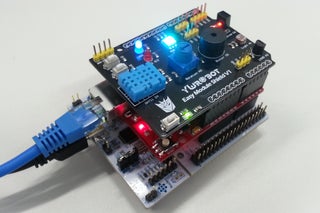
Please connect an LAN cable and USB cable
You can get more HW info by the following site.
https://developer.mbed.org/platforms/ST-Nucleo-F411RE/
http://wizwiki.net/wiki/doku.php?id=osh:w5500_ethernet_shield:start
Step 3: Prepare Development Environment
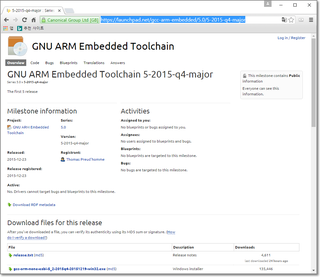
1. Install GNU Toolchain
https://launchpad.net/gcc-arm-embedded/5.0/5-2015-q4-major
2. Install CoIDE
http://www.coocox.org/software/coide.php
3. Insert your path to Menu->Project->Select Toolchain Path
4. Install ST-Link/V2 Driver
Step 4: Introduction of W5500 Chip
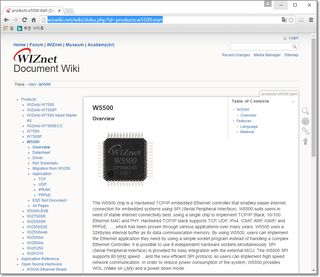
http://wizwiki.net/wiki/doku.php?id=products:w5500:start
Driver source
https://github.com/Wiznet/ioLibrary_Driver
Step 5: Introduction of Blynk Platform
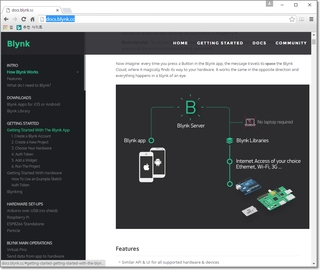
https://ksr-video.imgix.net/projects/657114/video-471034-h264_high.mp4
Step 6: Software
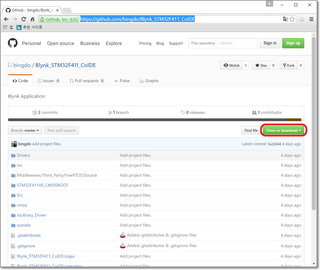
I uploaded CoIDE project.
You can download this project file. And then import project into CoIDE. After compile, you can run control operation through Blynk platform.
https://github.com/bingdo/Blynk_STM32F411_CoIDE
Source: How to Use the Blynk App on IoT Board(Nucleo)
