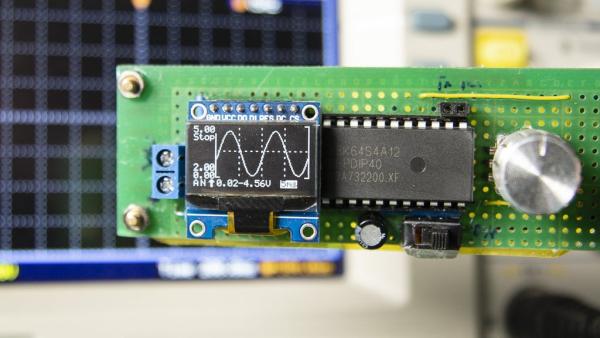
This is a simple oscilloscope made with STC MCU.
You can use this Mini DSO to observe waveform.
Time Interval: 100us-500ms
Voltage Range: 0-30V
Draw Mode: Vector or Dots.
Step 1: Watch the Video!
In this video, I will show you how to assembly this Mini DSO step by step.
Step 2: Prepare Your Parts!
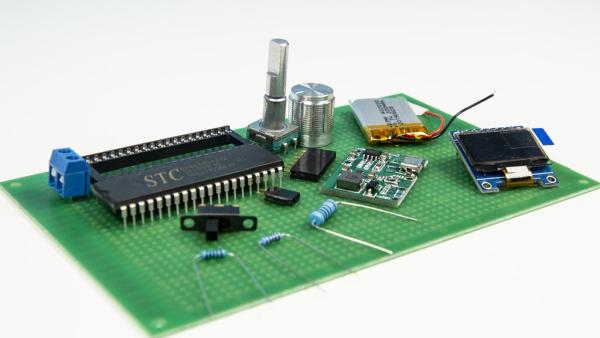
Material List:
- MCU: STC8A8K64S4A12 x 1 Get it from AliExpress
- Display: SSD1306 OLED(5V with 7-Pin SPI Interface) x 1 Get it from AliExpress | Get it from Amazon
- Resistor:
- 1W 10k x 1 Get it from AliExpress
- 1/4W 2k x 2 Get it from AliExpress | Get it from Amazon
- 1/4W 10k x 1
- Capacitor:
- 47uF x 1 Get it from AliExpress | Get it from Amazon
- 0.01uF x 1 Get it from AliExpress
- EC11 Encoder x 1 Get it from AliExpress | Get it from Amazon
- Toggle Switch x 1 Get it from AliExpress
- 2-Pin Terminal x 1 Get it from AliExpress
- IC Socket 40-Pin x 1 Get it from AliExpress
- Row Pin Female: Get it from AliExpress
- 7-Pin x 1
- 2-Pin x 1
- 3.7V Li-ion Battery x 1 Get it from AliExpress
- 5V Booster Module x 1 Get it from AliExpress
- USB-TTL Downloader x 1 Get it from AliExpress
- Circuit Board x 1 Get it from AliExpress
Step 3: Scheme and Circuit!
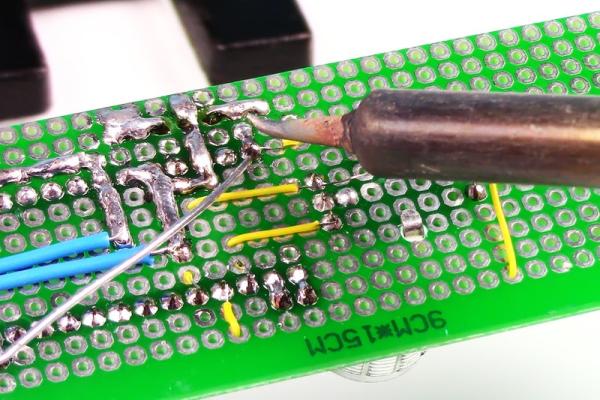
The circuit is very simple.
The final circuit is a little different from the video.
I add two capacitors as MCU power filter. Add a resistor as voltage dividing for voltage sampling of battery.
Move the switch to Battery+ and power module to avoid the drain current during stand by.
Step 4: Download the Code!
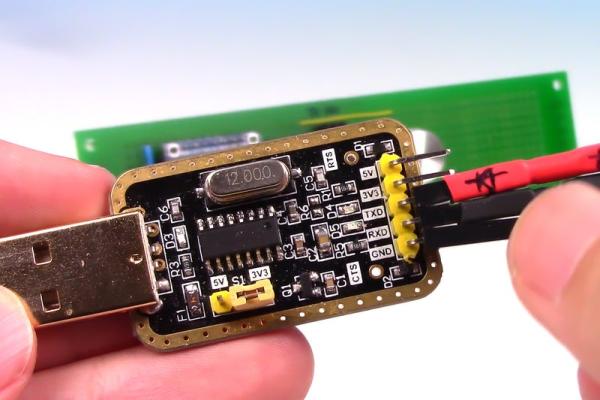
Use a USB to TTL downloader to download the code to MCU
Connect TXD, RXD and GND to the Mini DSO.
Download STC-ISP software here: http://www.stcmicro.com/rjxz.html
If the interface of STC-ISP is Chinese, you could click upper left icon to change language to English.
The detail configuration of STC-ISP please refer my video above.
The code was written in C. Use Keil software to edit and compile.
Step 5: Success!
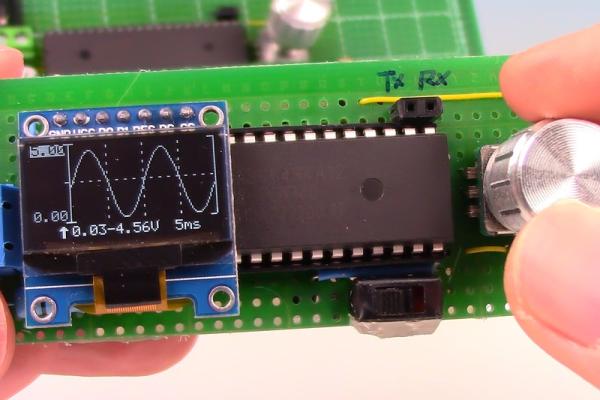
Here you could observe waveform easily with this Mini DSO.
It also could be used to measure voltage.
Add a probe to the terminal, it could be easily working in hand.
Step 6: Issue
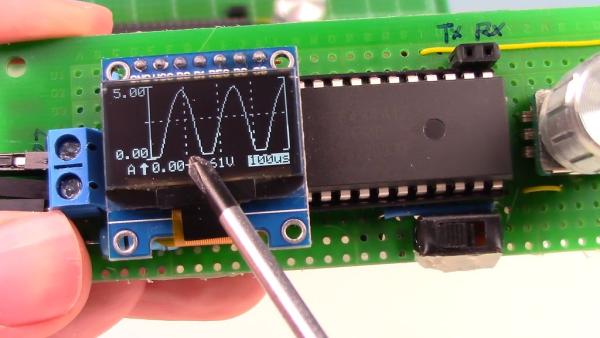
Since this Mini DSO could not measure negative voltage, the waveform will stop at 0V.
Step 7: Related Topic

I also made a Function Generator with STC MCU. The waveform shown on the Mini DSO is just generated by my DIY Function Generator. If you are interested in it, you could watch my video now. I will create the instruction later.
Source: Make Your Own Oscilloscope(Mini DSO) With STC MCU Easily
