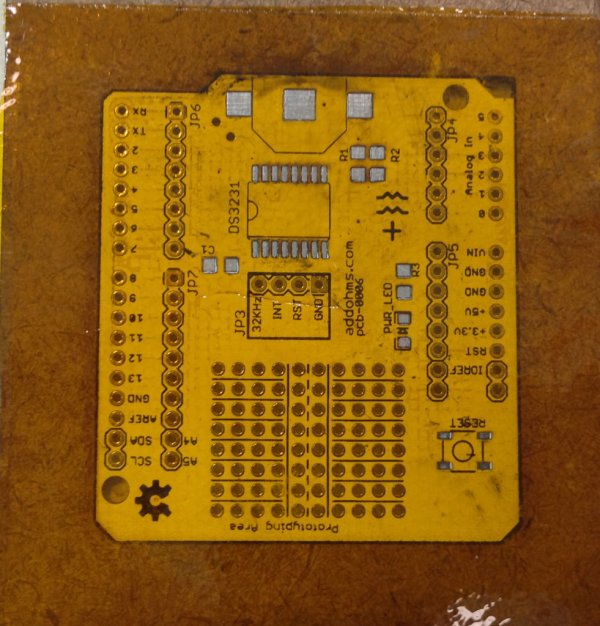Creating a solder paste stencil for a toaster reflow oven or hot plate is simple when you have access to a laser cutter. I used the Laser Cutter at my local TechShop to create this and other PCB stencils.
This Instructable assumes you have created a PCB and are able to generate the Gerber Files for it. Specific directions will be given for EAGLE, but other PCB software can be used. The board used in this example is an Arduino RTC Shield based on the DS3231. Follow the link for the EAGLE design files if you want to follow along.
If you’re doing a stencil for both sides, you’re going to have to create two stencils. These instructions show how to generate a GERBER file for both the top and bottom. If you only need one side, you can stop at #5.
If you are using EAGLE, I have created a CAM job file and included manual instructions. If you are using another PCB software, generate a GERBER file with the dimension layer and cream layer.
For more detail: Polyimide (Kapton) PCB Solder Paste Stencil