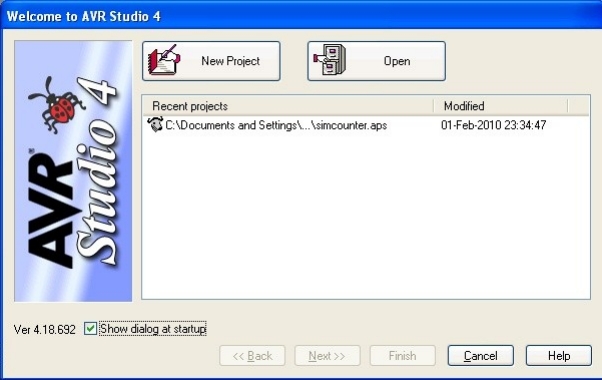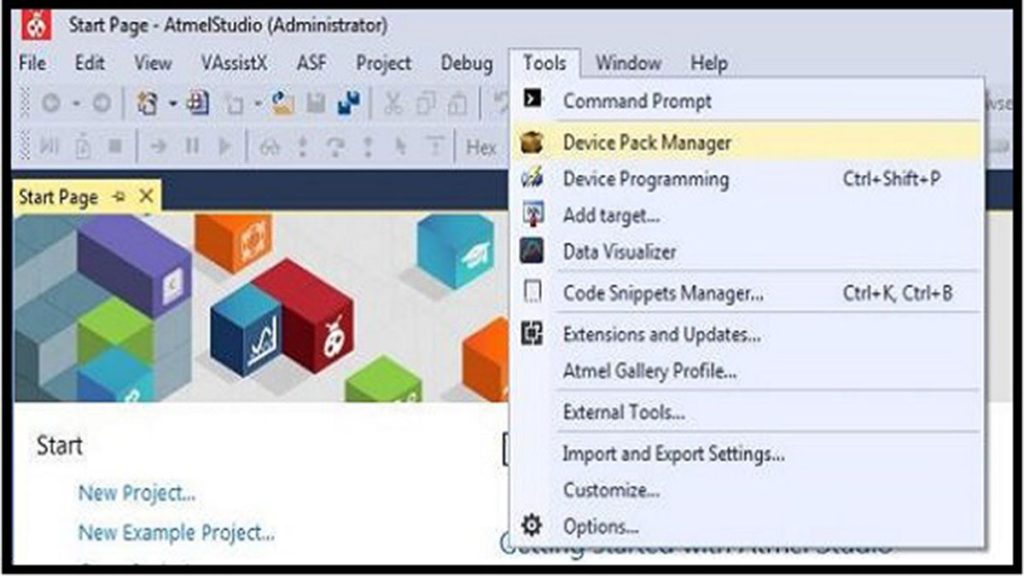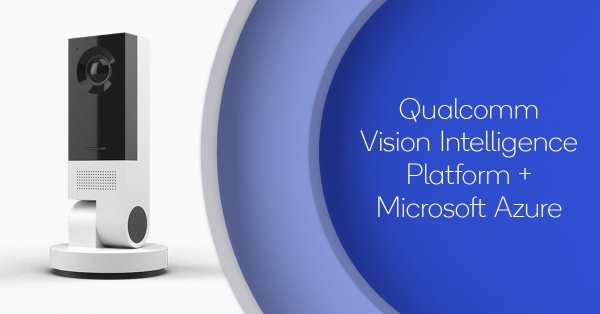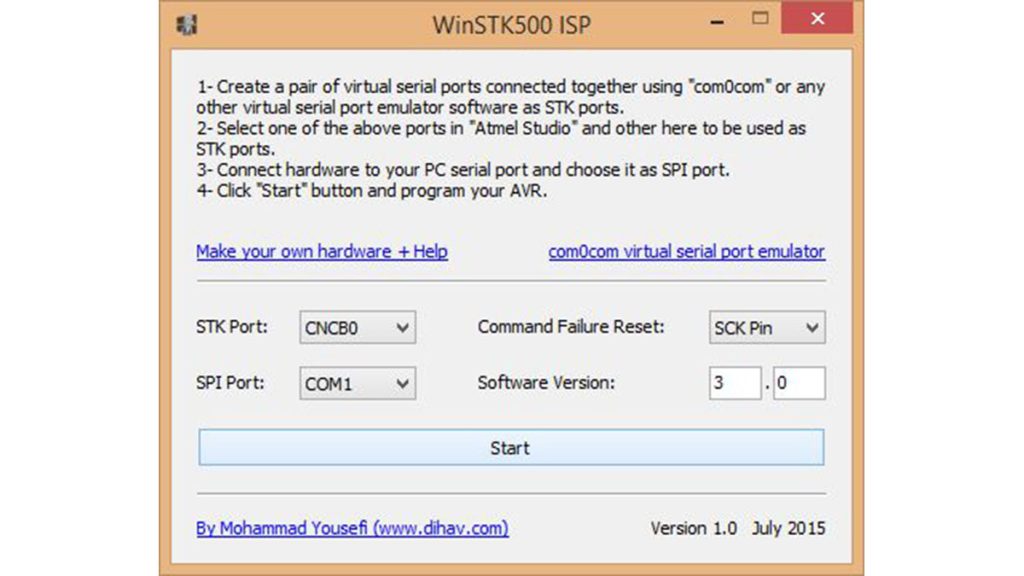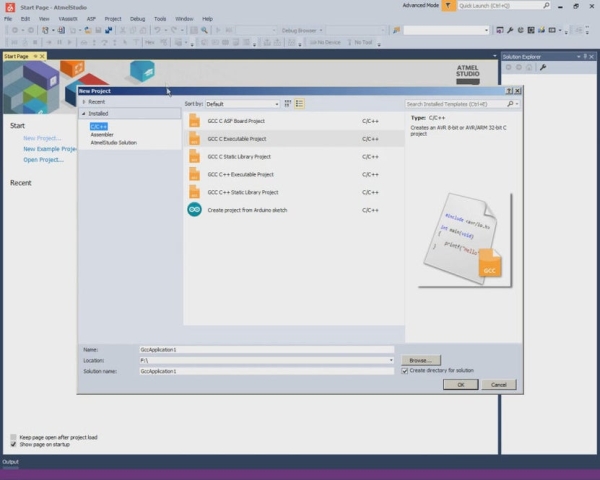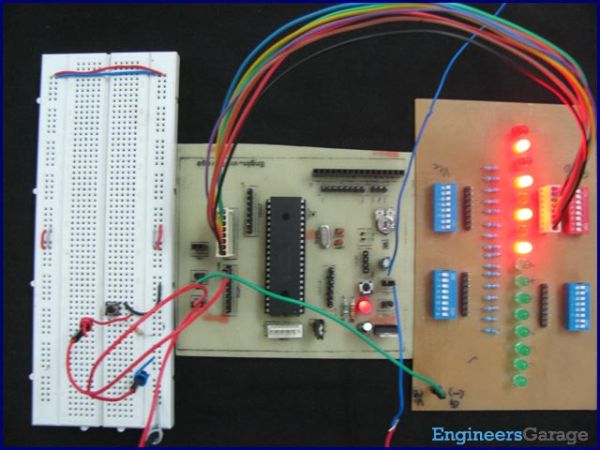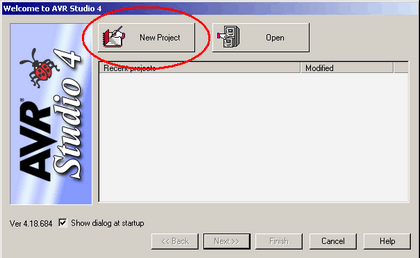AVR Studio Simulator Introduction and Exercises
LEARNING OBJECTIVES • get a brief introduction to most of the major debugging features AVR Studio• read through a refresher on C programming and an introduction to I/O on AVR microcontrollers• gain an appreciation of what the AVR Studio simulator is and what it’s good for• learn how to use the AVR Studio user interface […]