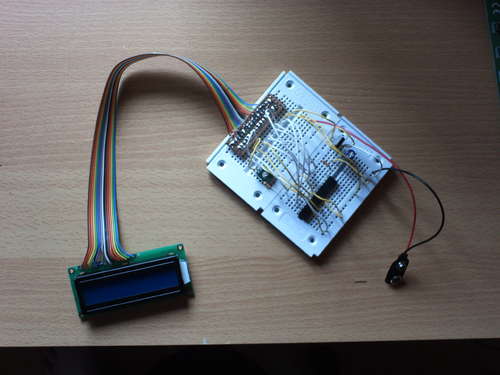In this Instructable, find out how to control LCD’s with a ATmega8 and Bascom.
You will need:
– Breadboard
– Wires
– ATmega8
– Programmer
– Bascom AVR (There is also a demo version for Free)
– 10k resistor
– 100k resistor
– 10k variable resistor
– 7805 Voltage regulator
– 100 µF 16V electrolytic capacitor
– 100n capacitor
– 16×2 LCD
Step 1 Install Software
2) Install it.
3) Download PonyProg
http://www.lancos.com/ppwin95.html
4) Install it
Step 2 Build the circuit
1) Build the circuit on your breadboard.
Warning:
When you want to use the backlight, make sure you’re using a resistor unless it’s already build in your LCD.
For more Detail: Getting started with LCD’s and Microprocessors