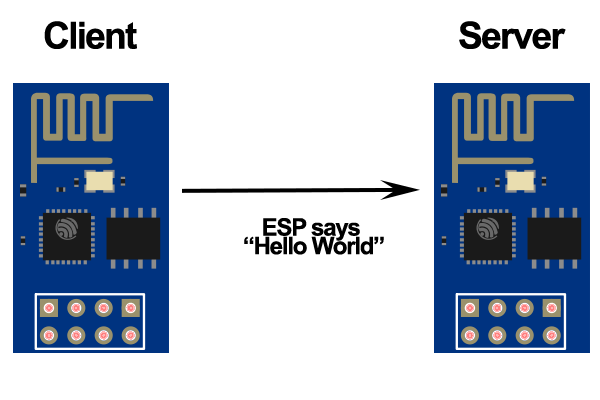Writing Your Server Script
Don’t forget that first you need to flash both your ESPs with NodeMCU firmare. Copy and paste the code below into ESPlorer.
Summary: The ESP Server acts as an Access Point and it has its own SSID=test and Password=12345678. The server is continuously listening for a connection, when it successfully establishes a connection and receives a message prints that string on the serial monitor.
-- Rui Santos -- Complete project details at http://randomnerdtutorials.com -- ESP8266 Server print("ESP8266 Server") wifi.setmode(wifi.STATIONAP); wifi.ap.config({ssid="test",pwd="12345678"}); print("Server IP Address:",wifi.ap.getip()) sv = net.createServer(net.TCP) sv:listen(80, function(conn) conn:on("receive", function(conn, receivedData) print("Received Data: " .. receivedData) end) conn:on("sent", function(conn) collectgarbage() end) end)
Uploading Your Lua Script
When you open the ESPlorer you should see a window similar to the preceding Figure, follow these instructions to send commands to your ESP8266:
- Connect your FTDI programmer to your computer
- Set bad raute as 9600
- Select your FTDI programmer port (COM3, for example)
- Press Open/Close
- Select NodeMCU+MicroPtyhon tab
- Copy the your Lua script into ESPlorer
Then you simply click the button Save to ESP and save your file with the name “init.lua”. Everything that you need to worry about or change is highlighted in red box in the following Figure.
Writing Your Client Script
Having your ESP flashed with NodeMCU. Copy and paste the code below into ESPlorer. Summary: The ESP Client acts as a Station and it is continuously looking for an Access Point. When the Client finds the Server establishes a communication and sends a message “Hello World!” every 5 seconds.
-- Rui Santos -- Complete project details at http://randomnerdtutorials.com -- ESP8266 Client print("ESP8266 Client") wifi.sta.disconnect() wifi.setmode(wifi.STATION) wifi.sta.config("test","12345678") -- connecting to server wifi.sta.connect() print("Looking for a connection") tmr.alarm(1, 2000, 1, function() if(wifi.sta.getip()~=nil) then tmr.stop(1) print("Connected!") print("Client IP Address:",wifi.sta.getip()) cl=net.createConnection(net.TCP, 0) cl:connect(80,"192.168.4.1") tmr.alarm(2, 5000, 1, function() cl:send("Hello World!") end) else print("Connecting...") end end) For more detail: How to Make Two ESP8266 Talk