In this Instructable, we will be building a compass using the TinyShield Compass as well as the Circle Edge Led shield.
Step 1: Materials
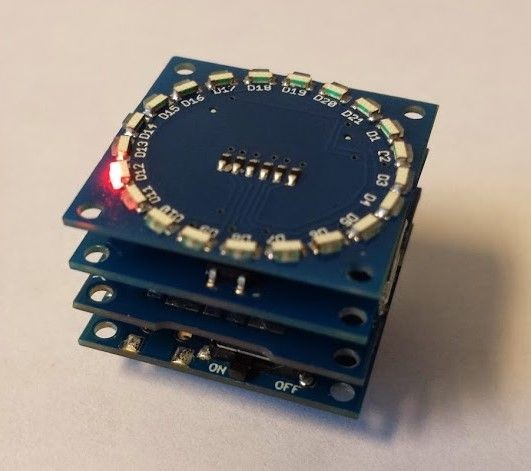
Materials
- TinyDuino Processor w/Battery Holder : link
- TinyShield USB&ICP: link
- TinyShield Compass : link
- TinyShield Circle Edge LEDs: link
- CR1632 3V coin cell battery
Downloads
- Arduino IDE 1.0.6 : link
Step 2: Programming the Tiny Duino
The code below was used for the TinyCompass and has comments throughout to help explain what is going on. The magnetometer used for our compass board is the Honeywell HMC5883L 3-axis compass. This code can be downloaded to your computer or directly uploaded to your TinyDuino processor board.
For more detail: TinyCompass
