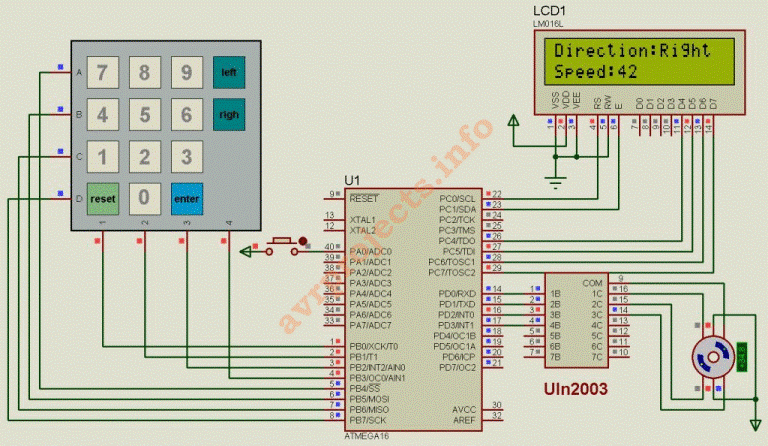Summary of Stepper motor Control with Atmega16
This project enables control of a unipolar stepper motor's speed and direction using a 4x4 keypad, with feedback displayed on an LCD. Users select direction (left or right) and input speed via the keypad, then start the motor with the Enter key. A separate switch connected to port A.0 is used to stop the motor. The program operates on an Atmega16 microcontroller with a 10 MHz internal oscillator. The project includes a Proteus simulation for desktop testing and uses BASCOM code to manage motor control signals and keypad input.
Parts used in the Stepper Motor Control with Atmega16 Project:
- Unipolar stepper motor
- Atmega16 microcontroller
- 4x4 Keypad
- 16x2 LCD display
- Switch connected to Port A.0
- Oscillator internal 10 MHz
- Proteus simulation software (for testing)
With this project you can control a unipolar stepper motor. You can control both the speed and the direction of the motor.
The speed and direction and can changed with help of the keypad. The data’s are displayed over the LCD display. A 4×4 keypad is used for entering the speed and selecting the direction. Load the hex file into the chip, dont forget to select the internal oscillator at 10Mhz. Then switch on the circuit and select the direction by pressing the corresponding key (Left or Right). Then enter the speed through the numeric keys and press the Enter key to start the operation. To switch off the motor press the separate switch which is connected to the port A.0Proteus simulation file is also added with the download file, so that you can run the program on your desktop.
Bascom Code
$regfile = “m16def.dat”
$crystal = 1000000
Config Kbd = Portb
Config Lcd = 16 * 2
Config Lcdpin = Pin , Db4 = Portc.4 , Db5 = Portc.5 , Db6 = Portc.6 , Db7 = Portc.7 , Rs = Portc.0 , E = Portc.1
Config Portd = Output
Config Porta = Input
Dim A As Byte , B As Byte , Key As Byte , C As Byte , D As Byte , E As Byte
Cls
Cursor Off
B = 0
D = 1
Q:
Locate 1 , 1
Lcd “Direction:”
Locate 2 , 1
Lcd “Speed:”
Do
‘************Read Keyboard
A = Getkbd()
If A > 15 Then
Goto Q
Else
Key = Lookup(a , Dta)
If Key <= 9 Then
B = B * 10
B = B + Key
‘*************Direction
If D = 0 Then Lcd B
Waitms 270
Elseif Key = 10 Then
Locate 1 , 11
Lcd “Left”
C = 1
D = 0
B = 0
Elseif Key = 11 Then
Locate 1 , 11
Lcd “Right”
C = 2
D = 0
B = 0
‘****************reset
Elseif Key = 13 Then
Cls
D = 1
B = 0
Portd.0 = 0
Portd.1 = 0
Waitms 50
Goto Q
‘****************Enter key
Elseif Key = 14 Then
If D = 0 Then
Select Case C
Case 1 : Gosub R
Case 2 : Gosub T
End Select
End If
End If
End If
Wait 1
Loop
End
Dta:
Data 7 , 8 , 9 , 10 , 4 , 5 , 6 , 11 , 1 , 2 , 3 , 12 , 13 , 0 , 14 , 15
R:
Do
Portd = &B00000001 : Waitms B
Portd = &B00000011 : Waitms B
Portd = &B00000010 : Waitms B
Portd = &B00000110 : Waitms B
Portd = &B00000100 : Waitms B
Portd = &B00001100 : Waitms B
Portd = &B00001000 : Waitms B
Portd = &B00001001 : Waitms B
If Pina.0 = 1 Then
Locate 2 , 1
Lcd “Speed:”
B = 0
Lcd B ; ” ”
Return
End If
Loop
T:
Do
Portd = &B00001001 : Waitms B
Portd = &B00001000 : Waitms B
Portd = &B00001100 : Waitms B
Portd = &B00000100 : Waitms B
Portd = &B00000110 : Waitms B
Portd = &B00000010 : Waitms B
Portd = &B00000011 : Waitms B
Portd = &B00000001 : Waitms B
If Pina.0 = 1 Then
Locate 2 , 1
Lcd “Speed:”
B = 0
Lcd B ; ” ”
Return
End If
Loop
For more Detail: Stepper motor Control with Atmega16