Or, an exercise in input and output multiplexing, and working with bits. And a submission for the Arduino contest.
This is an implementation of a tic tac toe game using a 3×3 array of bicoloured LEDs for a display, a simple resistive touchpad, and an Arduino to tie everything together.
To see how it works, check out the video:
Demo
What this project requires:
Parts and consumables
One perf board (or strip board)
Nine bicoloured LEDs, common cathode
Nine identical resistors, in the 100-220 ohm range
Six identical resistors, in the 10kohm – 500kohm range
One single pole, double throw switch
A bunch of header pins
A bunch of electrical wire
One small square sheet of transparent acrylic, ~ 1 mm thick, 8 cm on the side
Clear sticky tape
Heatshrinks (optional)
All of the above are quite common items, total cost should not exceed USD$20.
Tools
One Arduino setup (Arduino Duemilanove, Arduino IDE, computer, USB cable)
Usual electrical tools (multimeter, solder solder gun, wire snips, wire cutter)
Everything Arduino related can be found at http://www.arduino.cc.
On with the build!
Step 1: Wiring up the LED matrix
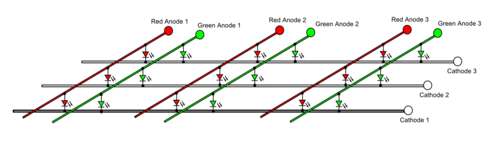 For an LED to light, both its leads must be connected. If we were to dedicate a pair of pins to each of the 18 LEDs (9 red, 9 green), we’d quickly run out of pins on the Arduino. However, with multiplexing, we’ll be able to address all the LEDs with merely 9 pins!
For an LED to light, both its leads must be connected. If we were to dedicate a pair of pins to each of the 18 LEDs (9 red, 9 green), we’d quickly run out of pins on the Arduino. However, with multiplexing, we’ll be able to address all the LEDs with merely 9 pins!To do this, the LEDs are wired up in a crossbar fashion, as shown in the first figure. The LEDs are grouped in columns of threes, and their cathodes are grouped in rows of sixes.
By setting a particular anode line high, and a particular cathode line low, and having a high impedance on all the other anode and cathode lines, we can select which LED we want lit up, as there is only one possible path the current can take.
For instance, in the second figure, setting the green anode 1 line high, and the cathode 1 line low, the bottom left green LED lights up. The current path in this case is shown in blue.
But what if you want to light up more than one LED on different lines? We’ll use persistence of vision to achieve this. By selecting pairs of LED lines very very quickly, it gives the illusion that all the selected LEDs are lit at the same time.
Step 2: LED matrix layout
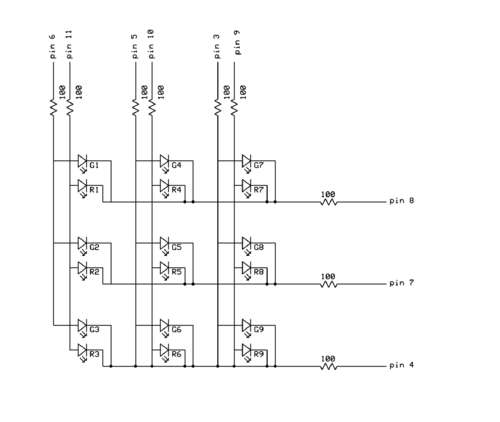 The circuit diagram below shows how the LEDs are physically wired up (G1-G9: green LEDs, R1-R9: red LEDs). This diagram is for single red and green LEDs, if you are using bicoloured common cathode red/green LEDs, there’s only one cathode leg per red/green pair that you have to wire up.
The circuit diagram below shows how the LEDs are physically wired up (G1-G9: green LEDs, R1-R9: red LEDs). This diagram is for single red and green LEDs, if you are using bicoloured common cathode red/green LEDs, there’s only one cathode leg per red/green pair that you have to wire up.The red and green anode lines go into the PWM pins of the Arduino (pins 3, 5, 6, 9, 10, 11 on the Duemilanove), so that we can have effects like fading later on. The cathode lines go into pins 4, 7 and 8.
Each of the cathode and anode lines have 100 ohm resistors for protection.
Step 3: Addressing the LED Matrix
For the tic tac toe code, we’ll need to be able to store the following information about the LEDs:
– whether an LED is lit or not
– if lit, whether it’s red or green
One way of doing this is to store the state in a 9-cell array, using three digits to represent the state (0 = off, 1 = red on, 2 = green on). Everytime we need to check on the states of the LED, for example, to check if there’s a win condition, we’ll need to cycle through the array. This is a workable method, but rather clunky.
A more streamlined method would be to use two groups of nine bits. The first group of nine bits stores the on-off status of the LEDs, and the second group of nine bits stores the colour. Then, manipulating the LED states simply becomes a matter of bit arithmetic and shifting.
Here’s a worked example. Let’s say we draw our tic tac toe grid graphically, and first use 1s and 0s to represent the on-off status (1 is on, 0 is off):
000
000 = matrix with bottom left LED lit
100
100
010 = matrix with diagonal LEDs lit
001
If we enumerate the cells from the bottom left, we can write the above representations as a series of bits. In the first case, that would be 100000000, and in the second case, it would be 001010100. If we think of these as binary representations, then each series of bits can be condensed into a single number (256 in the first case, 84 in the second case). So instead of using an array to store the state of the matrix, we can just use a single number!
Similarly, we can represent the colour of the LED in the same way (1 is red, 0 is green). Let’s first assume all the LEDs are lit (so the on-off status is represented by 511). The matrix below will then represent the colour state of the LEDs:
010 green, red, green
101 red, green, red
010 green, red, green
Now, when displaying the LED matrix, we just have to cycle through each of the bits, first in the on-off state, and then in the colour state. For example, let’s say our on-off state is 100100100, and the colour state is 010101010. Here’s our algorithm for lighting up the LED matrix:
Step 1. Do a bitwise addition of the on-off state with a binary 1 (ie bit masking).
Step 2. If it’s true, the LED is lit. Do now a bitwise addition of the colour state with a binary 1.
Step 3. If it’s true, light up the red LED. If it’s false, light up the green LED.
Step 4. Shift both the on-off state and colour state, one bit to the right (ie bit shifting).
Step 5. Repeat Steps 1 – 4 until all nine bits have been read.
Note that we’re filling the matrix backwards – we start with cell 9, then proceed back down to cell 1.
Also, the on-off and colour states are stored as an unsigned integer type (word) instead of a signed integer type. That’s because in bit shifting, if we’re not careful, we might inadvertenly change the sign of the variable.
For more Detail: Arduino and Touchpad Tic Tac Toe using microcontrollere
